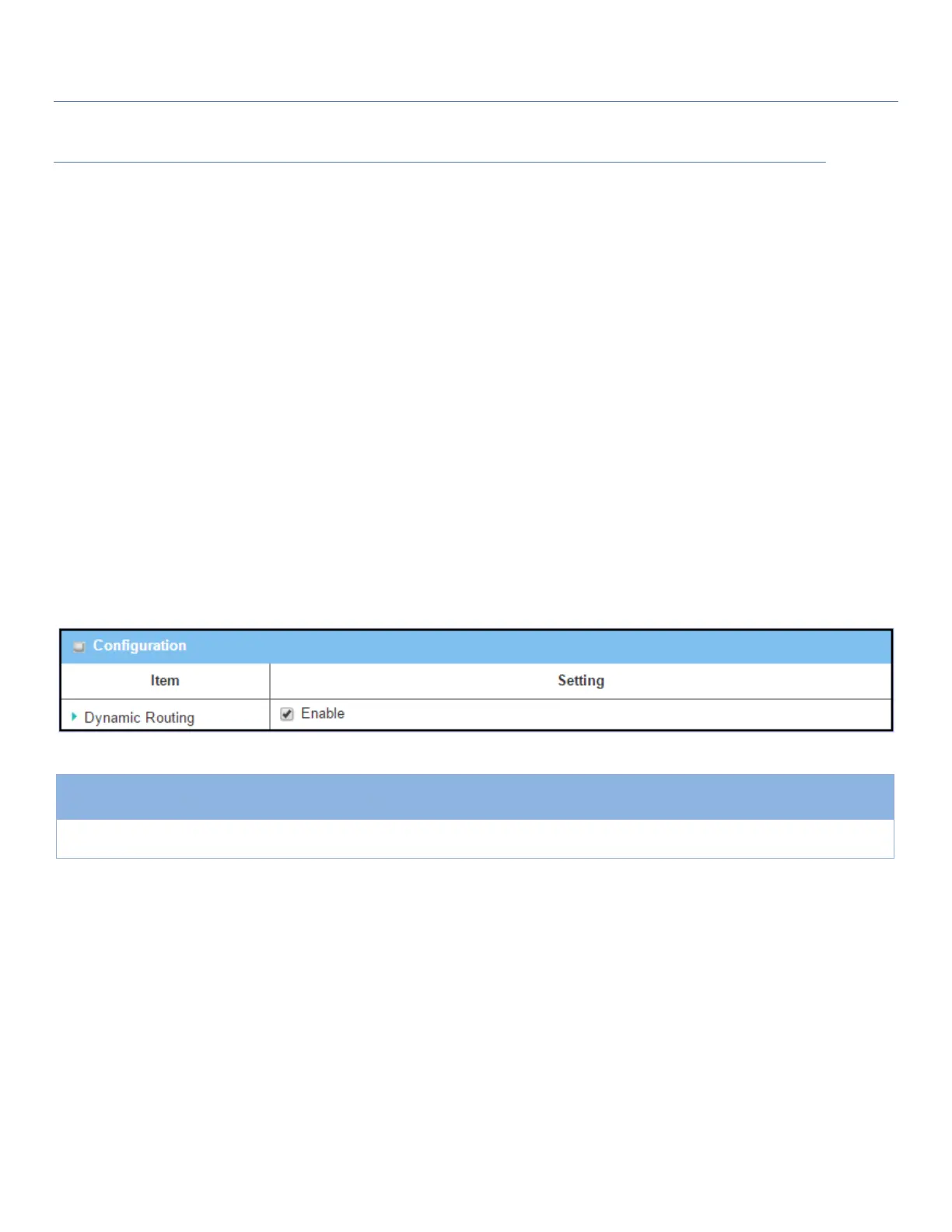EW50 Industrial LTE Cellular Gateway
93
Dynamic Routing Setting
Go to Basic Network > Routing > Dynamic Routing Tab.
The dynamic routing setting allows user to customize RIP, OSPF, and BGP protocols through the router based
on their office settings.
In the "Dynamic Routing" page, there are seven configuration windows for dynamic routing feature. They are
"RIP Configuration", "OSPF Configuration", "OSPF Area List", "OSPF Area Configuration", "BGP Configuration",
"BGP Neighbor List" and "BGP Neighbor Configuration". RIP, OSPF and BGP protocols can be configured
individually.
The "RIP Configuration" window lets you choose which version of RIP protocol to be activated, or to disable it.
The "OSPF Configuration" window lets you activate the OSPF dynamic routing protocol and specify its
backbone subnet. Moreover, the "OSPF Area List" window lists all defined areas in the OSPF network. The
"BGP Configuration" window will let you activate the BGP dynamic routing protocol and specify its self ID. The
"BGP Neighbor List" window lists all defined neighbors in the BGP network.
Enable Dynamic Routing
Check the "Enable" box to activate the "Dynamic Routing" feature.