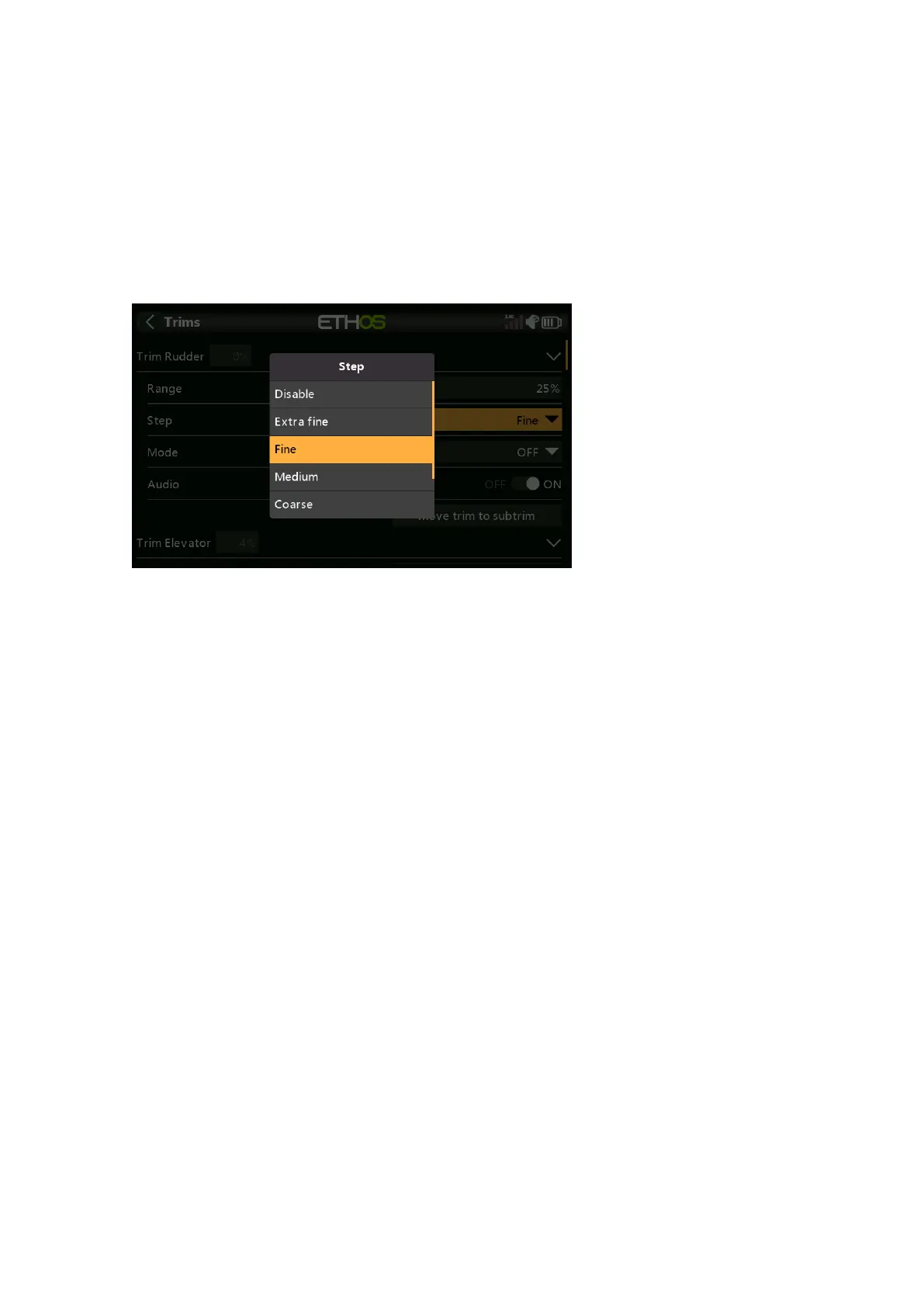Ethos v1.5.7 and X18, X20 series User Manual
Trim settings
Range
The default trim range is +/- 25%. The range may be changed to cover up to the full
stick range of 100%. Care must be taken with this option, as holding the trim tabs for
too long might add so much trim as to make your model unflyable.
Note that on the main display the default trim range is shown as -100 to 100. A trim
range of 100% will show -400 to 400 (i.e. 4 times the normal trim range).
Step
The trim step parameter allows trims to be disabled, or to configure the granularity of the
trim switch steps, from ‘Extra fine’ through Fine, Medium, Coarse, Exponential or
Custom. The Exponential setting gives fine steps near the center, and coarse steps
further out. Custom allows the trim step to be specified as a percentage.
With a default range of 25%, the trim steps per click are:
Extra fine 0.5us
Fine 1us
Medium 2us
Coarse 4us
Exponential 0.3us to 16us
For Custom trims and a default range of 25%, the trim steps per click are:
Step size 1% 1us
Step size 100% 128us per step
For Custom trims and a range of 100%, the trim steps per click are:
Step size 1% 5us
Step size 100% 512us per step