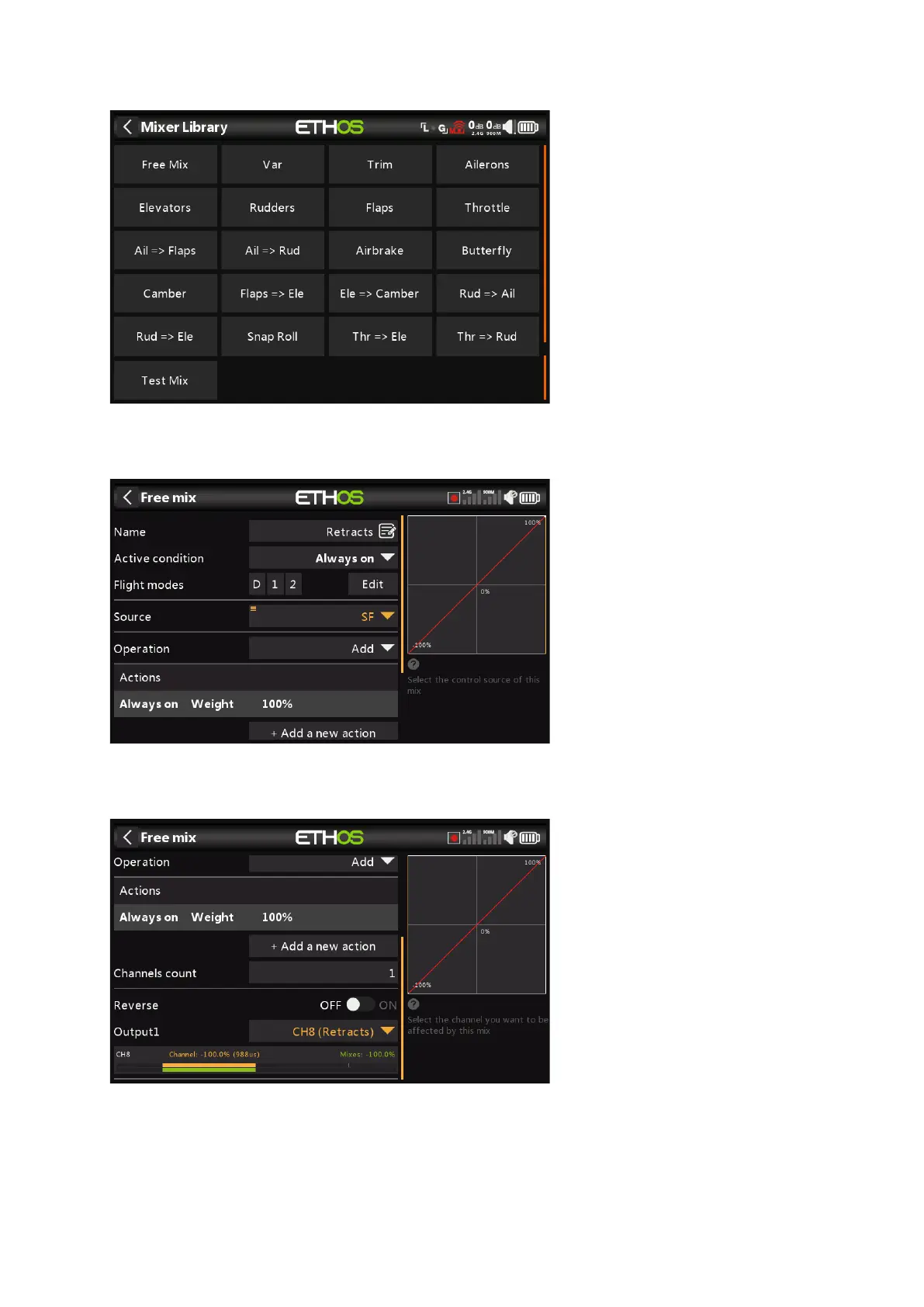Ethos v1.5.7 and X18, X20 series User Manual
Step 9. Add a mix for retracts
Tap on a mix and select 'Add Mix' from the popup menu. This will open the Mixes Library.
Select 'Free Mix'.
For this example name the Free Mix as 'Retracts'. The mix can always be on, and the Source
can be switch SF.
The default mix action of Weight = 100% is fine.
The lower half of the Free Mix settings shows that channel 8 has been allocated to the
retracts.