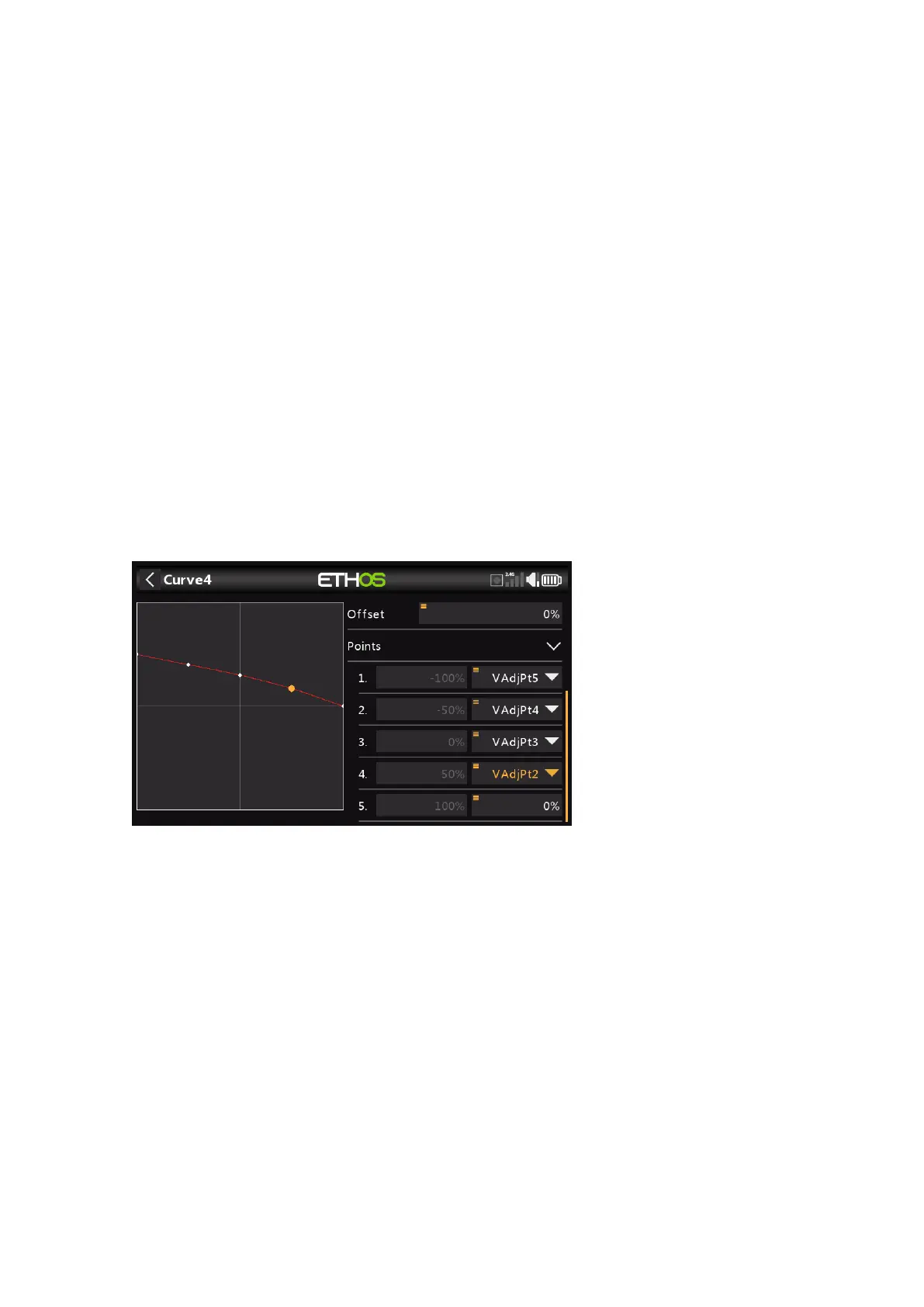Ethos v1.5.7 and X18, X20 series User Manual
10. How to configure an in-flight adjustable flap compensation curve
Overview
The need for flap to elevator compensation
When a glider or airplane deploys its flaps, the change in wing camber causes high
wing aircraft to ‘balloon up’, and low wing planes to descend. To compensate, some
elevator correction is required.
Approach taken
Ethos has the capability to adjust points on a curve using Vars. This opens up the
ability to adjust the different points on a compensation curve in flight, making it much
easier to tune for example a flaps to elevator compensation curve.
In this example we will repurpose the throttle trim to adjust points along a
compensation curve which is applied to the elevator. The points adjusted depend on
the position of the flap stick, so the compensation can be tuned in flight for varying
amounts of flap.
Step 1: Select a curve type for the compensation curve
A 5 point curve will provide sufficient points for smooth compensation without over
complicating things.
Starting from the right, point number 5 is always zero, which means that no
compensation is applied when the flap stick is fully up (at +100%) and no flaps are
deployed.
The other 4 points on the curve will be made adjustable using Vars.
We also need to consider that the flap stick may be close to being in between two points
of the compensation curve, in which case we should adjust both points at the same time.