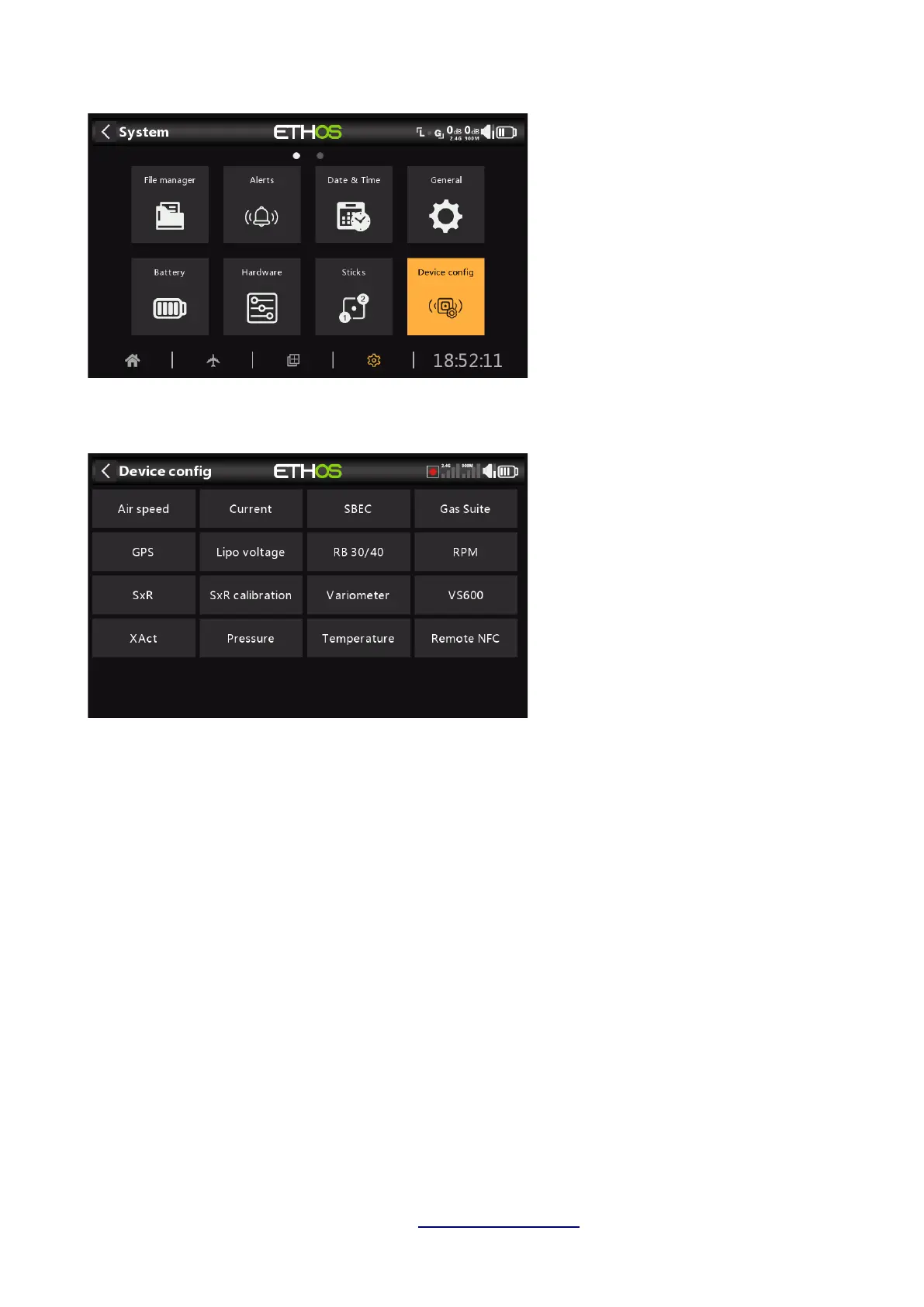Ethos v1.5.7 and X18, X20 series User Manual
Device config
‘Device config’ contains tools for configuring devices like sensors, receivers, the gas suite,
servos and video transmitters.
The following devices are currently supported:
Airspeed
Current
SBEC
Gas Suite
GPS
Lipo Voltage
RB 30/40
RPM
SxR
SxR Calibration
Variometer
VS600 video transmitter
XAct servos
Pressure
Temperature
Remote NFC switch
Please refer to the device's manual for further details.
Please note that the ETHOS ‘Device config’ screen lets you change S.Port sensor Physical IDs
and Application IDs. If you have more than one device that have the same function, you would
need to connect them one at a time, discover them in Telemetry / ‘Discover new sensors’, then
in ‘Device config’ change the Physical ID and Application ID, and then go back and rediscover
them with the new ID. Please refer to the SmartPort Telemetry section.