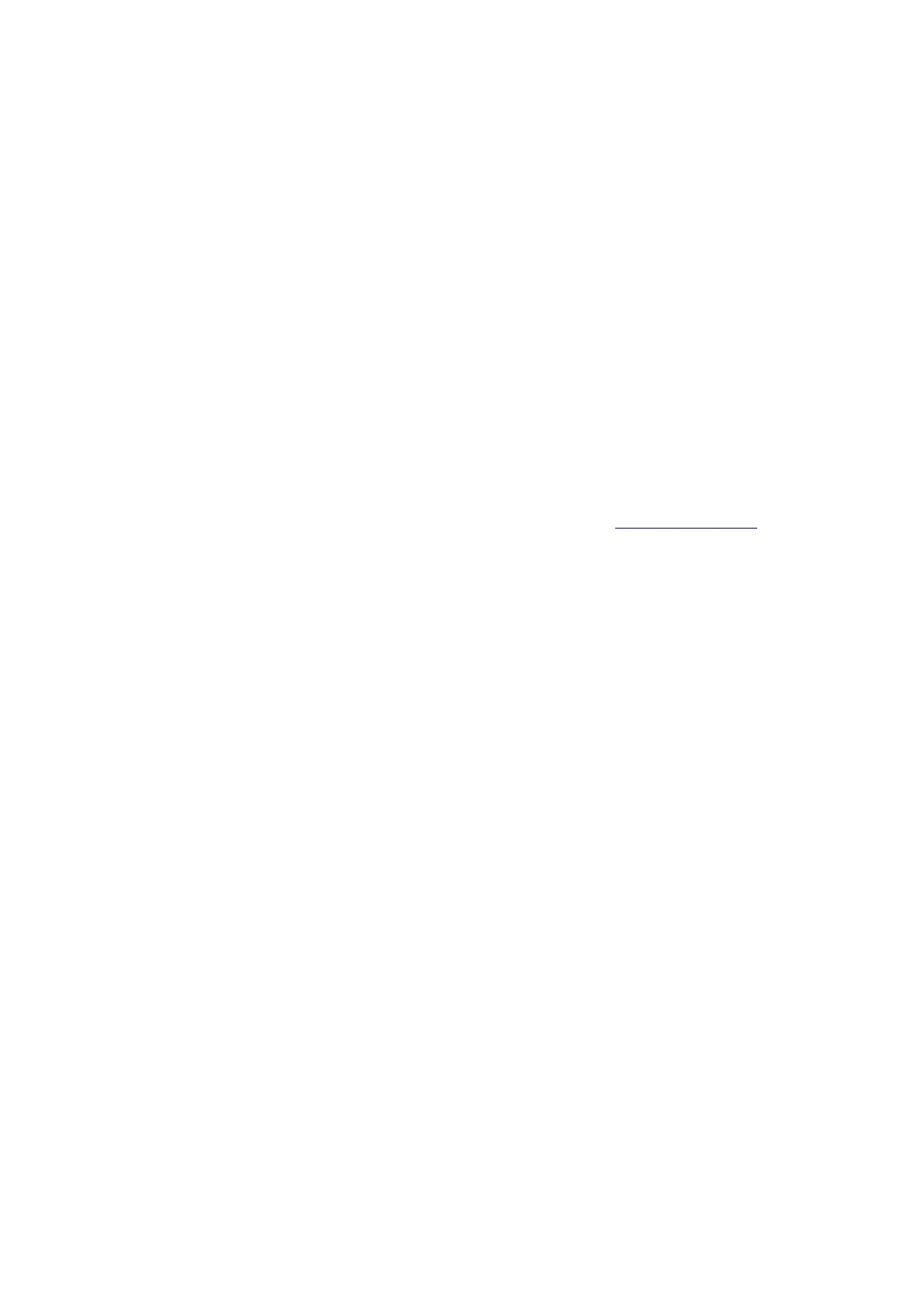Ethos v1.5.7 and X18, X20 series User Manual
Extended Trims enables the full range. If you are using flight modes, then ‘Independent
trims’ enables the relevant trim to be independent for each flight mode, instead of being
common across flight modes.
RF system
This section is used to configure the ‘Owner registration ID’, and the internal and/or external
RF modules. This is also where receiver binding takes place, and receiver options are
configured.
The ‘Owner registration ID’ is an 8 character ID that contains a unique random code, which
can be changed if desired. This ID becomes the ‘Registration ID’ when registering a receiver.
Enter the same code in the ‘Owner registration ID’ field of your other transmitters you want
to use the Smart Share feature with them. This must be done before creating the model you
want to use it on.
Telemetry
Telemetry is used for passing information from the model back to the RC pilot. This
information can be quite extensive, and includes RSSI (receiver signal strength) and VFR
(valid frame rate), various voltages and currents, and any other sensor outputs such as GPS
position, altitude, etc.
Note that the telemetry screens are set up as main views in the Configure Screens section.
Checklist
The Checklist section is used to define startup alerts for things like initial throttle position,
whether failsafe is configured, pot and slider positions, and initial switch positions.
Logic switches
Logic switches are user programmed virtual switches. They aren’t physical switches that you
flip from one position to another, however they can be used as program triggers in the same
way as any physical switch. They are turned on and off by evaluating the conditions of the
programming. They may use a variety of inputs such as physical switches, other logical
switches, and other sources such as telemetry values, channel values, timer values, or Vars.
They can even use values returned by a LUA model script.
Special functions
This is where switches can be used to trigger special functions such as trainer mode,
soundtrack playback, speech output of variables, data logging etc. Special Functions are
used to configure model specific functions.
Curves
Custom curves can be used in input formatting, in the mixes or in the outputs. There are 50
curves available, and can be of several types (between 2 and 21 point, with either fixed or
user-definable x-coordinates).
In the Mixes a typical application is using an Expo curve to soften the response around mid-
stick. A curve may also be used to smooth a flap to elevator compensation mix so that the
aircraft does not 'balloon up' when flaps are applied.
In the Outputs a balancing curve may be used to ensure accurate tracking of the left and
right flaps.