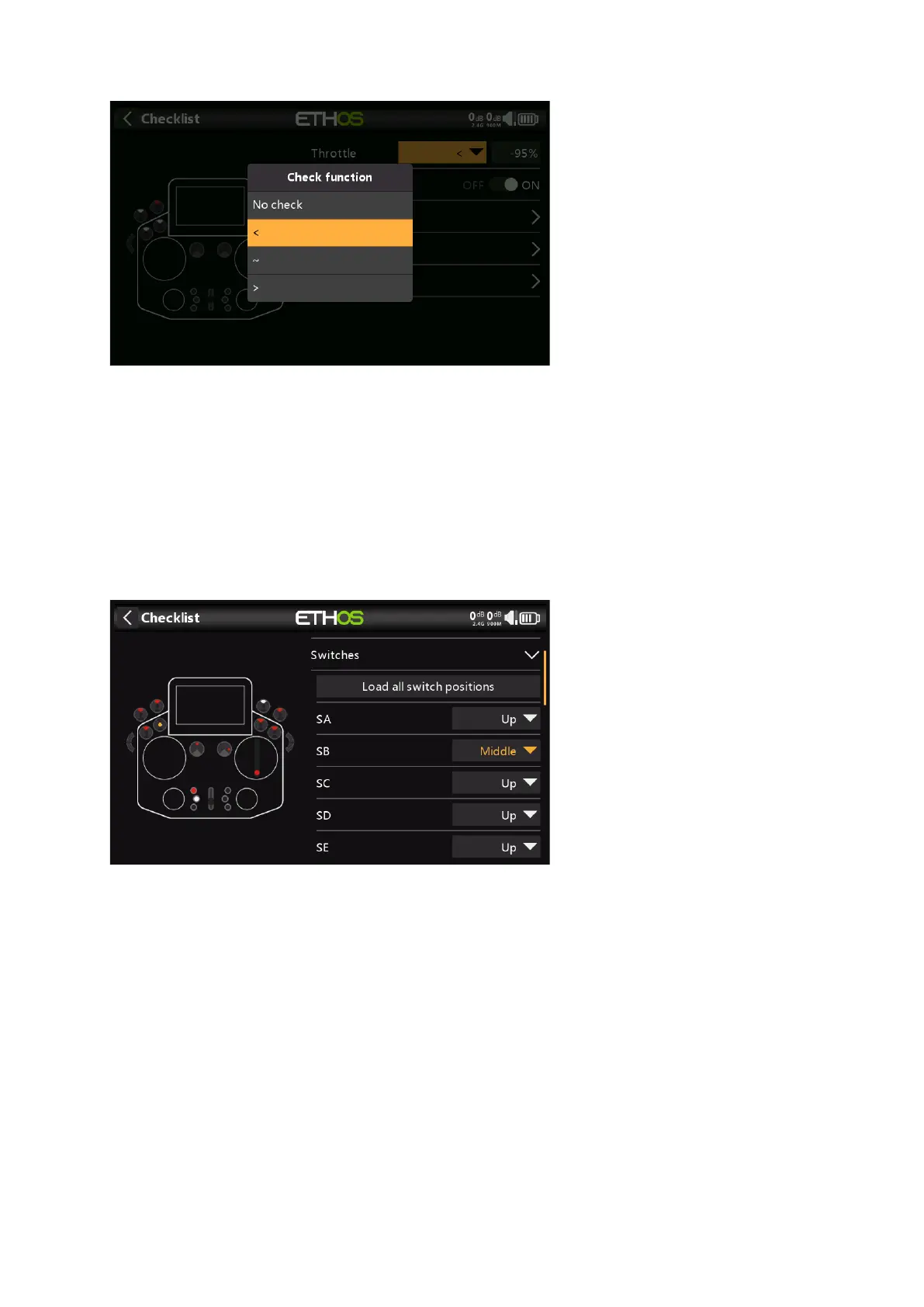Ethos v1.5.7 and X18, X20 series User Manual
Throttle check
To enable throttle check, select the operator to be used. The options are ‘<’ less than, ‘~’
approximately equal, or ‘>’ greater than. The preflight check will warn you if the throttle
stick is outside of the value set in the value parameter.
Failsafe check
When enabled, it will warn you if Failsafe has not been set for the current model. It is highly
advisable to leave this enabled!
Switches check
For each switch, you can define whether the radio requests that switches to be in the
desired predefined positions. If switches have been given user defined names in System /
Hardware / ‘Switches settings’, the names will be displayed.
The ‘Load all switch positions’ option can be used to read the desired positions from the
current switch positions except for those marked ‘No check’.