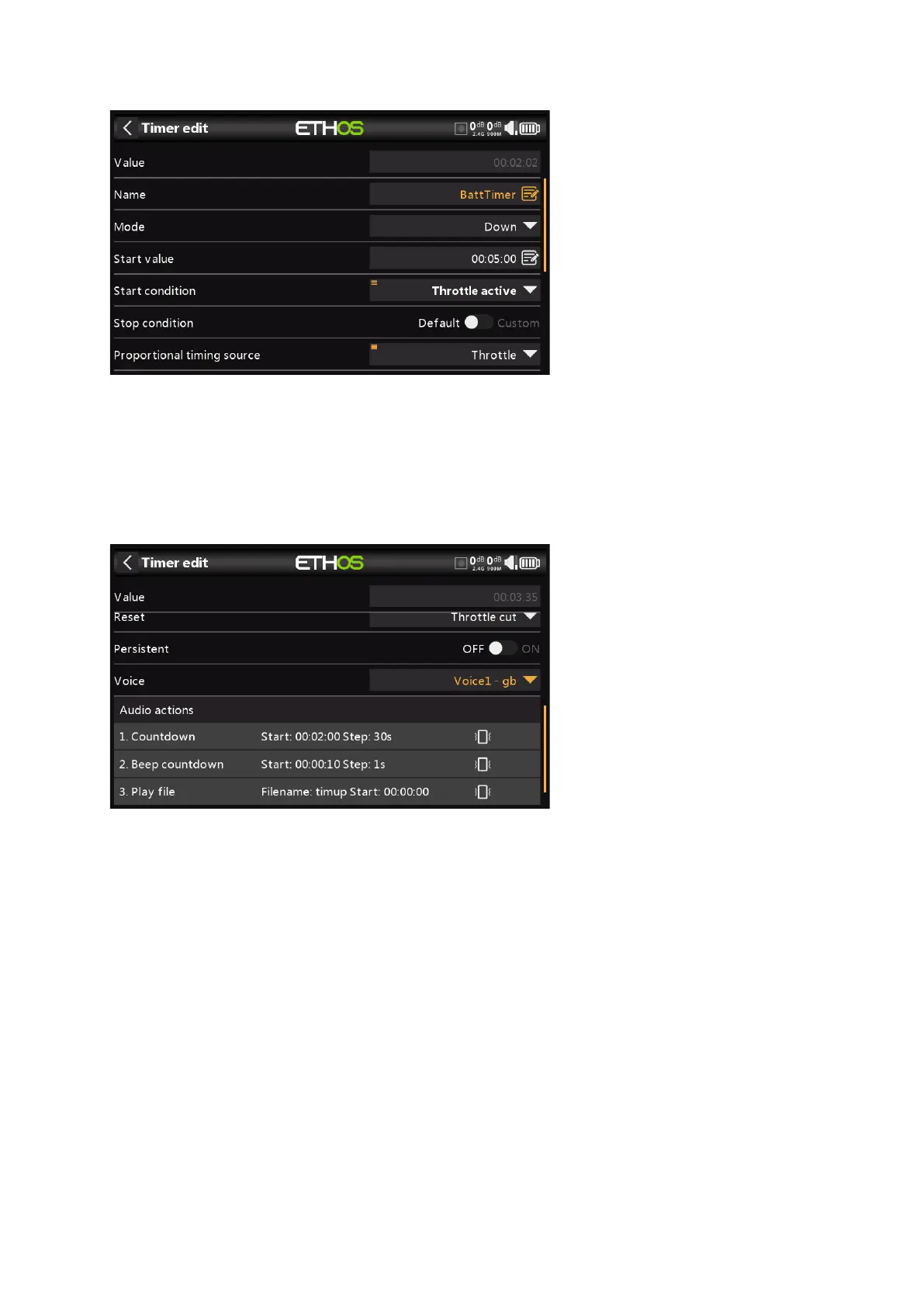Ethos v1.5.7 and X18, X20 series User Manual
Step 8. Set up a flight battery timer
Tap on Timer 1 in the Model / Timers section, and select Edit. In this example we are
configuring a Down counting timer, with a Start Value of 5 minutes. The timer will run
whenever the System Event ‘Throttle active’ is True, provided it is not being held in reset.
If you assign a proportional timing source, then the speed of the timer will depend on the
position of the Throttle stick (for example). At full throttle the timer will count in real time,
but will slow down as the Throttle is reduced.
The timer will be reset by the System Event ‘Throttle cut’. It is not persistent, so it will also
be reset at power on.
Set ‘Voice’ to your desired voice, and configure the Audio Actions. The above example
shows a voice countdown to start at 2 minutes remaining, with a count every 30 seconds.
There is an additional countdown to beep for the last 10 seconds. Finally an audio file
‘timup’ will be played when the timer elapses.
This setup can be used to warn you when it is time to land, with the start value chosen so
that approximately 30% of battery capacity remains. LiPo type batteries do not tolerate
being over-discharged.