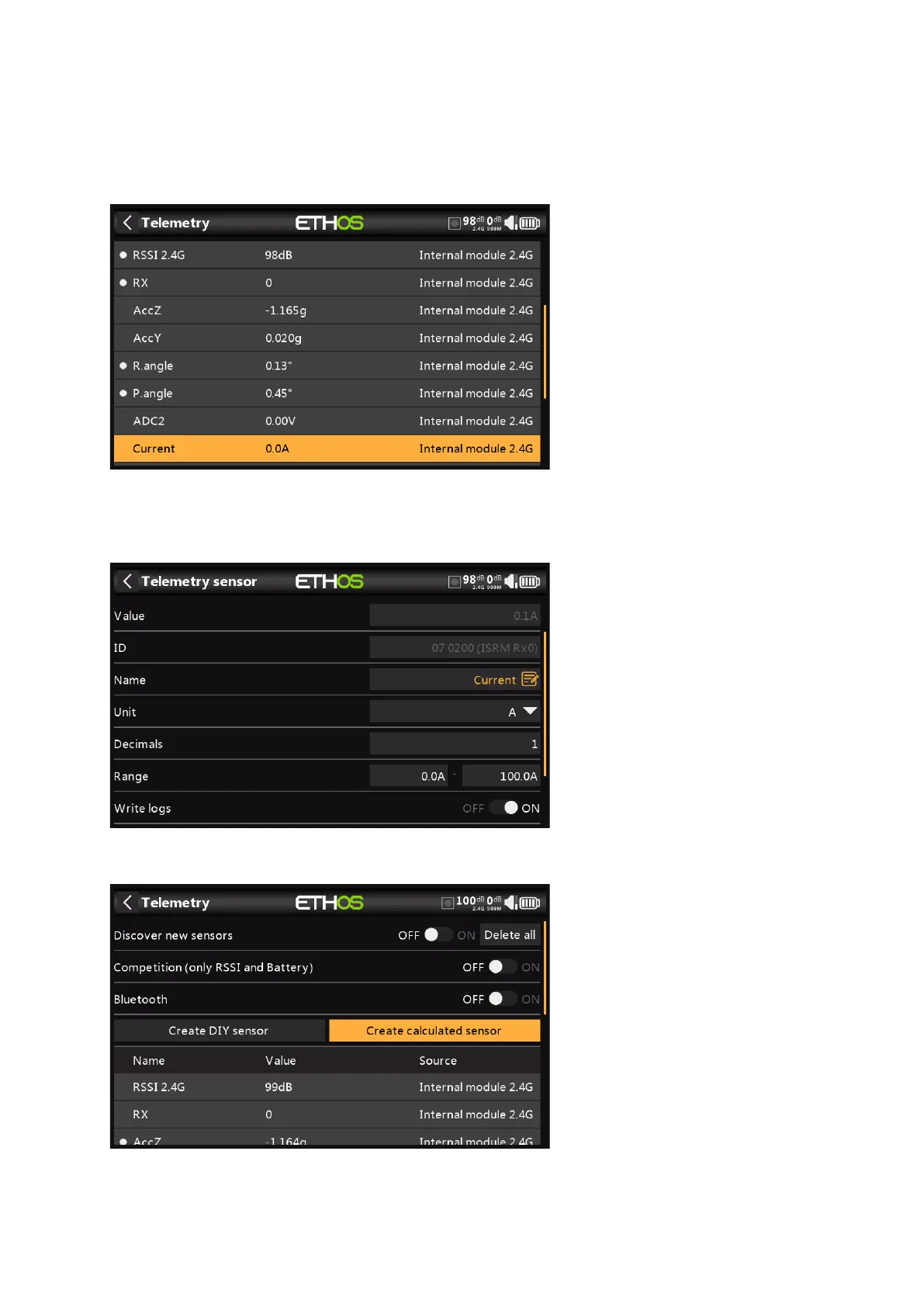Ethos v1.5.7 and X18, X20 series User Manual
3. How to set up a battery capacity warning using a calculated sensor
This is another example of monitoring battery usage by measuring the energy or mAh
consumed, so that the remaining battery capacity can be calculated. If your ESC does not
have this capability, a current sensor such as the FrSky FASxxx series may be used together
with a calculated Consumption sensor.
Connect the telemetry port of the FASxxx current sensor to your receiver via an S.Port
cable, and enable the 'Discover new sensors' option in Model / Telemetry. The additional
sensors include ‘Current’ as shown in the example above.
In this example a FAS100 was used, so the Range is set to 0-100A.
In Telemetry click on 'Create Calculated Sensor'.