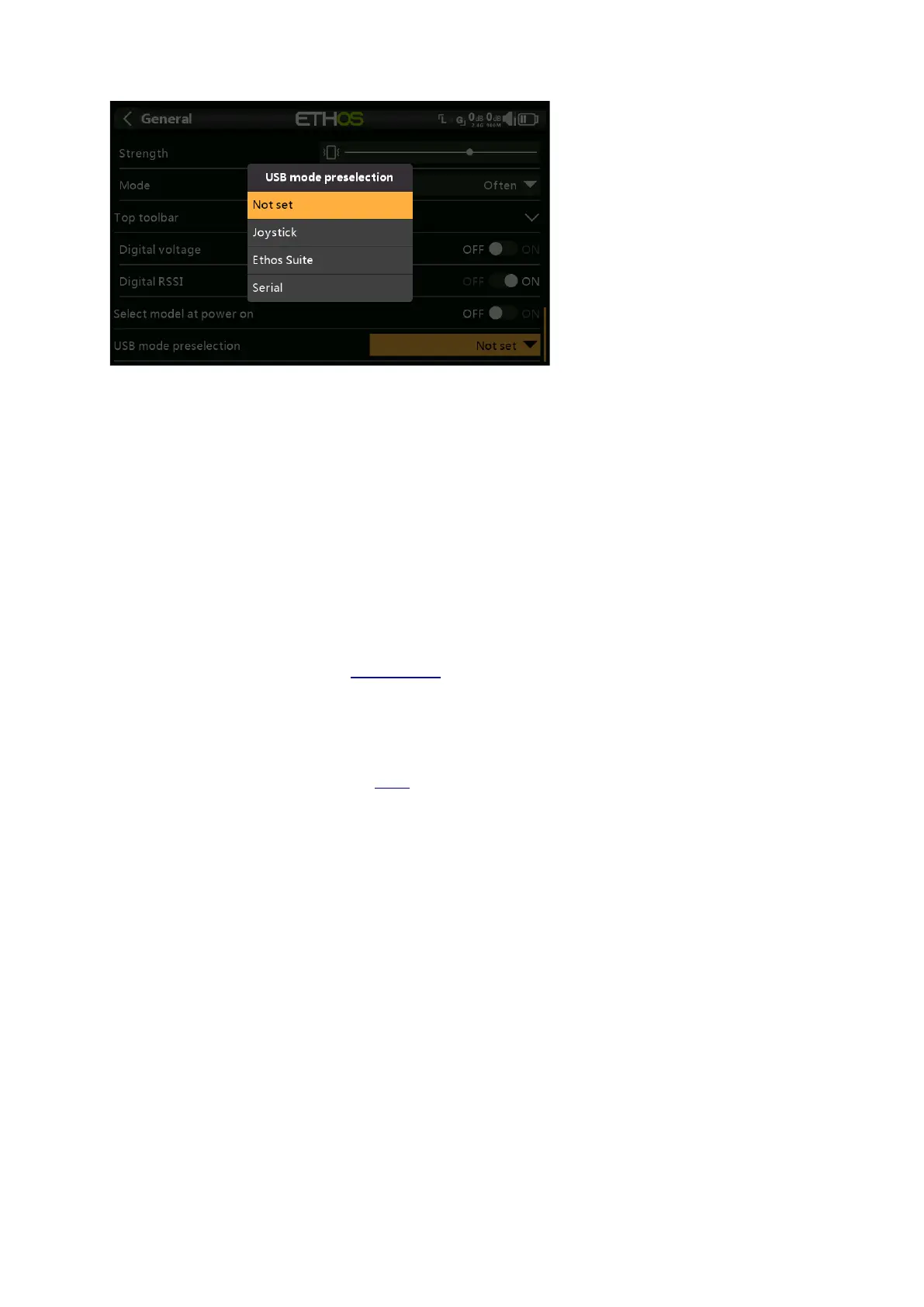Ethos v1.5.7 and X18, X20 series User Manual
USB mode preselection
The following preselections are available for when the radio is connected to a PC via USB
cable:
Not set
If ‘Not set’, a dialog will pop up at connect time for a selection to be made then.
Joystick
At connection, the radio will automatically enter joystick mode for use with an RC
simulator.
Ethos Suite
At connection, the radio will automatically enter ‘Ethos mode’ for communication with
Ethos Suite. Please refer to Ethos Mode in the Ethos Suite section.
Serial
At connection, the radio will automatically enter Serial mode, in which Lua debug traces
are sent to USB-Serial if present. The baud rate is 115200bps. A suitable Windows virtual
COM port driver may be found here.