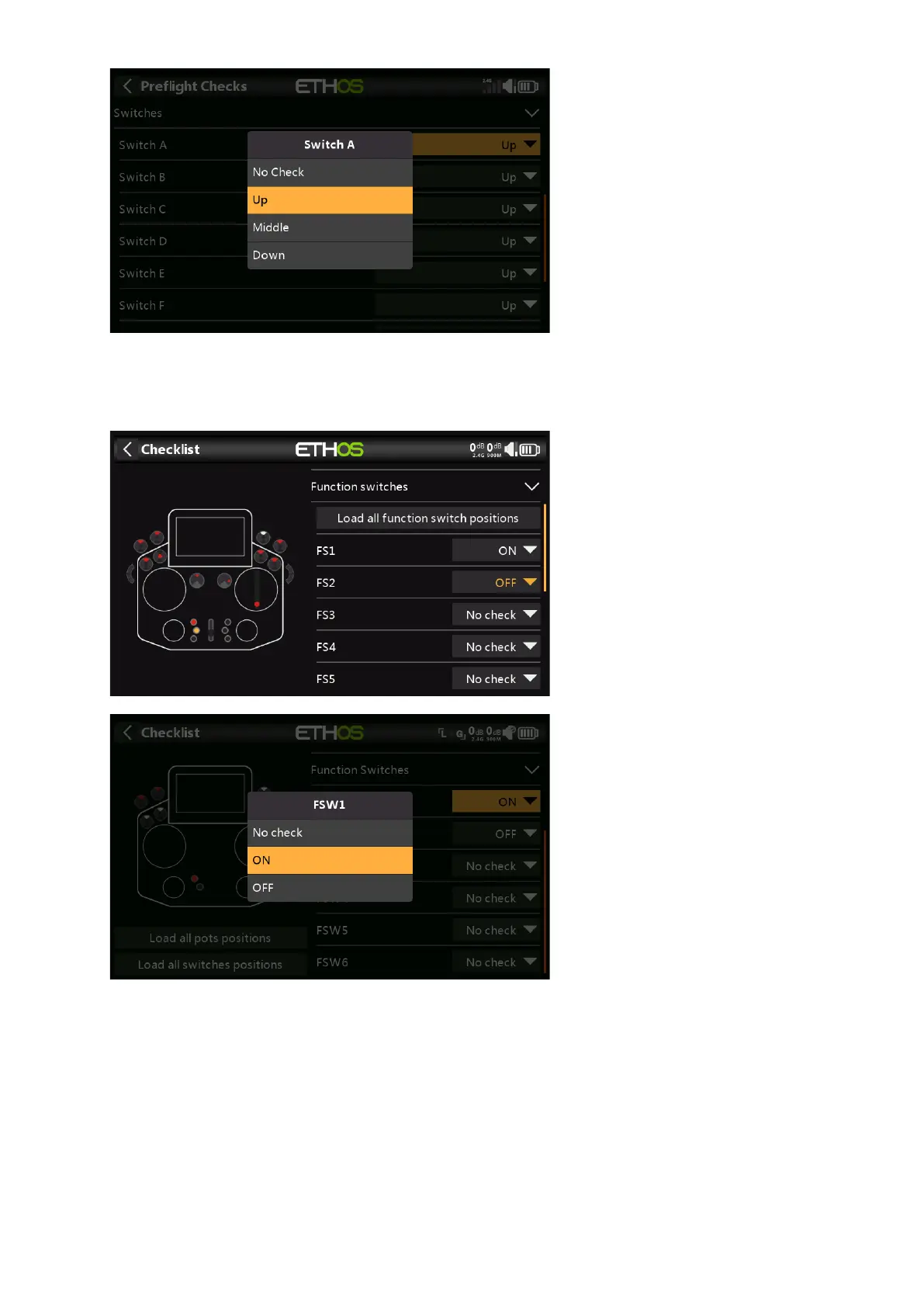Ethos v1.5.7 and X18, X20 series User Manual
The check options are shown above.
Function switches check
For each function switch, you can define whether the radio requests that switches to be in
the desired predefined positions. The options are shown above.
The ‘Load all function switch positions’ option can be used to read the desired positions from
the current function switch positions except for those marked ‘No check’.