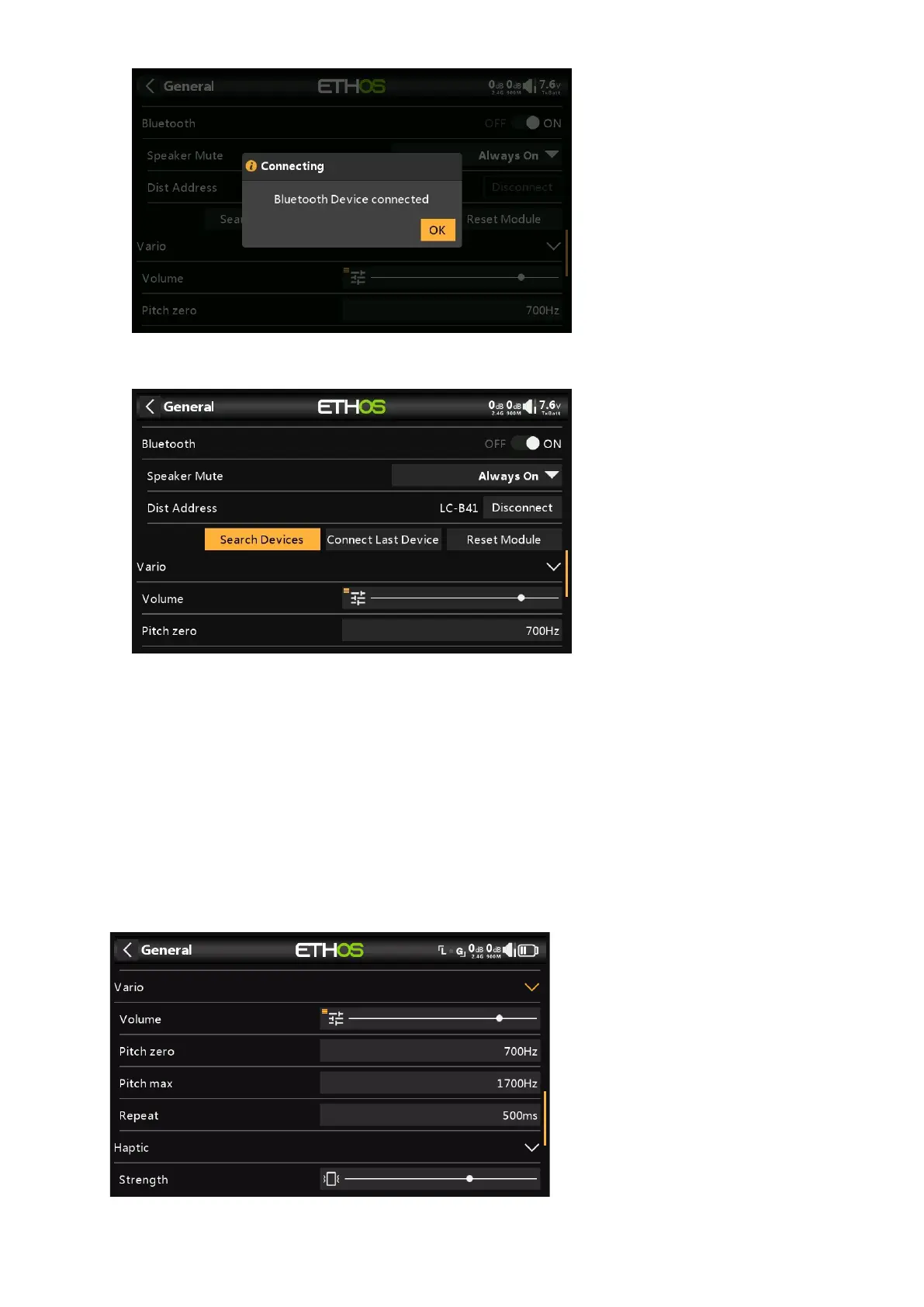Ethos v1.5.7 and X18, X20 series User Manual
When the radio and device are paired, 'Bluetooth Device connected' displays. Touch OK.
The Bluetooth screen will display again.
Speaker mute
To mute the system speaker (for example when using a BT earpiece), select from
always on, or only on when telemetry is active, or controlled by a source such as a
switch or any other condition.
The system remembers the Bluetooth device. For normal operation power on the radio
and then the Bluetooth device. The Bluetooth device will connect, taking a few seconds
for the speaker mute to activate again.
Vario
The audio characteristics of vario tones can be configured here.