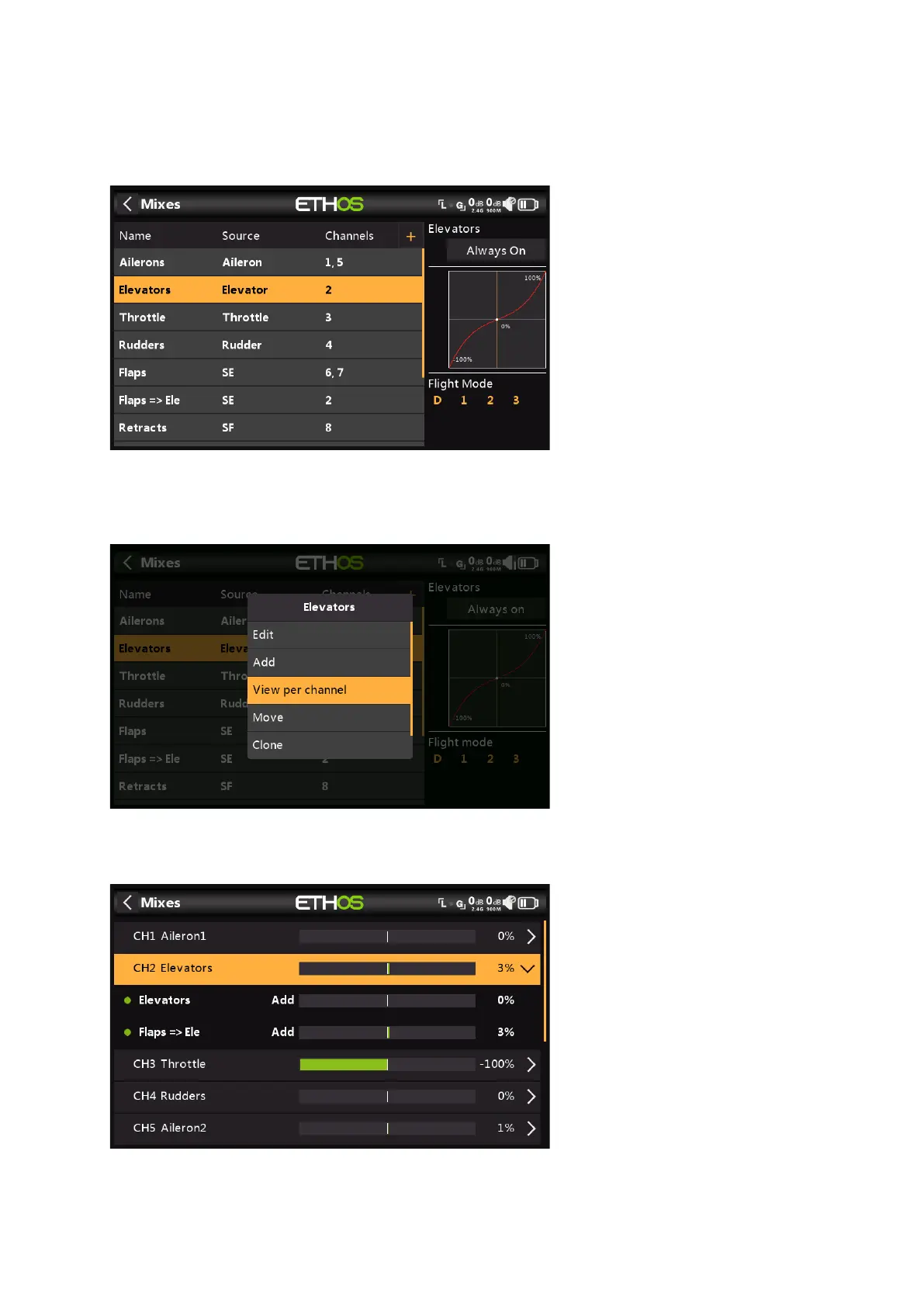Ethos v1.5.7 and X18, X20 series User Manual
View per channel option (mixes grouping)
With complex mixes it can be difficult to see the effect of other mixes on a particular
channel. The ‘View per channel’ option is particularly useful in debugging your mixes,
because all the mixes that affect the selected channel are grouped together.
For this example we will look at the Elevators channel. We can see from the mixes ‘Table
view’ above that the Elevator is on channel 2, and that lower down there is a Flaps to
Elevators mix also with channel 2 as output.
To see the effect of all mixes on the Elevator channel, tap on the Elevators mix, and select
‘View per channel’ from the popup dialog.
The example view above shows there are two mixes impacting on this channel: the
Elevators mix itself (controlled by the Elevator stick) and a Flaps=>Ele mix which adds
Elevator compensation when the flaps are deployed. Looking at the CH2 Elevators summary