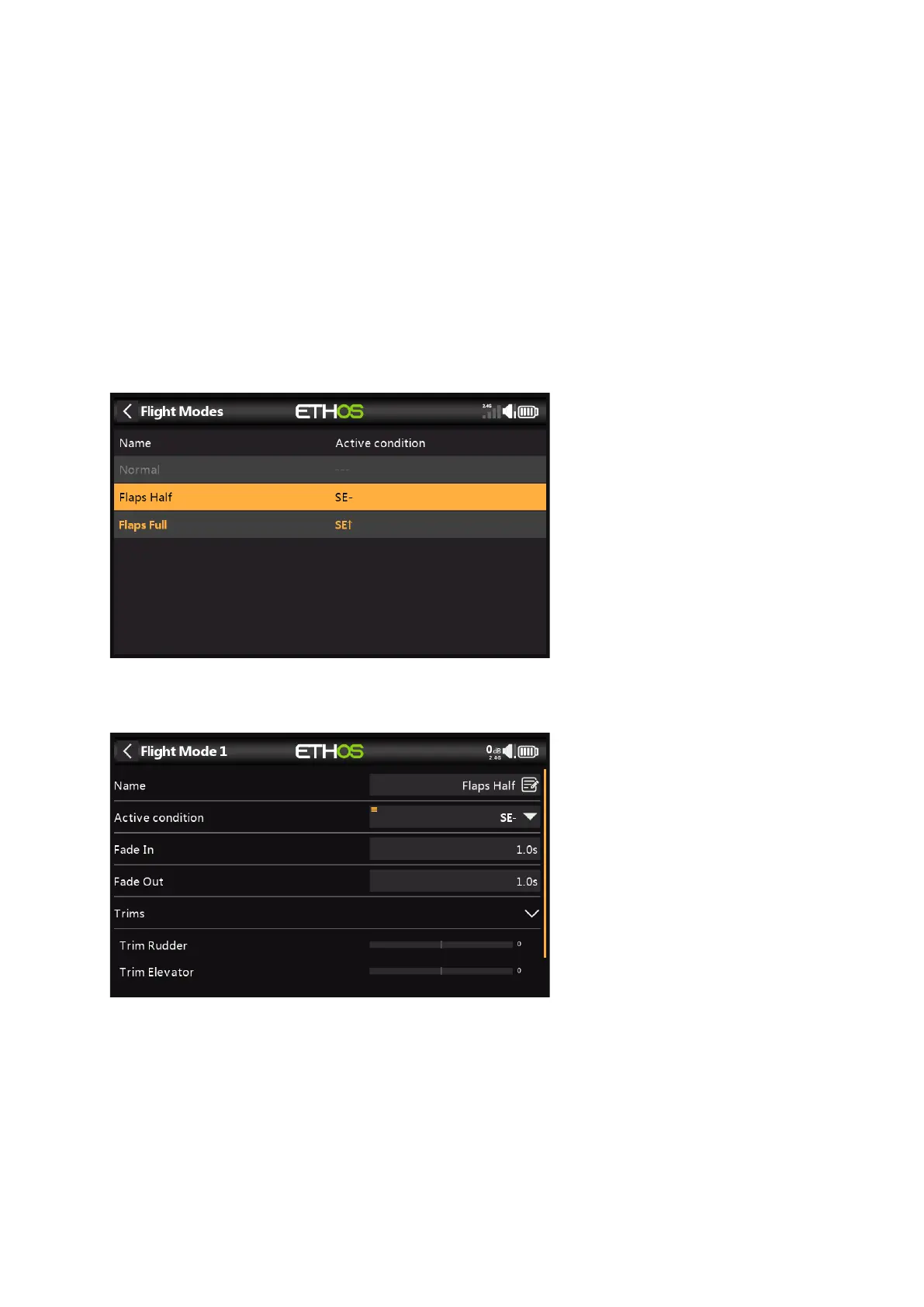Ethos v1.5.7 and X18, X20 series User Manual
Step 7. Introduction to flight modes
Flight modes are a great way to configure a model for different tasks. For example, a glider
may have flight modes for tasks such as Cruise, Speed, Thermal, Launch and Land. Each
flight mode can remember its own trim settings, so once you have trimmed the glider to fly
well in each mode, you no longer have to keep changing your trims during flight as you
change tasks. The flight mode switch becomes a bit like changing gears in a car. Flight
modes are sometimes called 'Conditions' in other firmware.
For simplicity, this example only shows setting up flight modes for Normal, Flaps Half and
Flaps Full.
There are 20 flight modes including the default mode available for use. The first flight mode
that has its active condition ON is the active one. When none has its active condition ON,
the default mode is active. This explains why the default mode does not have a switch
selection option.
For our example we have configured the default flight mode as Normal, and added two
additional flight modes named Flaps Half (switch SE-mid) and Flaps Full (switch SE-Up).
For flaps you may wish to slow the transition between flight modes.