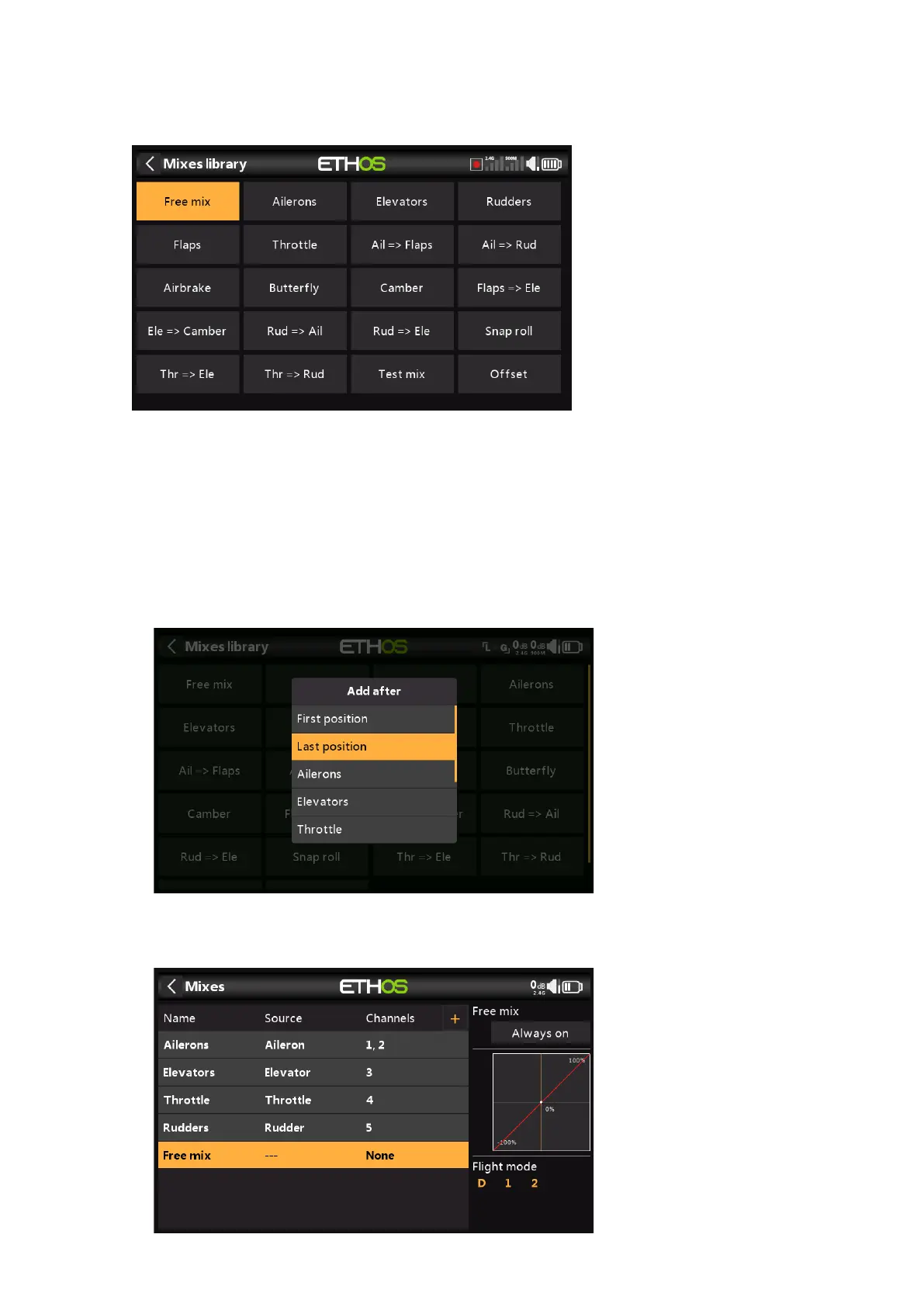Ethos v1.5.7 and X18, X20 series User Manual
Mixes libraries
Airplane library
Free mix
Free mixes are the do-anything general purpose mix. The predefined mixes are in
some ways more powerful, but are also more limited to their specific application. Not
all options are necessarily available in Free mixes, but anything can be done with
them, it just might require more than one Free mix to duplicate a single specialty mix.
Tap on any Mix, and select ‘Add’ mix from the popup menu to add a new mix.
Select ‘Free mix’ from the list of available predefined mixes in the Mixes Library.
Next the position for the new mix must be chosen, in this example added after ‘Last
position’.