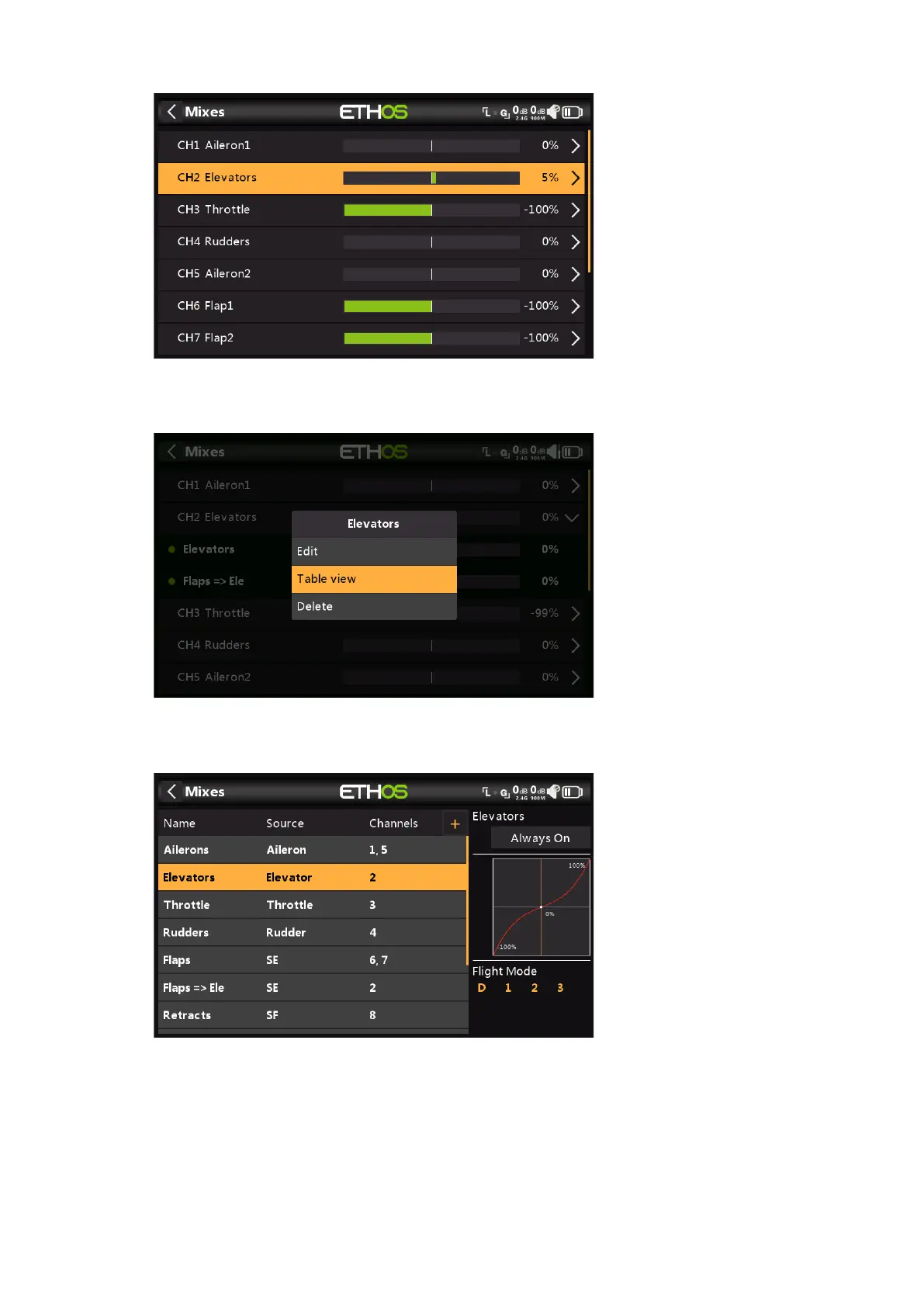Ethos v1.5.7 and X18, X20 series User Manual
b) Switching back to ‘Table view’
Clicking on a sub mix instead, for example the line highlighted above, will bring up a
popup dialog to allow editing the mix, switching to Table View, or to delete the mix.
Selecting Table View will switch you back to the normal mixes view in table format.
Alternately you can Edit the highlighted mix or delete it.
We are back in the mixes Table View.