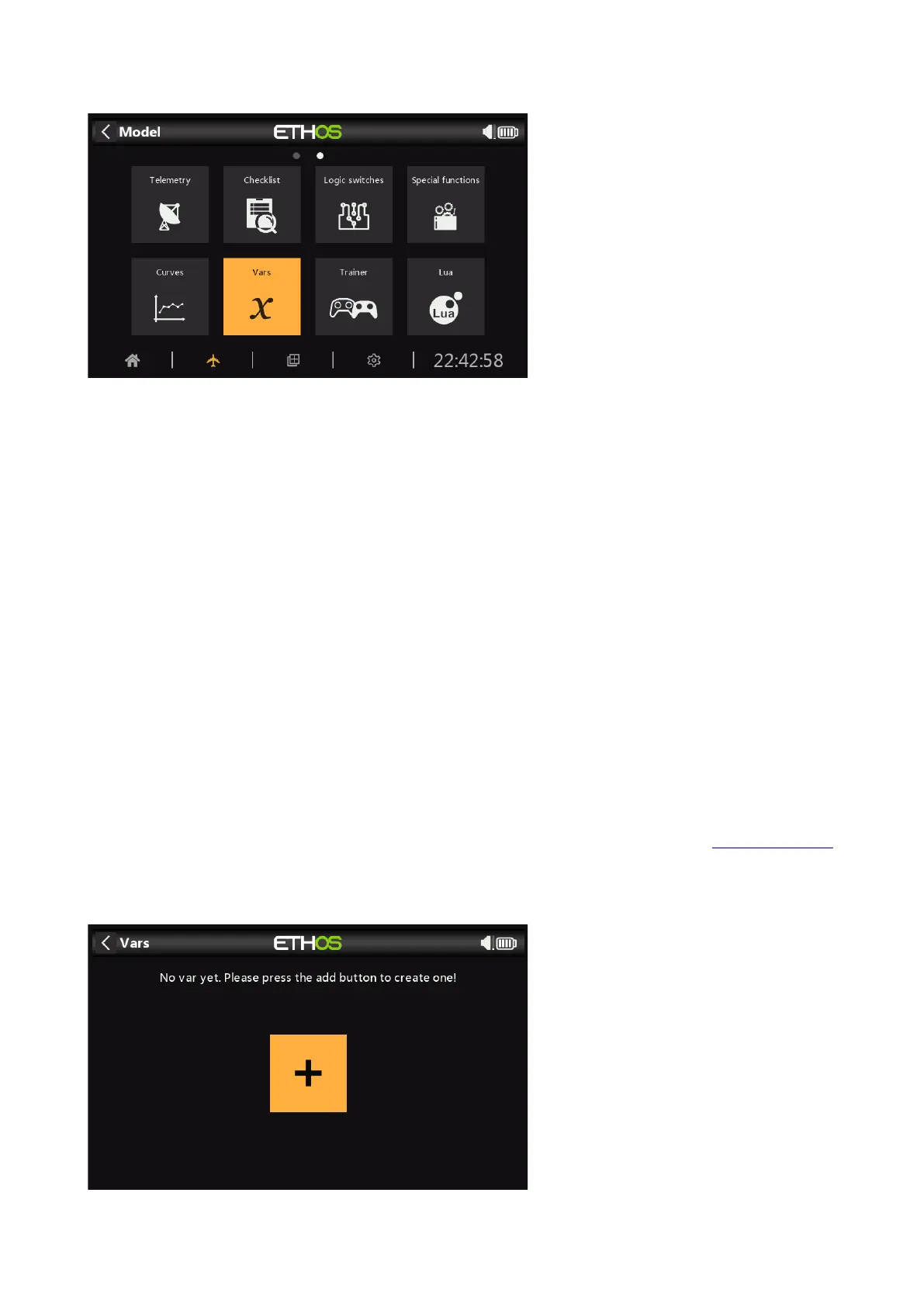Ethos v1.5.7 and X18, X20 series User Manual
Variables (Vars)
Variables (Vars) can be used to name and store a model’s settings parameters in a way which
can then be referenced elsewhere in the radio programming including the mixes. Vars can be
thought of as containers that hold information.
They have been separated into their own section, which allows a clean separation between a
model’s configuration data and the programming logic. This means you can centralize all your
setup settings in one place with meaningful names, where they can be found and edited easily,
without having to jump between dozens of mixes or other configuration items and scroll to the
relevant parameter.
Vars can hold fixed values (i.e. constants), or they can be adjustable with user-definable limits
to avoid bad values potentially causing a crash. Each Var can hold multiple values depending
upon the active conditions (such as flight modes) configured. Actions can be configured to alter
their value, such as using a repurposed trim for an in-flight adjuster, or using
add/subtract/multiply/divide actions driven by inputs. Vars are persistent between sessions.
Vars are also extremely useful when it is desirable to have one adjustment value that is to be
used in multiple places. For example, a glider may have split ailerons on each wing, allowing
the inside ones to be used as flaps during landing. However, during normal flight all four
surfaces act as ailerons and hence should share a common differential setting to counter
adverse yaw while turning, which can be achieved by making use of a Var.
Vars can be substituted for the normal numeric value in all parameters with the ‘Options’
feature, which is identified by the menu icon (hamburger symbol). Refer to the Options feature
section.
There are 64 Vars available.
Tap on the ‘+’ button to add a new Var.