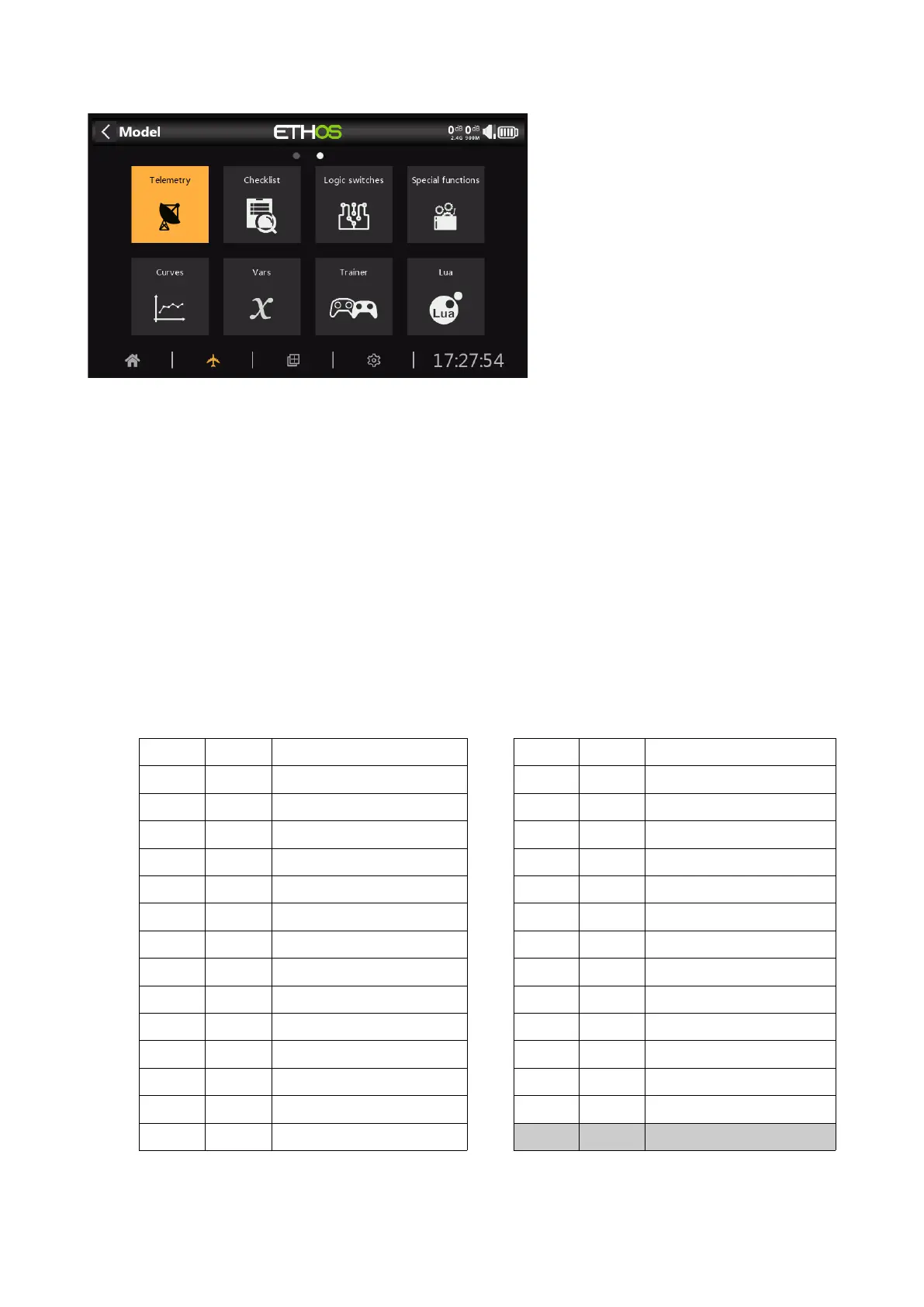Ethos v1.5.7 and X18, X20 series User Manual
Telemetry
FrSky offers a very comprehensive telemetry system. The power of telemetry has lifted the RC
hobby to a whole new level, and allows much more sophistication and a much richer modeling
experience.
Smart Port telemetry
FrSky's series of sensors are a hub-less design. Smart Port (S.Port) uses a three wire
physical bus comprising of Gnd, V+ and Signal. S.Port telemetry devices are daisy chained
together in any sequence and plugged into the S.Port connection on compatible X and S and
later series receivers. The receiver can achieve half duplex communication at a rate of
57600bps (F.Port and FBUS are faster) with many compatible devices through this
connection with little or no manual set up.
Physical ID
Smart Port supports up to 28 nodes including the host receiver. Each node must have a
unique Physical ID to ensure that there are no clashes in communication. Physical IDs
may range between 00 hex and 1B hex (between 00 and 27 decimal).
Dec. Hex Default Physical ID Dec. Hex Default Physical ID
00 00 Vario 14 0E
01 01 FLVSS 15 0F
02 02 Current 16 10 SD1
03 03 GPS 17 11
04 04 RPM 18 12 VS600
05 05 SP2UART (Host) 19 13
06 06 SP2UART (Remote) 20 14
07 07 FAS-xxx 21 15
08 08 TBD(SBEC) 22 16 Gas Suite
09 09 Air Speed 23 17 FSD
10 0A ESC 24 18 Gateway
11 0B 25 19 Redundancy Bus
12 0C XACT Servo 26 1A SxR
13 0D 27 1B Bus Master
The table above lists the default Physical IDs of FrSky S.Port devices. Please note that if
you have more than one of any of them, the Physical ID of the duplicate devices must be
changed to ensure that each device in the S.Port chain has a unique Physical ID.