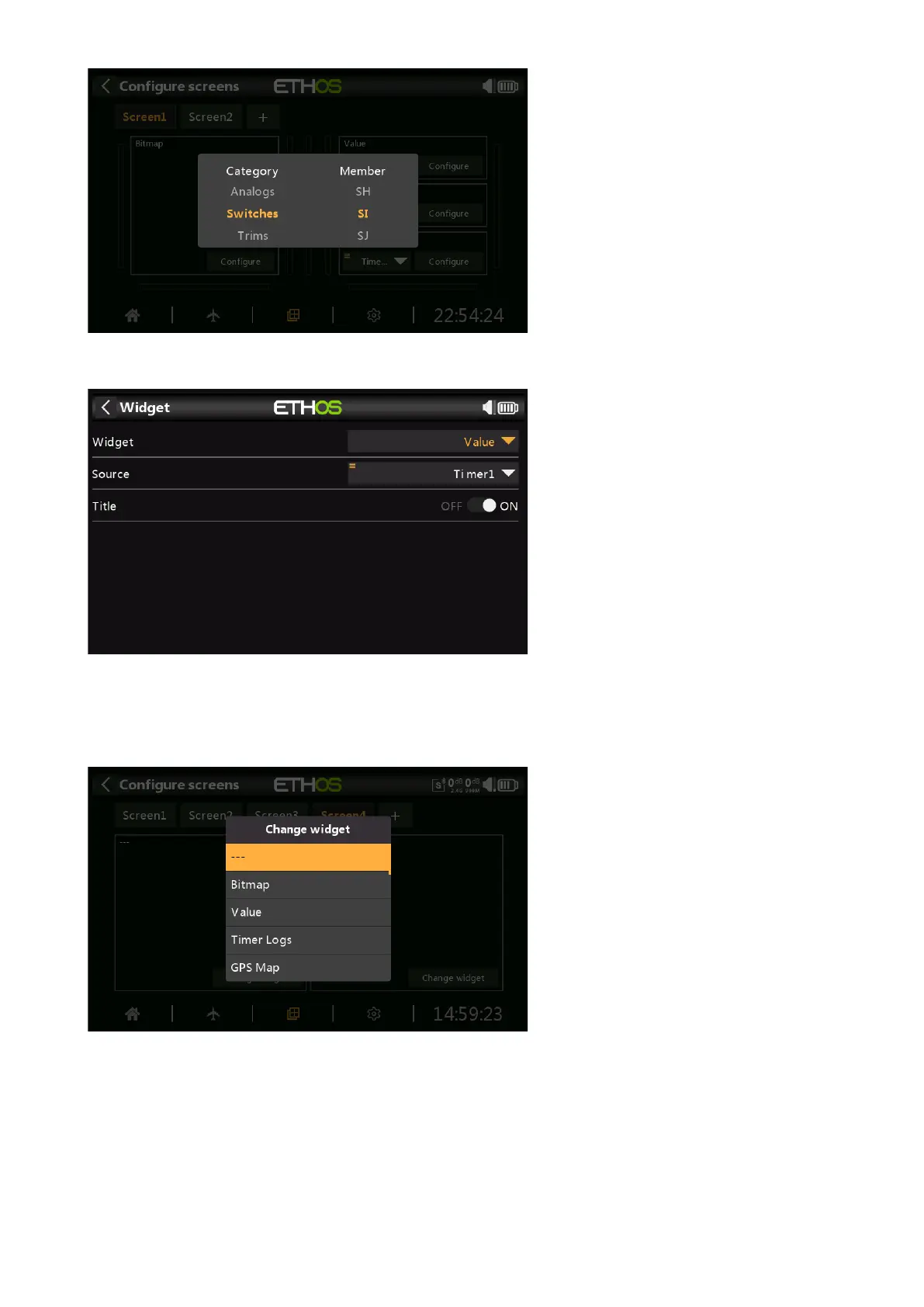Ethos v1.5.7 and X18, X20 series User Manual
The widget’s source may be changed by touching the down arrow.
The widget may be configured by touching the ‘Configure Widget’ button.
In the example above, the widget is a ‘Value’ type, with the source set to ‘Timer1’. The widget
title is enabled.
If a widget is not configurable, or yet assigned, only a ‘Change widget’ button is displayed.
Touching the “Change widget’ button brings up a widget category dialog. Custom Lua widgets
will also appear in the list.
Standard widgets
Bitmap
Used to display a selected bitmap.