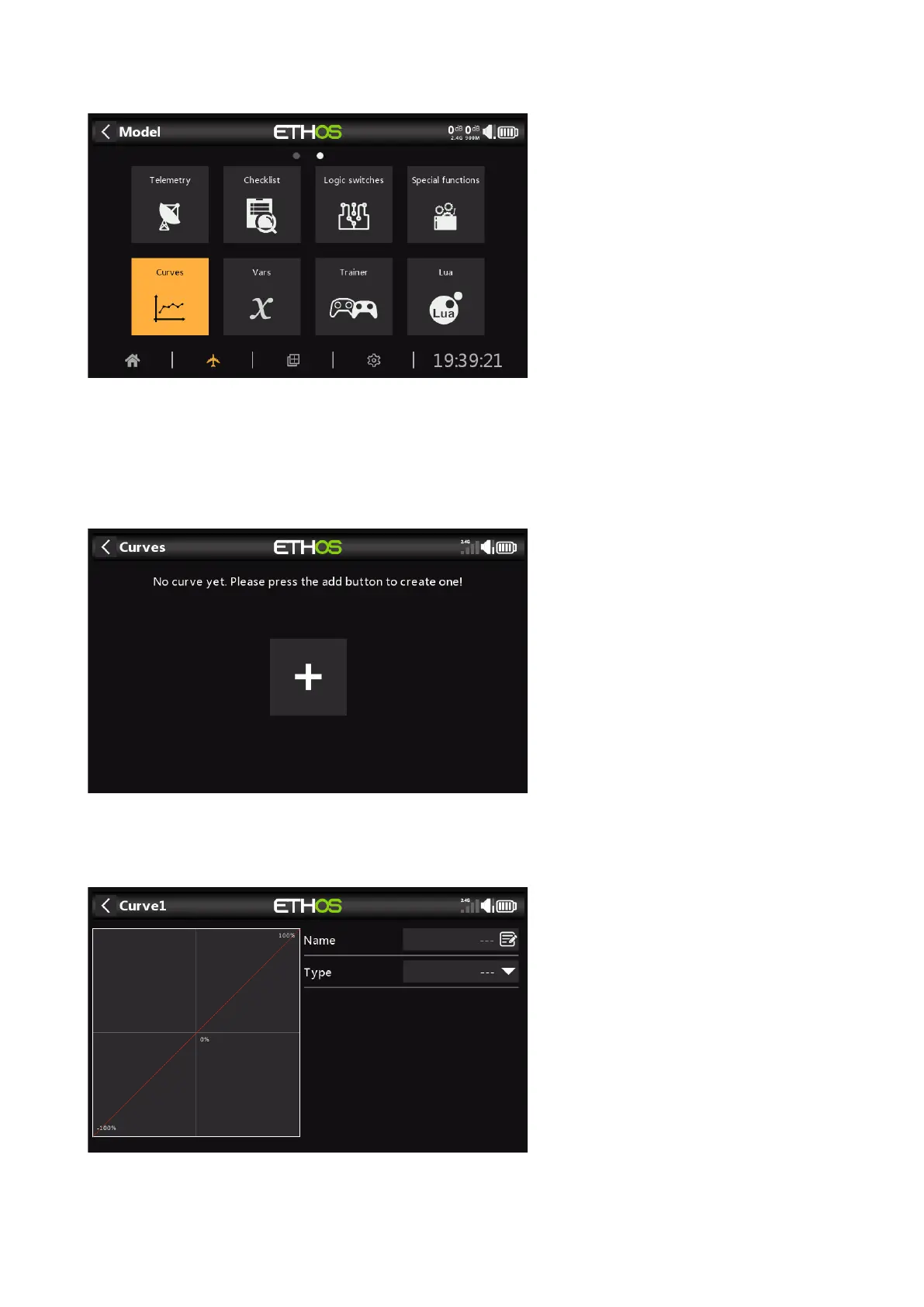Ethos v1.5.7 and X18, X20 series User Manual
Curves
Curves may be used to modify the control response in the Mixes or Outputs. While the
standard Expo curve is available directly in those sections, this section is used to define any
custom curves that may be required. The 'Add curve' function may also be reached from the
Mixes and Outputs edit screens directly.
There are 50 curves available.
There are no default curves (except Expo which is built in). Tap on the ‘+’ button to add a new
curve. Tapping on a list of curves brings up a dialog allowing you to Edit, Move, Copy, Clone or
Delete the highlighted curve. You can also add another curve.
The initial screen allows you to name your curve, and to select the curve type.