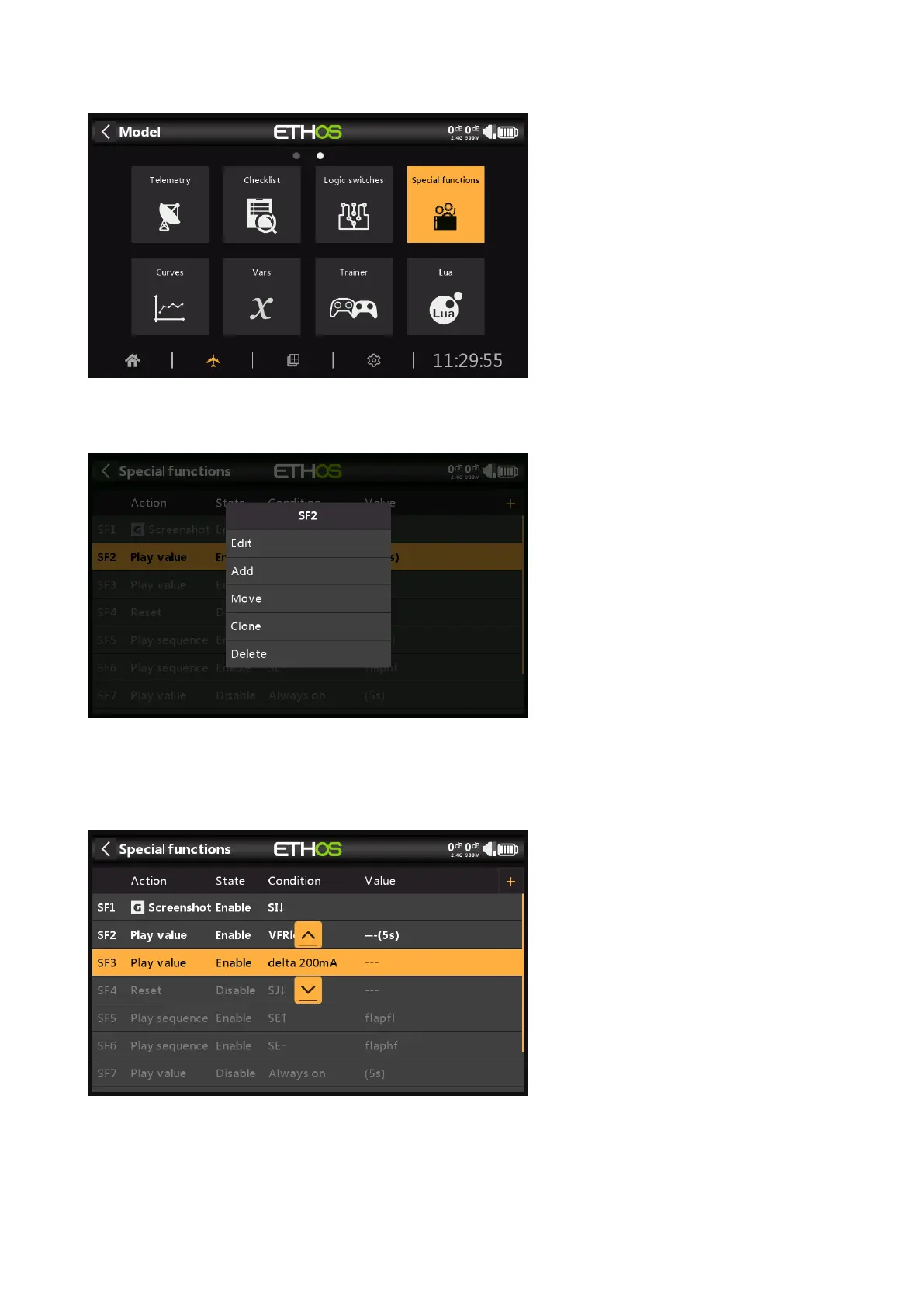Ethos v1.5.7 and X18, X20 series User Manual
Special Functions
Special functions can be configured to play values, play sounds, etc. Up to 100 special
functions supported.
There are no default special functions. Tap on the ‘+’ button to add a special function.
Once special functions have been defined, tapping on one will bring up the above popup menu,
allowing you to edit, add, move, copy/paste, clone or delete that special function.
Selecting 'Move' will bring up arrow keys allowing the special function to be moved up or down.
Special functions
Currently the following special functions are supported:
Reset