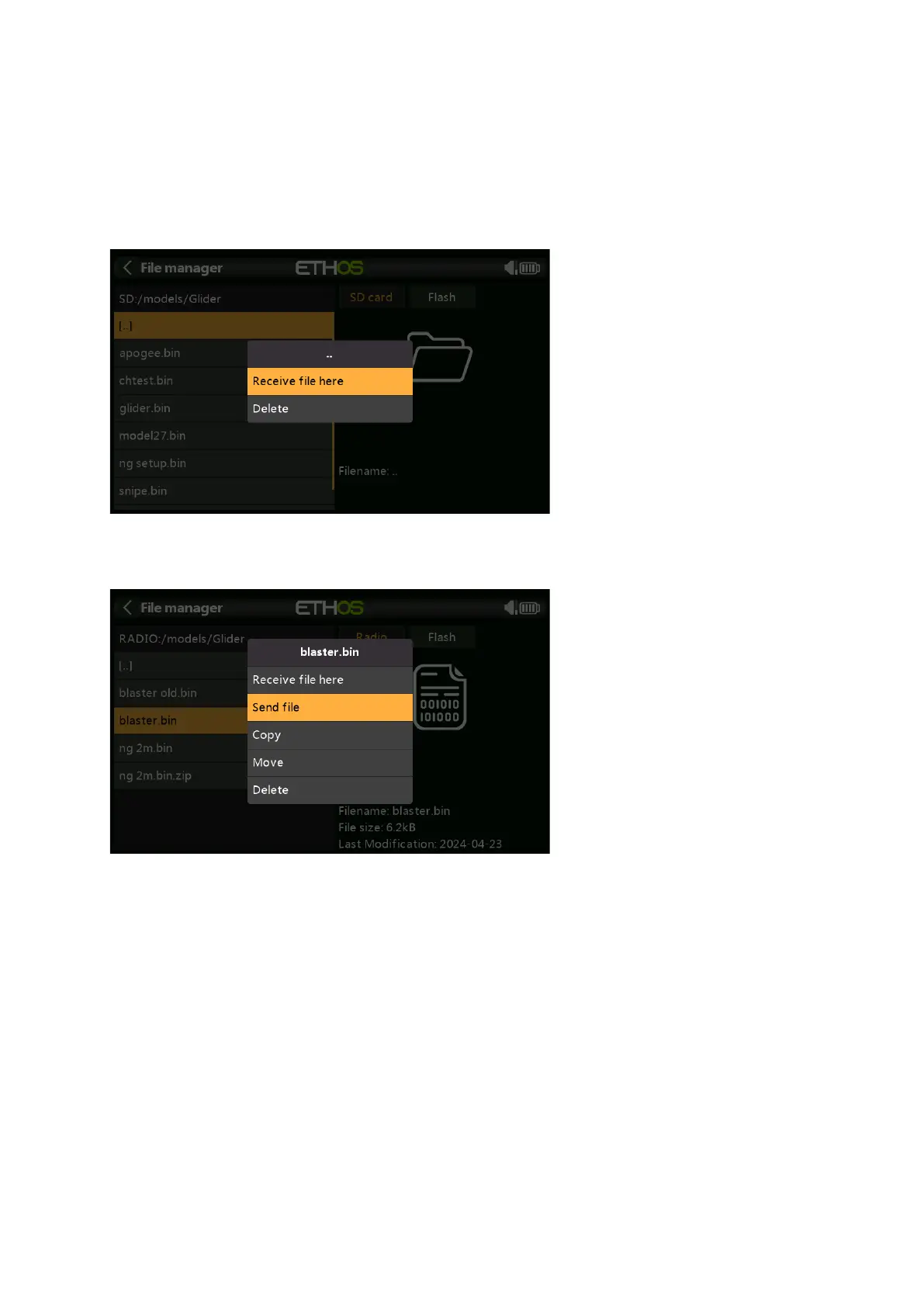Ethos v1.5.7 and X18, X20 series User Manual
sdcard.version
This file holds the sdcard version and is used and maintained by Ethos Suite.
Sharing files via Bluetooth
ETHOS has a radio-to-radio Bluetooth file transfer feature.
On the receiving radio, using File Manager navigate to the model folder that you wish top
receive the model into. Long press Enter and select ‘Receive file here’.
On the sending radio, navigate to the file you want to send and tap on it. Then select ‘Send
file’ and follow the prompts on both radios.
If the radio is already connected to another Bluetooth device under Telemetry / Bluetooth or
Trainer / Link mode / Bluetooth or General / Audio / Bluetooth (X20S/Pro only) you will be
asked whether you wish to disconnect that device.