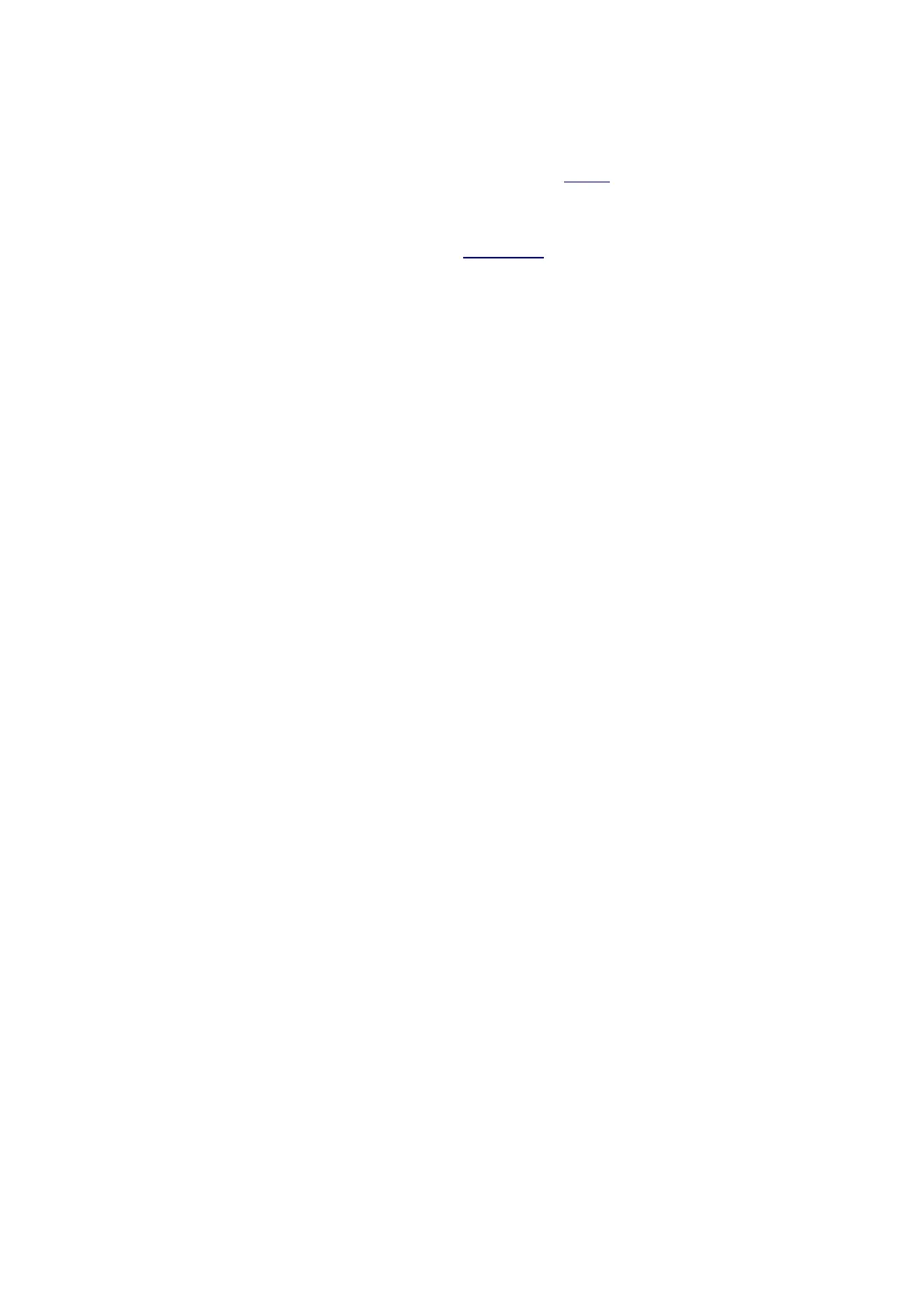Ethos v1.5.7 and X18, X20 series User Manual
System Setup
The ‘System setup’ menu is used to configure those parts of the radio system’s hardware that
are common to all models, and is accessed by selecting the Gear tab along the bottom of the
screen. Conversely, model specific setup is performed in the Model menu, which is accessed by
selecting the Airplane tab along the bottom of the screen.
Please note that the settings to determine whether the internal or external RF module is used
are model specific, so these are handled in the ‘RF system’ section of the Model menu.
Overview
File manager
The file manager is for managing files and for access to flash firmware to the internal RF
module, external S.Port, OTA (Over The Air) and external modules.
Alerts
Configuration of the silent mode, radio and RTC battery voltages, sensor conflict, and
inactivity alerts.
Date & Time
Configuration of the system clock and time display options.
General
For configuring the menu style, system language, and LCD Display attributes such as
brightness and backlight, as well as audio, vario and haptic modes and settings. Additionally
the top toolbar options, model selection at power on, and USB mode preselection can be
configured.
Battery
Configuration of battery management settings.
Hardware
This section allows checking of the hardware physical input devices, and analogs and gyro
calibration. It also allows the switch type definitions to be changed, and the ‘home key’ map
to be defined.
Sticks
Configuration of the stick mode, and the default channel order. The 4 stick controls can also
be renamed.
Device config
Tools for configuring devices like sensors, receivers, the gas suite, servos and video
transmitters.
Info
System information for firmware version, gimbals types and RF modules.