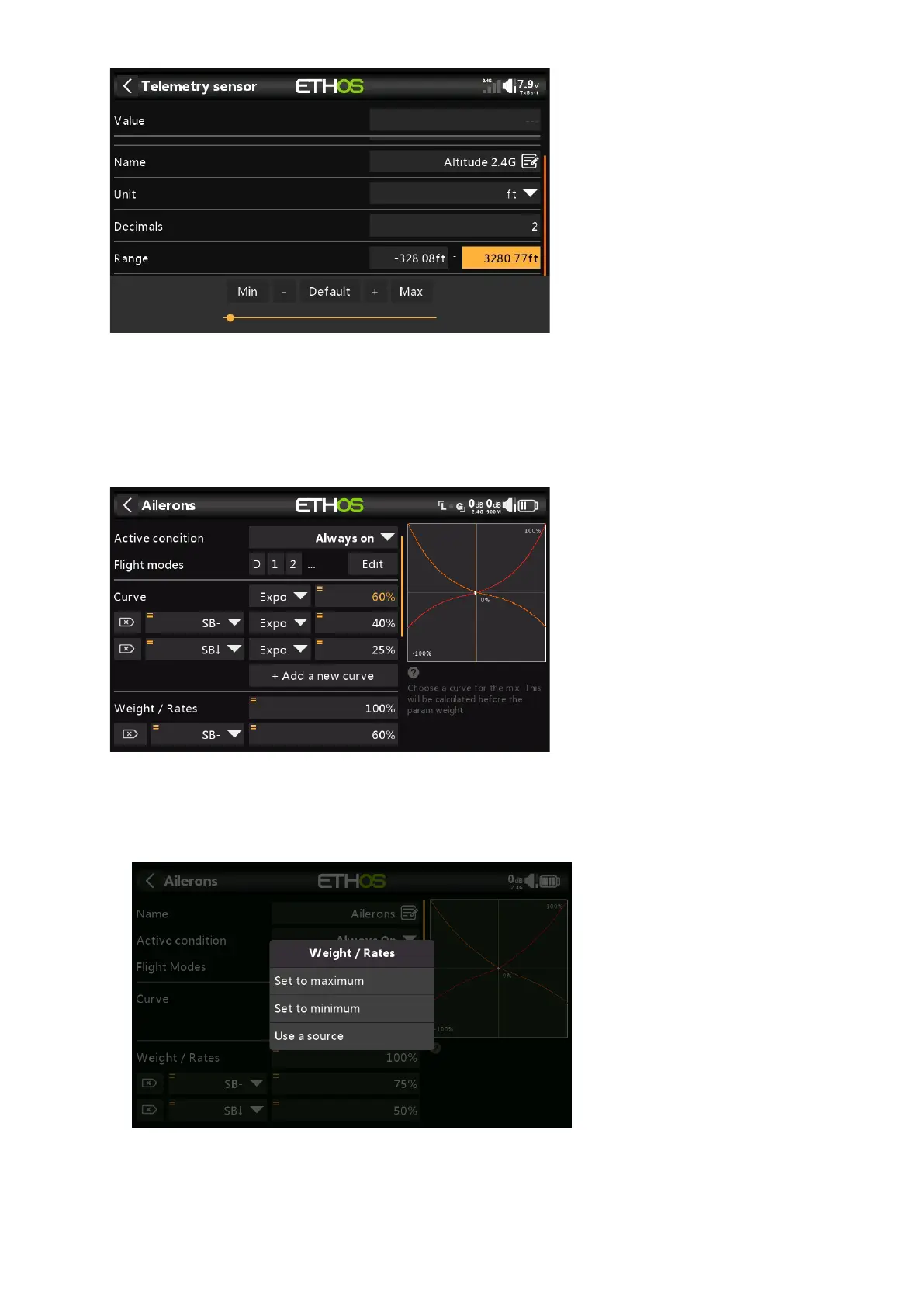Ethos v1.5.7 and X18, X20 series User Manual
Another example is a telemetry range value, which can be edited in a similar way.
Options feature
Ethos has a very powerful 'Options' feature. Almost anywhere a value or source is expected,
a long press of the Enter key will bring up an options dialog.
Fields with this feature can be identified by the menu icon (hamburger symbol) in the top
left corner of the field.
Value options
The value options dialog shows which parameter is being configured. In this example you
have the choice of setting the weight/rates to maximum or minimum, or to use a source.
Using a source like a pot would allow the weight/rates to be adjusted in flight.