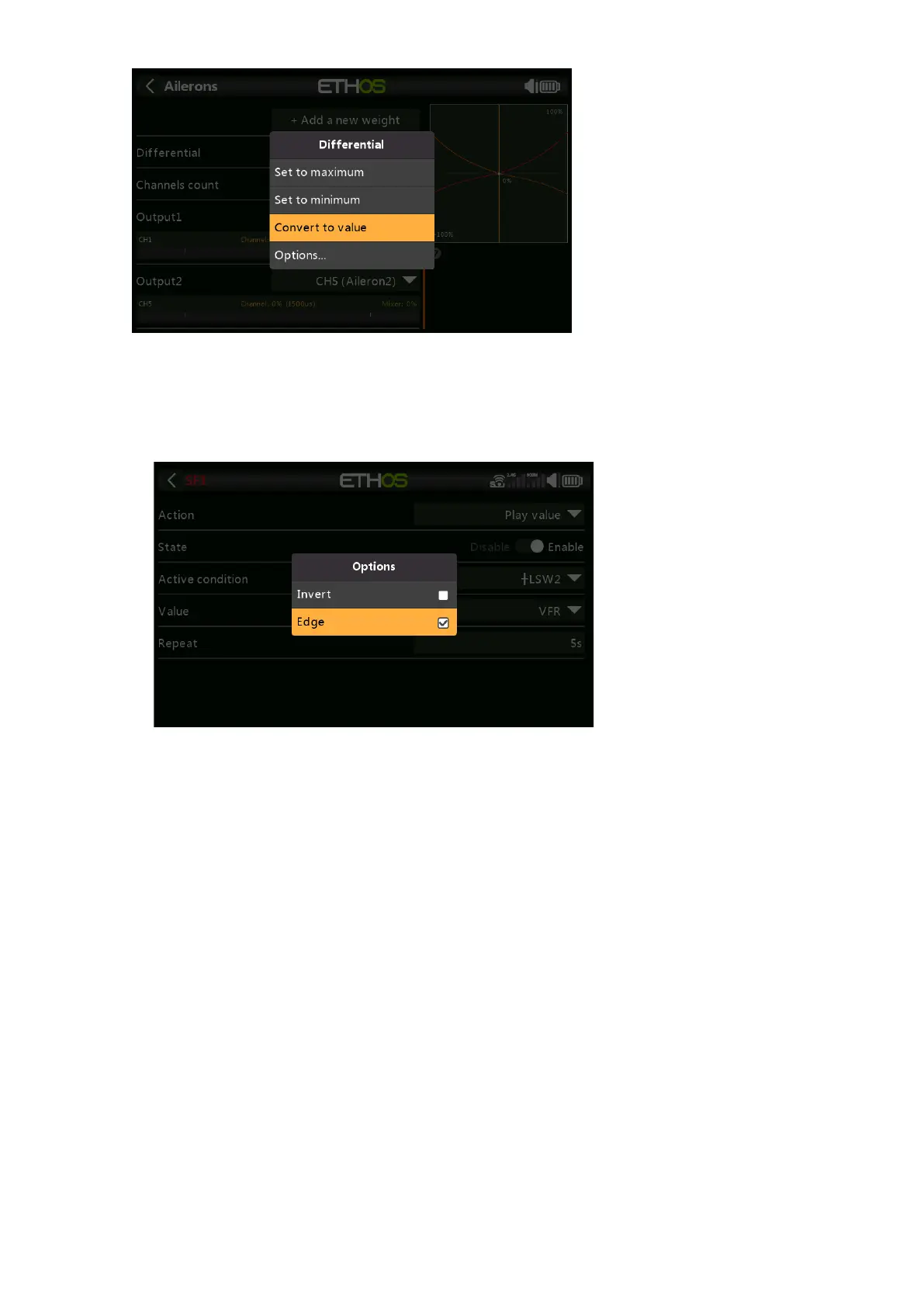Ethos v1.5.7 and X18, X20 series User Manual
If you long press Enter on a value field that has already been changed to use a source, a
dialog pops up allowing you to convert the source's current value to a fixed value.
Clicking on 'Options' will bring up options for the source, see below.
Source options
Invert
Invert allows a source such as a switch position to be negated or inverted. For
example instead of being active when switch SA is up, it would be active when switch
SA is NOT up, i.e. in either the mid or down positions.
Edge
You can select the 'Edge' option if you need a one-time action when the source
transitions from False to True or from True to False. Only the transition is acted upon,
not the True or False state.
Please note that the ‘Edge’ option is available on switches but depending on the
context.