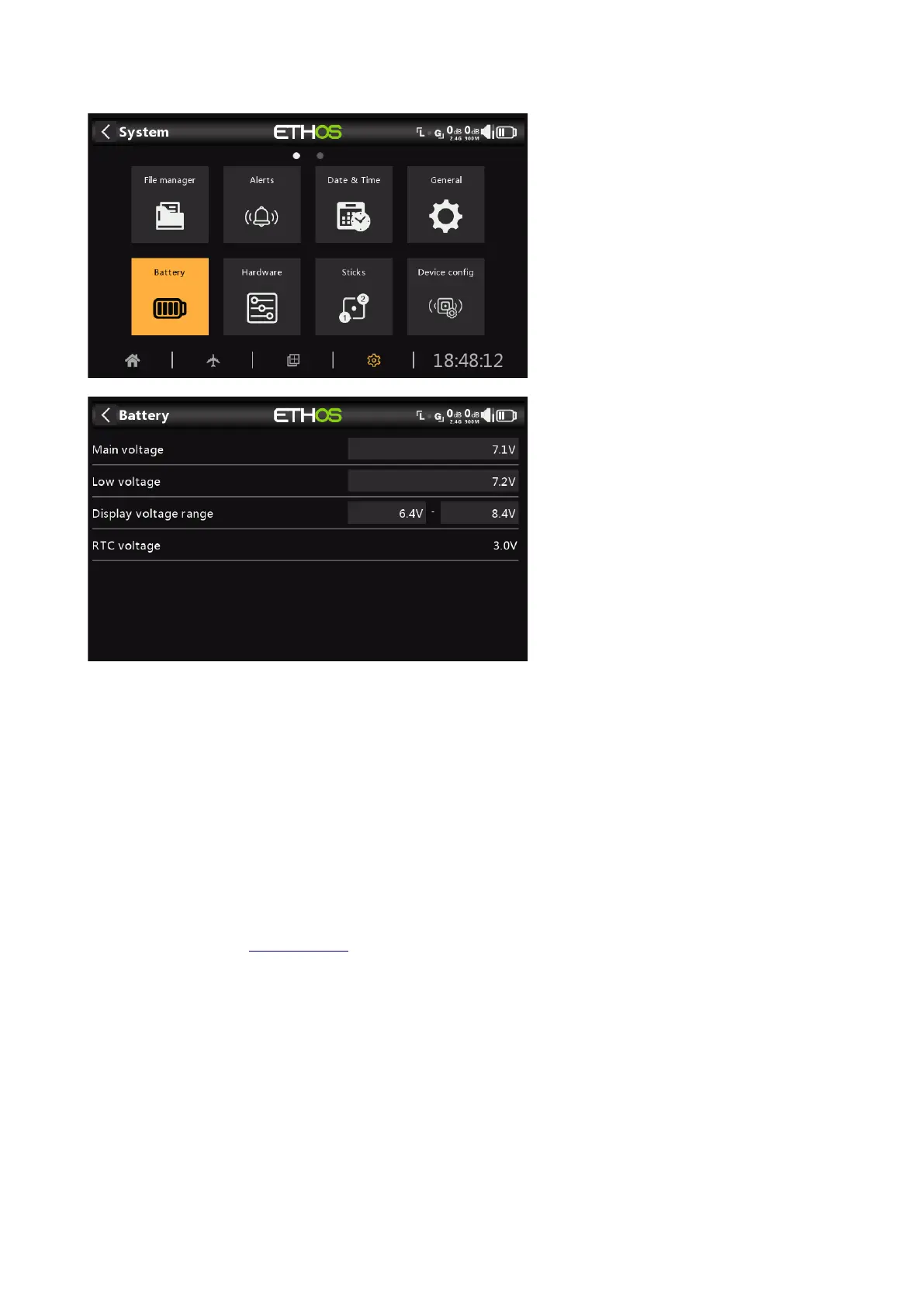Ethos v1.5.7 and X18, X20 series User Manual
Battery
The Battery section is for calibrating the radio batteries and setting the alarm thresholds.
Main voltage
‘Main voltage’ displays the current battery voltage, but it is also the battery voltage
calibration adjustment. You can enter the actual battery voltage measured with a
multimeter. The default is 8.4V for a charged 2 cell lithium battery.
Low voltage
This is the alarm threshold voltage. The default is 7.2V. A value of 7.4V would give an extra
safety margin.
A speech 'Radio battery is low' alert will be given when the ‘Main voltage’ check is ON in
System / Alerts / Main voltage and the main radio battery is below the threshold set here.
Warning!
When this alert is given, it is prudent to land and charge the radio battery!
Please note that when the radio battery voltage drops to 6.0V the radio will shut down
regardless to protect the LiIon battery (2 x 3.0V)!
Display voltage range
These settings set the range of the graphical battery display in the top right of the screen.
The default range limits for the built-in Li-Ion battery are 6.4 and 8.4V. Many pilots increase
the bottom sensing voltage to trigger the low TX voltage alert earlier and prevent over
discharging their TX battery.