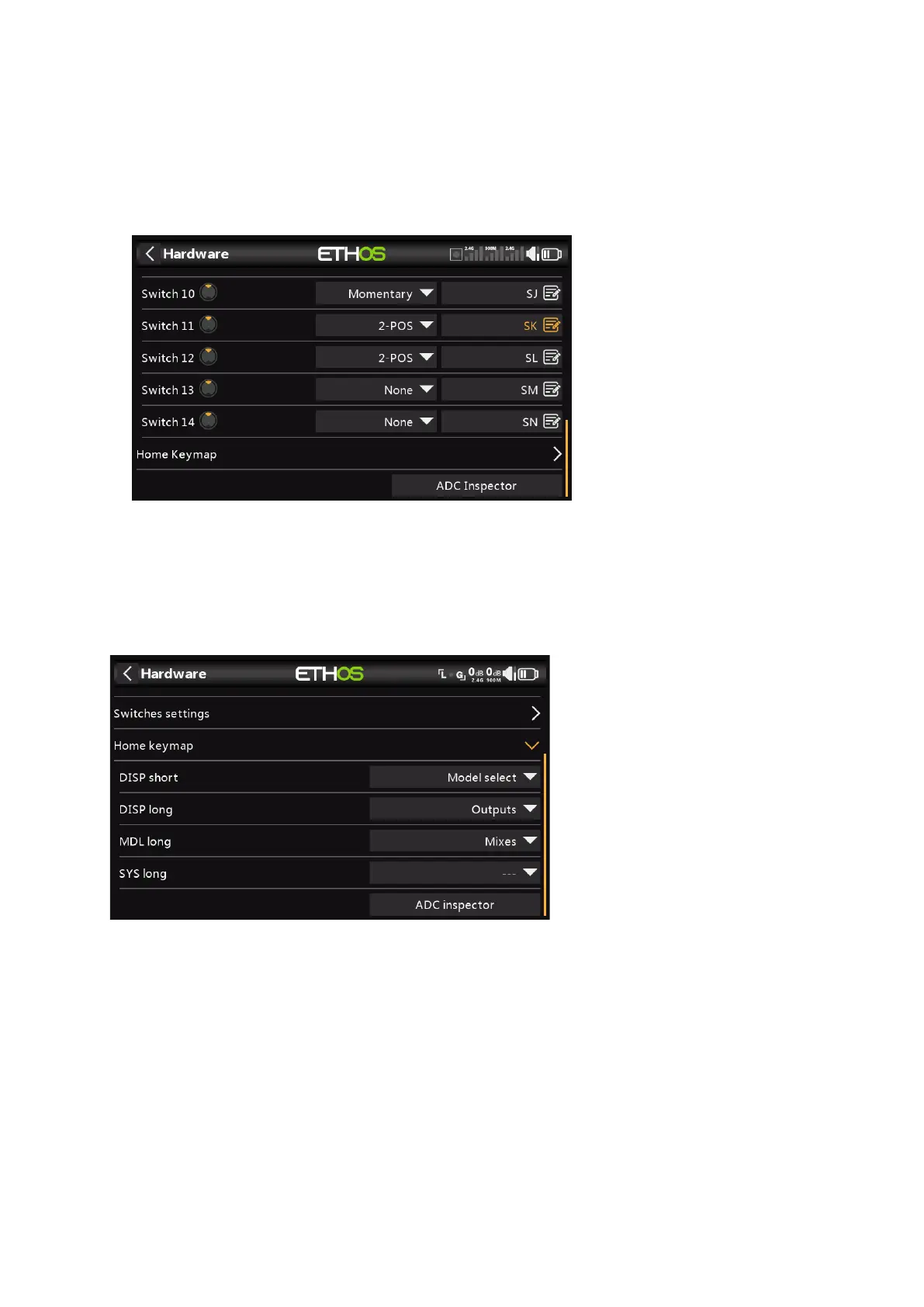Ethos v1.5.7 and X18, X20 series User Manual
This allows for switches to be swapped over, for example the momentary switch SH could be
swapped over with the 2 position switch SF. Note that it may not be possible to replace a
momentary or 2 position with a 3 position switch if the radio wiring does not allow for it.
Switches may also be renamed from the default names SA through SJ to custom names.
Note that these names will be global across all models.
X20 Pro
The X20 Pro has two additional latching pushbutton switches K and L on the rear
shoulders. In addition, switch positions M and N may be wired to the circuit board,
typically used for stick end switches.
Home keymap
The [SYS], [MDL] and [DISP] (TELE on older models) home keys can be re-assigned to suit
the user.