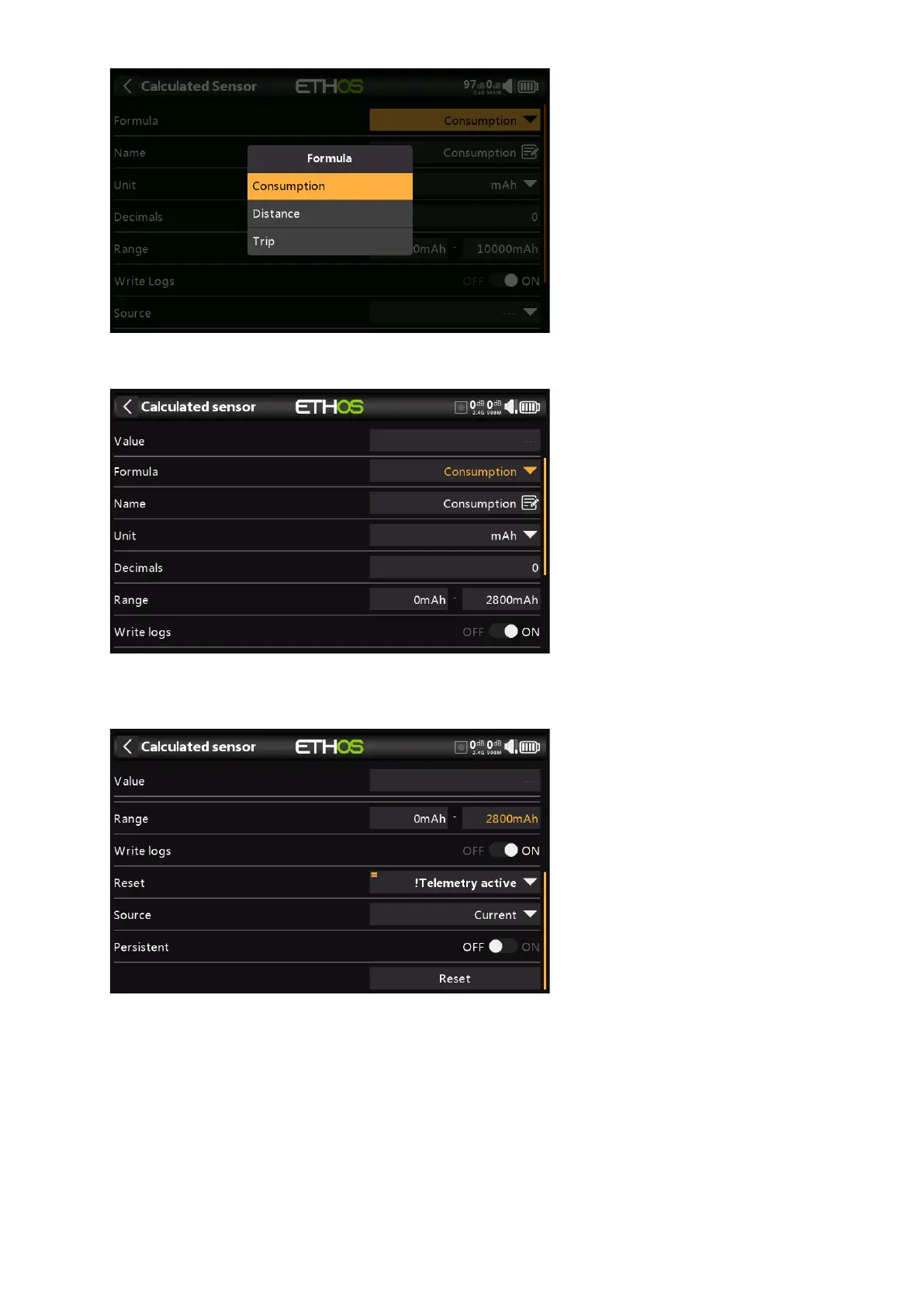Ethos v1.5.7 and X18, X20 series User Manual
And select 'Consumption' from the popup dialog.
Configure the Consumption sensor to use 'mAh' units, and set the range to suit your Lipo,
e.g. 2800mAh.
Select a suitable Reset condition, such as system event ‘!Telemetry Active’. First select
‘Telemetry Active’, and then long press Enter on it to bring up the option menu, and select
‘Invert’. The sensor will be reset when telemetry is lost when the model is switched off.
Select the source as 'Current'.