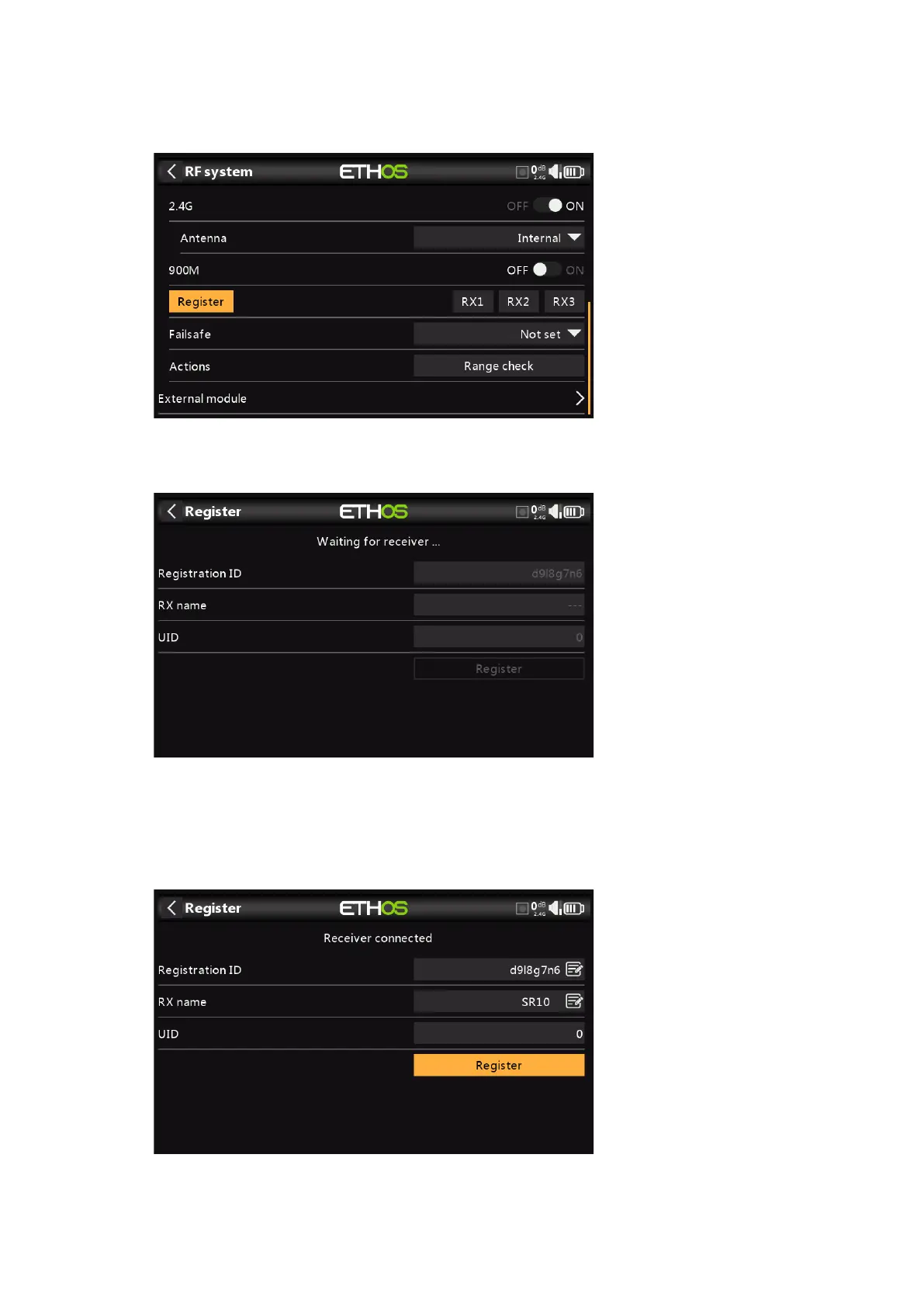Ethos v1.5.7 and X18, X20 series User Manual
Phase One: Registration
Register
1. If your receiver has not yet been registered, initiate the registration process by
selecting [Register]. Otherwise, skip down to the Bind section.
A message box with 'Waiting for receiver...' will pop up with a repeating ‘Register’
voice alert.
2. While holding down the receiver bind button, power up the receiver, and wait for
the red & green LEDs to become active.
The 'Waiting for receiver...' message changes to ‘Receiver connected’, and Rx Name
field will be filled in automatically.