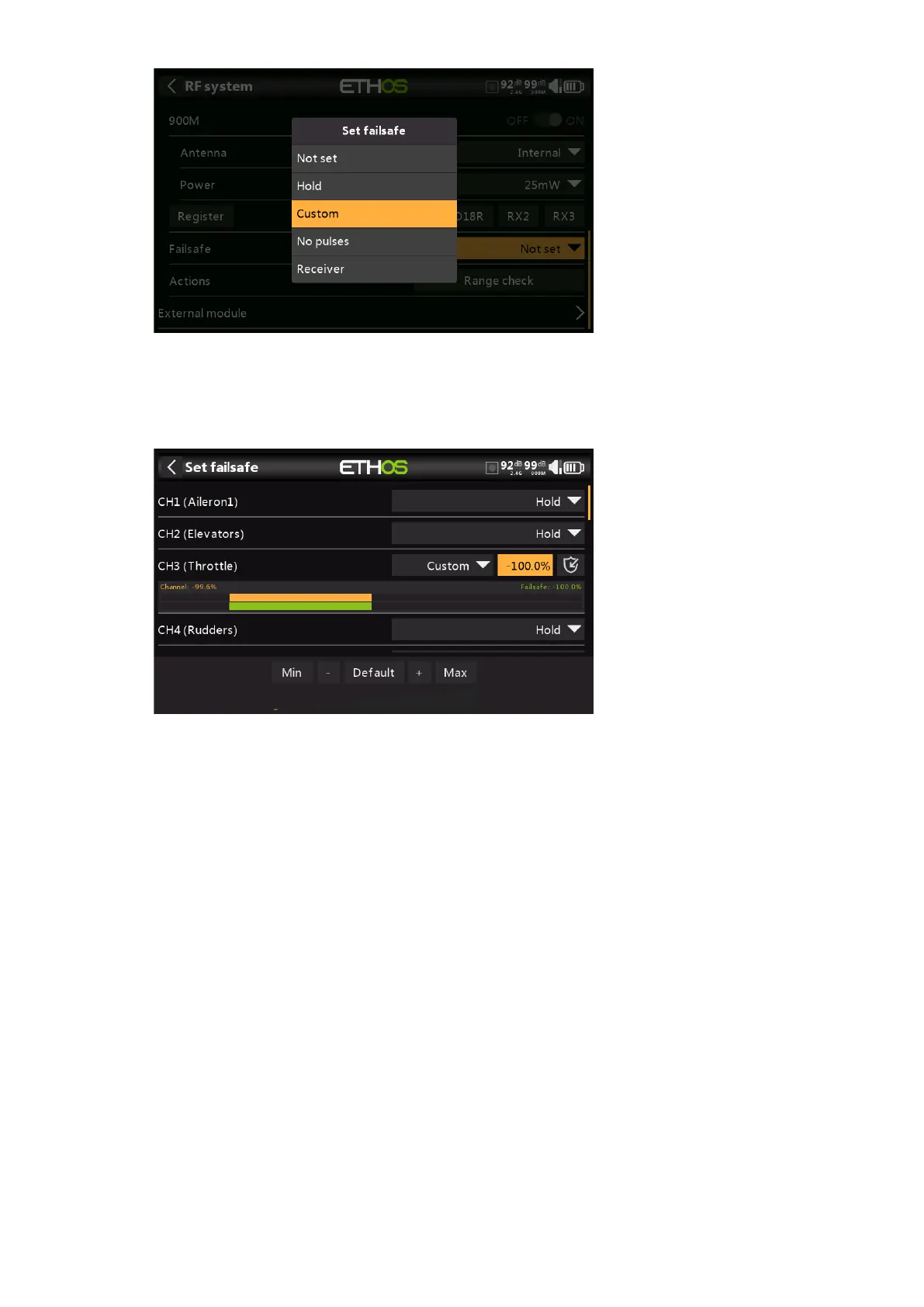Ethos v1.5.7 and X18, X20 series User Manual
Hold
Hold will maintain the last received positions.
Custom
Custom allows moving the servos to custom predefined positions. The position for
each channel can be defined separately. Each channel has the options of Not Set,
Hold, Custom or No Pulses. If Custom is selected, the channel value is displayed. If
the set icon with an arrow is tapped, the current value of the channel is used.
Alternatively, a fixed value for that channel can be entered by tapping on the value.
No pulses
No Pulses turns off pulses (for use with flight controllers having return-to-home GPS
on loss of signal).
Receiver
Choosing “Receiver” on X series or later receivers allows failsafe to be set in the
receiver.
Warning: Be sure to test the chosen Failsafe settings carefully.
Range check
A range check should be done at the field when the model is ready to fly.