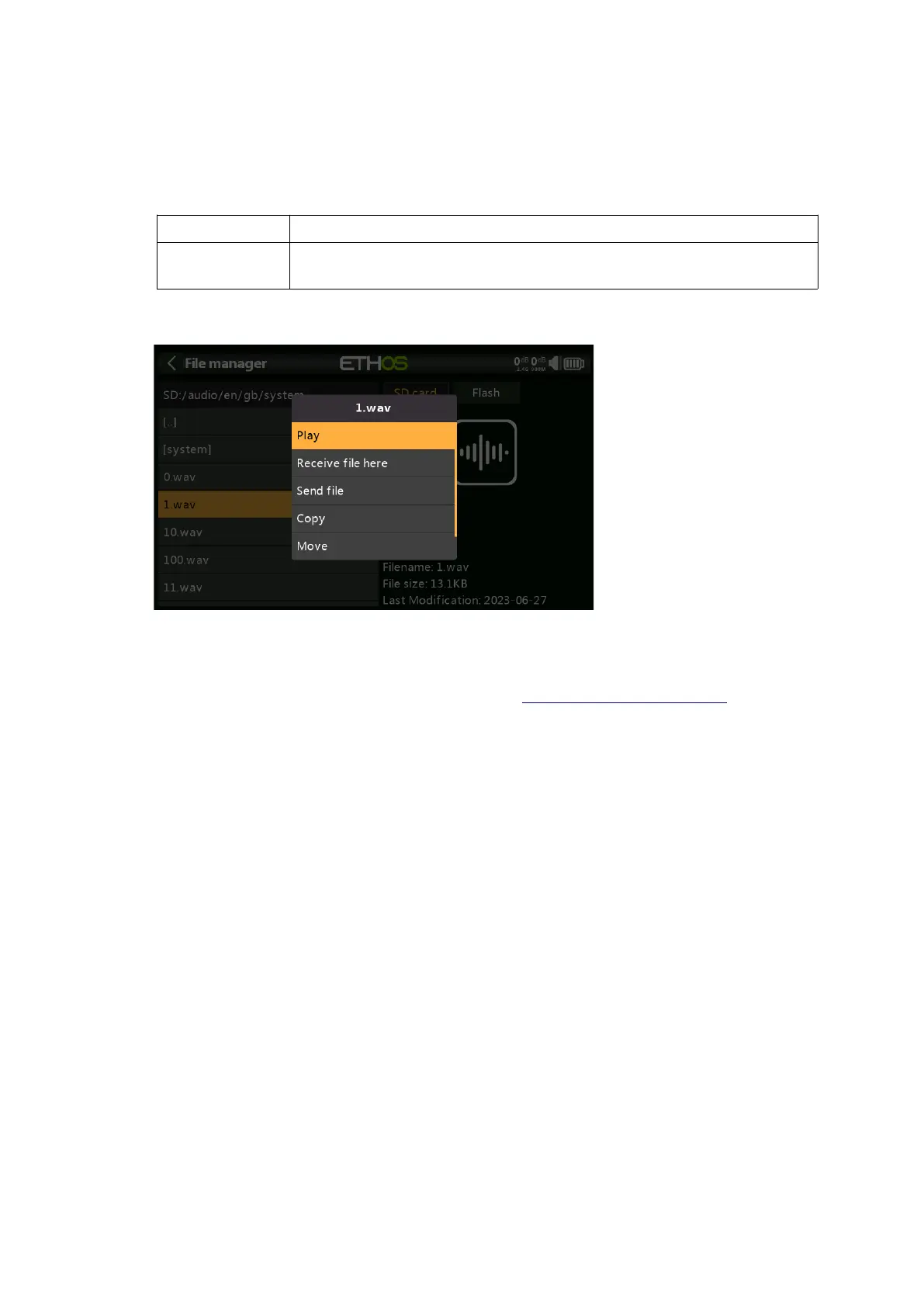Ethos v1.5.7 and X18, X20 series User Manual
audio/en/gb/system
audio/en/us/system
audio/en/default/system
These folders are for system sound files, e.g.
hello.wav The 'Welcome to Ethos' greeting
bye.wav This is not provided by Ethos, but you can add your own
goodbye WAV file.
Tap on the [audio] folder to view the folder contents.
Tap on a WAV file, and select the Play option to listen to it.
The file may also be copied, moved or deleted. There are also options for sending or
receiving the file via Bluetooth. Please refer to Sharing files via Bluetooth below.
Note: All three folders are updated by Ethos Suite regardless of which one(s) you have
selected in the Voice options.
bitmaps/
This folder is for bitmap files.
bitmaps/models/
This folder is for user model images that are configured in ‘Model / Edit model’ and the
new model wizards.
bitmaps/user/
This folder is for user bitmaps other than the model images set up in ‘Model / Edit
model’.
The recommended image format is the following BMP format:
32bits BMP format
8 bits per color
Alpha channel (used for image transparency)
Size: 300x280px
This format reduces the computational load on the on-board microcontroller of the
radio. Additionally, ETHOS will resize BMPs on the fly, but not PNG or JPG.
Image file naming rules: