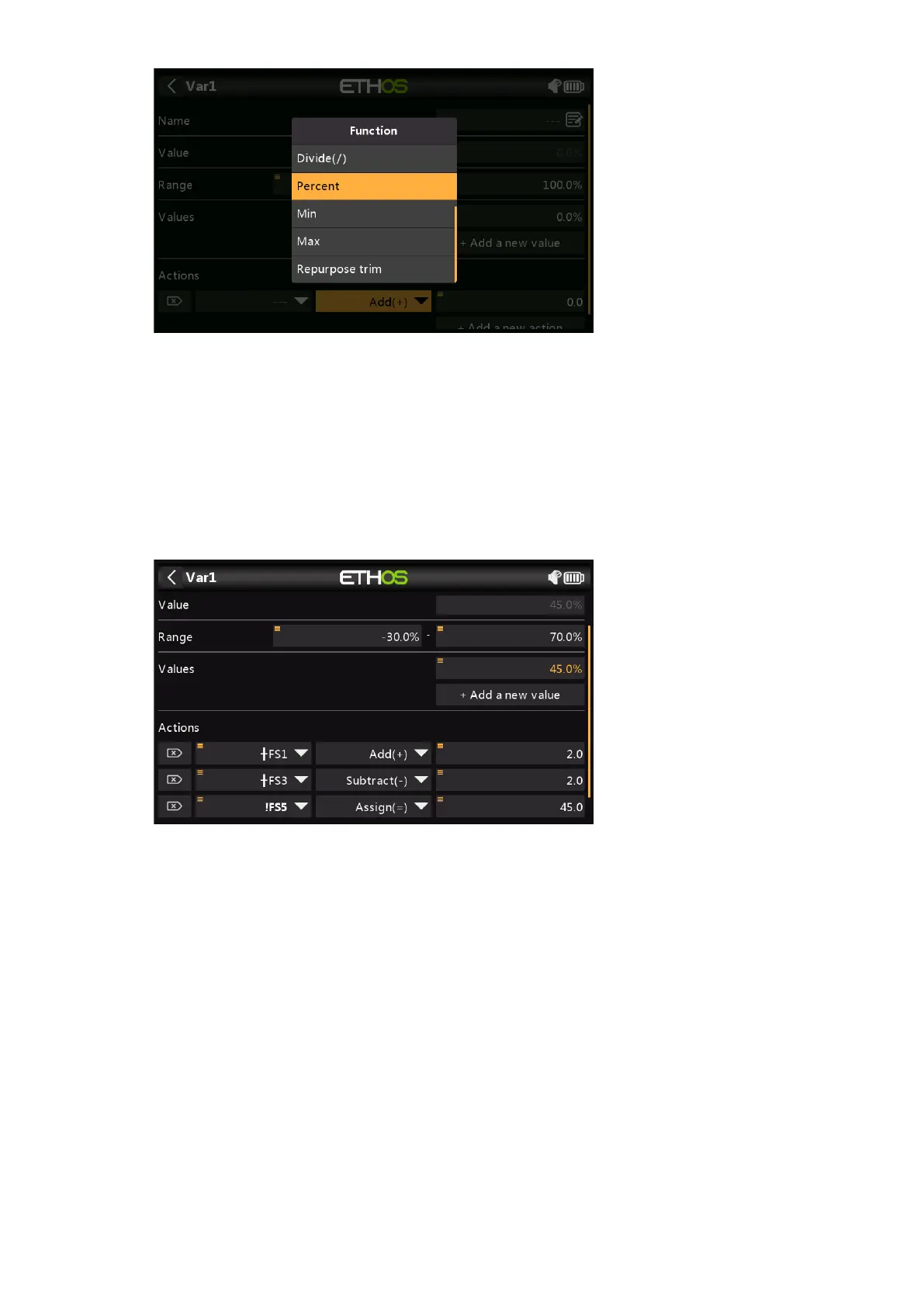Ethos v1.5.7 and X18, X20 series User Manual
Actions can also be set to:
• Assign a specific value to the Var
• Add(+) to the Var
• Subtract(-) from the Var
• Multiply(*) the Var by the parameter
• Divide(\) the Var by the parameter
• Apply a percentage to the Var
• Min
• Max
The actions are driven by inputs.
In this example above, function switch FS5(edge) will assign a value of 45% to the
Var, and FS1(edge) will increase its value by 2 with every button press until the Range
maximum of 70% is reached, and FS3(edge) will similarly decrease its value by 2 until
the Range minimum of 30% is reached. Please note that the edge option must be
selected (long press on the FS) so that the action is only performed when the function
switch changes state.