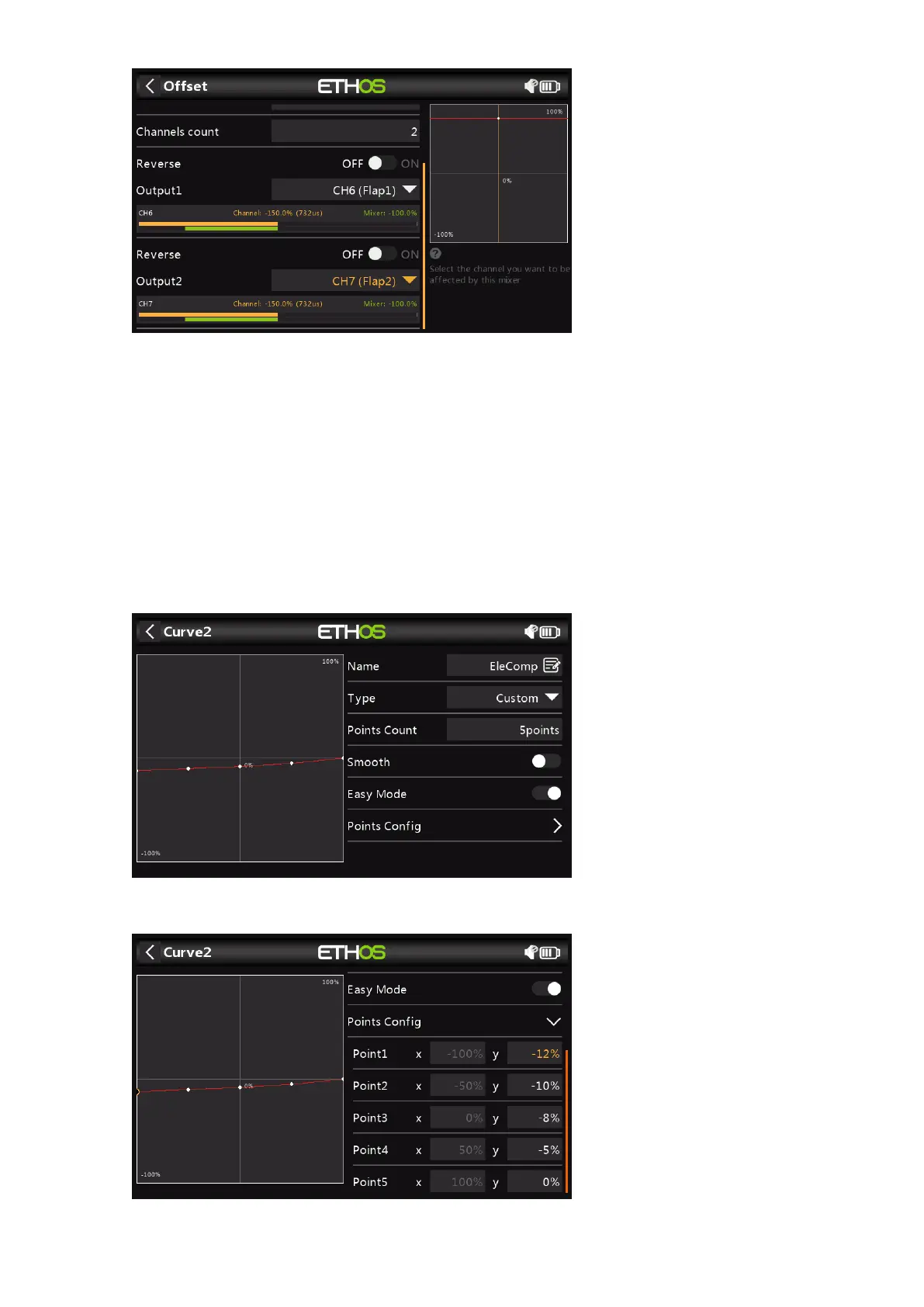Ethos v1.5.7 and X18, X20 series User Manual
Move the flap stick to the fully deployed position. The screen above shows that the mixer
outputs have moved by 180% (i.e. the Weight setting) from +80% down to -100%.
The actual flap servo travel limits should be configured in the Outputs, using either the
Min and Max settings, or by using a curve.
Step 7. Add the Elevator compensation curve and mix
Compensation is needed on the elevator to avoid the glider ballooning up when crow is
applied. We will use a curve because the response is non-linear.
To add non-linear elevator compensation to the butterfly mix. the Weight parameter for
the Elevator must be changed to a mix which in turn calls up a compensation curve.
Define a curve EleComp as a custom 5 point curve.