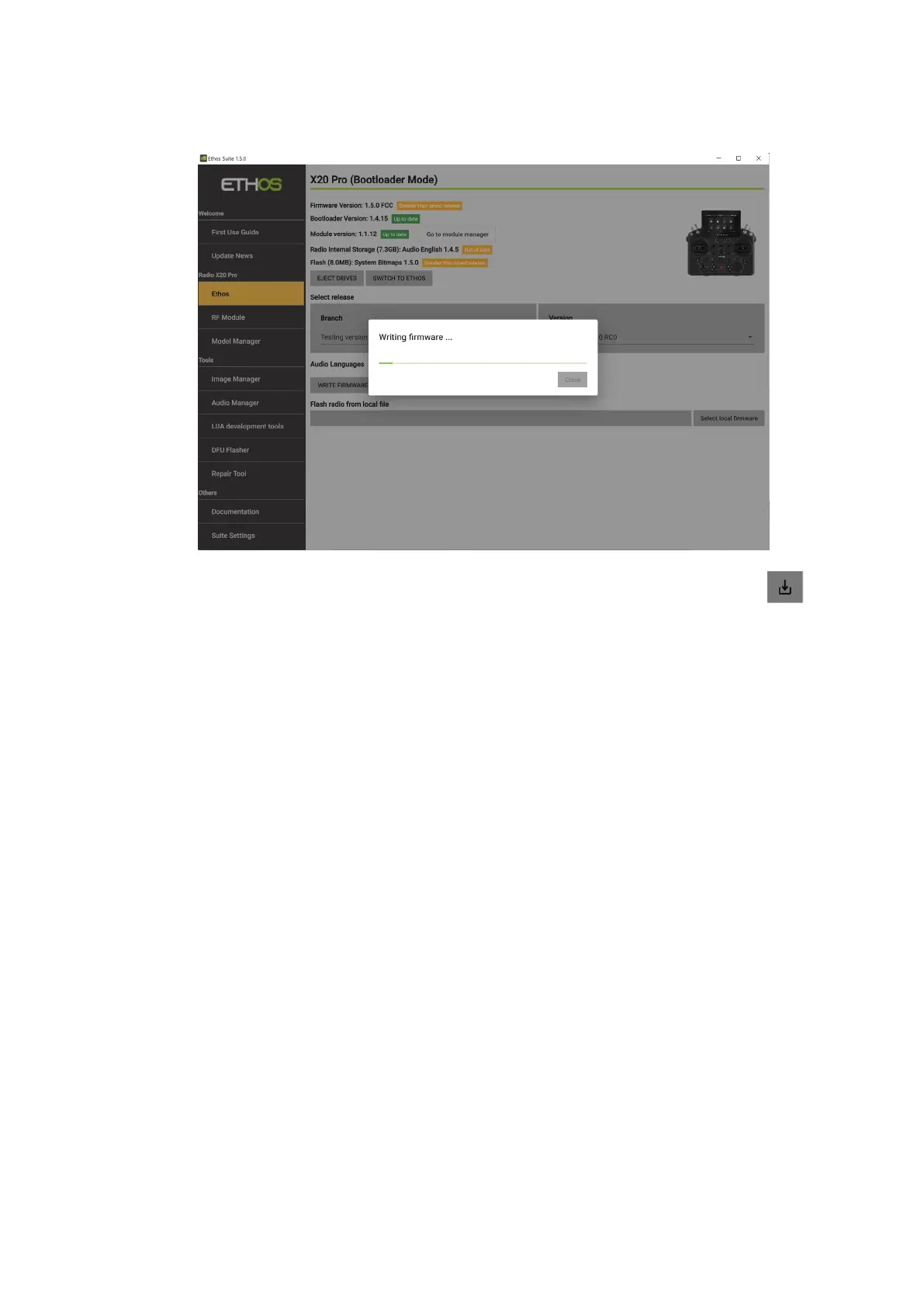Ethos v1.5.7 and X18, X20 series User Manual
language files (needed to run the firmware), or the bootloader, or the audio or
system bitmap files individually.
Updating the Firmware
Select the ‘Write outdated components’ or ‘Write firmware’ option, then
click on the dark grey update button next to the selected option.
The updating firmware progress messages will be:
Switching to Bootloader
◦ Downloading firmware…
◦ Copying firmware…
◦ Unmounting drives… (on Mac computers)
◦ Writing firmware… (see screenshot above; at this point the radio display will
also be showing the progress)
◦ Refreshing radio information
◦ Update successful!
Updating from older versions
If you are updating from 1.2.8 or earlier, Ethos Suite may not be able to flash
the firmware automatically. In this case the following guide dialog will pop up to
provide guidance with completing the flash manually: