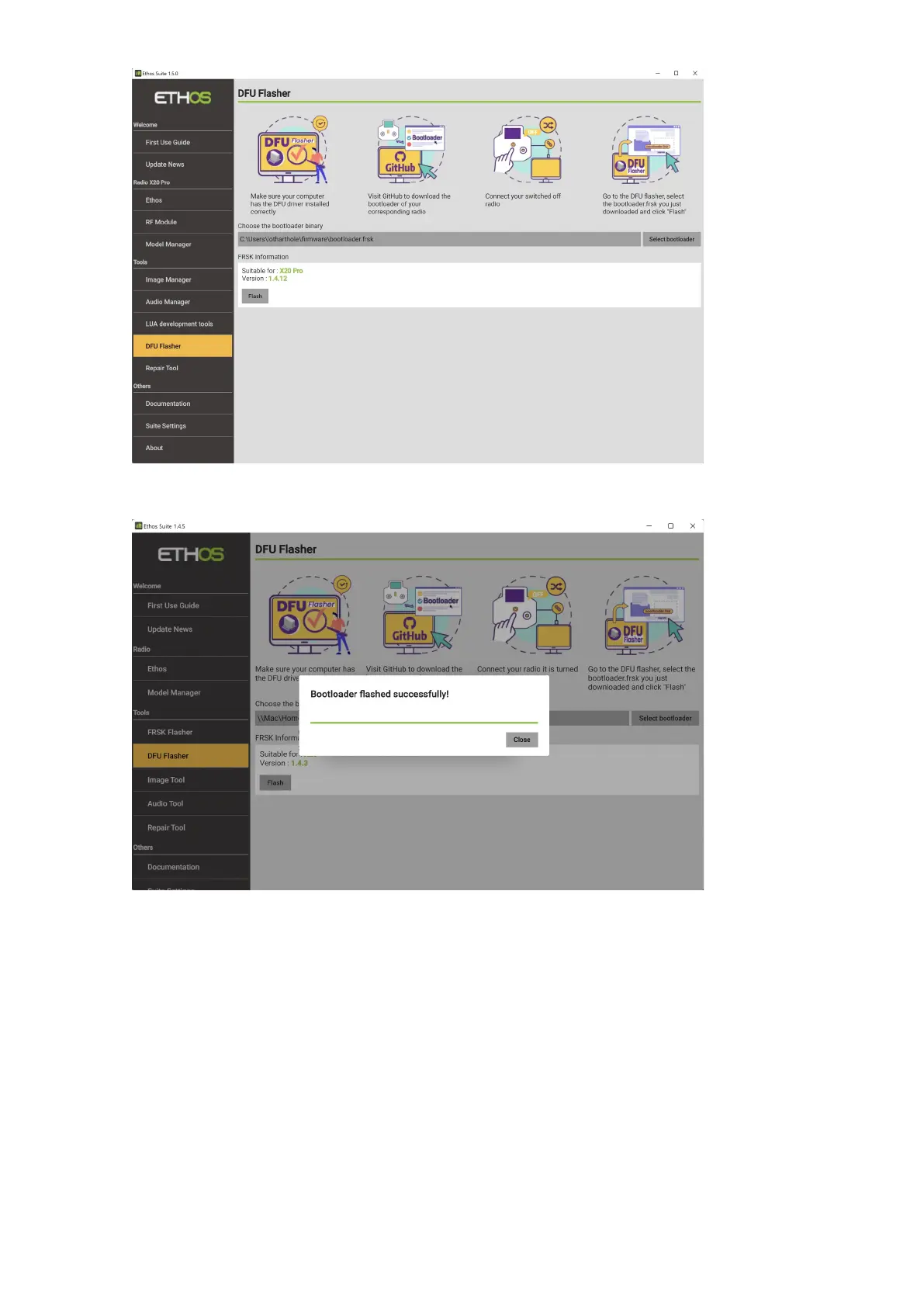Ethos v1.5.7 and X18, X20 series User Manual
Ethos Suite will assess the selected file and report on it’s version and suitability.
Now connect your switched off radio off to the PC with a USB lead. Click on the ‘Flash’
button to flash the selected bootloader. It will report success when completed.
In case of a ‘Radio connection is not detected!’ error, you will need to install the correct
DFU driver. On most Windows 10 or later PCs the Tandem systems connect using the
default Windows USB DFU driver and are ready to flash the bootloader. However,
Windows updates often replace drivers with generic drivers that may not work with the
radio.