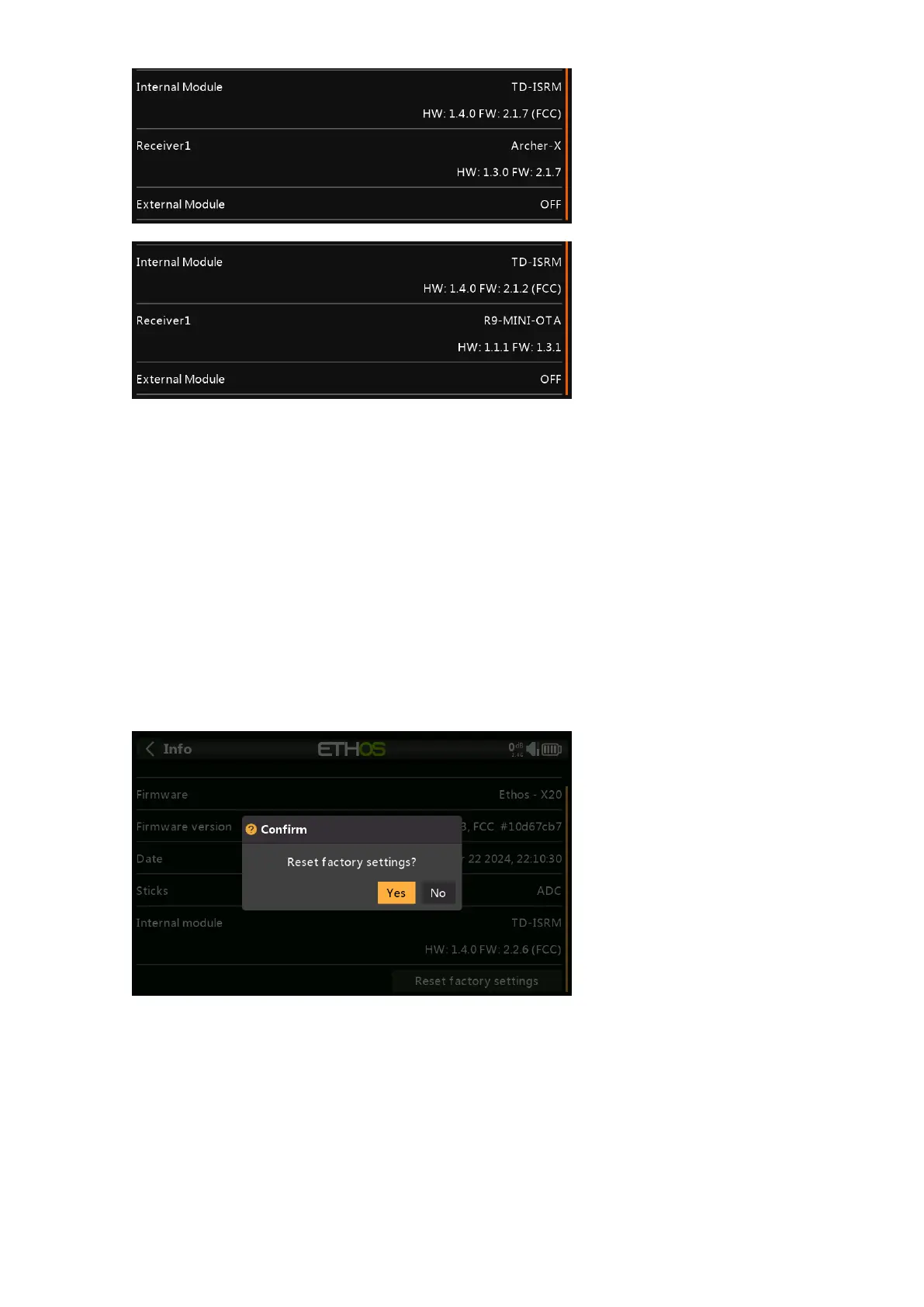Ethos v1.5.7 and X18, X20 series User Manual
Receiver
Bound receiver details are shown after the Internal Module. If a redundant receiver is
bound to the same slot as the main receiver, the receiver details will be shown alternately
on the display. The example above shows an Archer SR10 Pro and it's redundant R9MM-
OTA shown against Receiver1 details.
External Module
Details of any external FrSky RF module (if fitted), including hardware and firmware
versions if ACCESS protocol.
Multimodules are not shown.
Reset factory settings
Allows returning the radio to its factory settings. No PC USB connection is needed, it is all
done on the radio.
When you confirm that you want to reset to the factory settings, the radio erases all
models, log files, screenshots, documents, scripts, bitmaps and the radio settings.