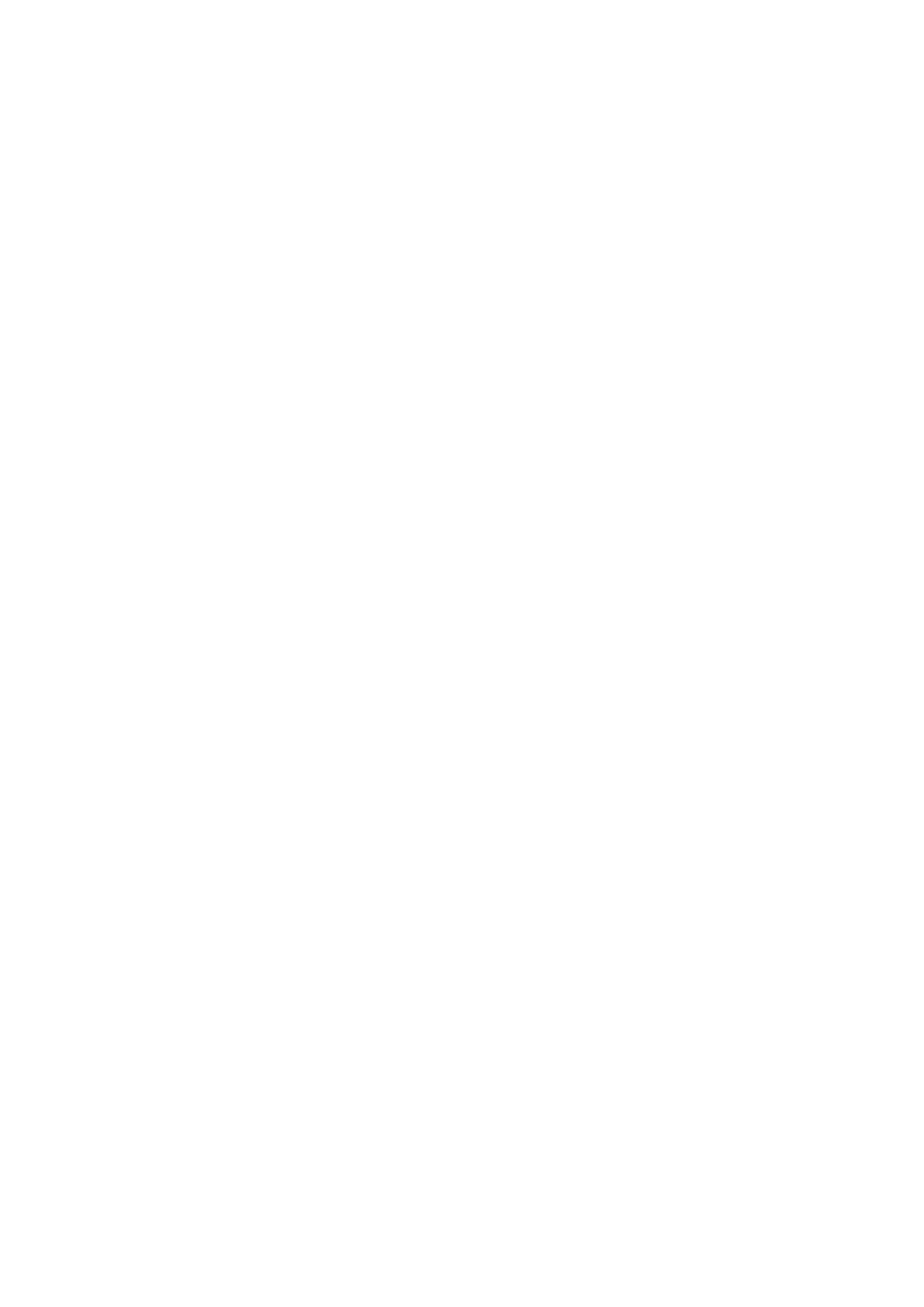Step 5. Bind the receiver..................................................................................................320
Step 6. Review the Mixes.................................................................................................321
Step 7. Configure the maximum servo throws.................................................................321
Basic Flybarless Helicopter example....................................................................................323
Step 1. Confirm System settings......................................................................................323
Step 2. Identify the servos/channels required..................................................................323
Step 3. Create a new model.............................................................................................323
Step 4. Review and configure the mixes..........................................................................325
Step 5. FBL Setup............................................................................................................330
'How To' section....................................................................................................................332
1. How to set up a low battery voltage warning................................................................332
2. How to set up a battery capacity warning using a Neuron ESC...................................335
3. How to set up a battery capacity warning using a calculated sensor...........................338
4. How to create a model for SR8/SR10..........................................................................343
5. How to reorder channels e.g. for SR8/SR10................................................................344
6. How to configure a Butterfly (aka Crow) mix................................................................347
7. How to configure an FBUS system..............................................................................355
8. How to test a Redundant Receiver setup.....................................................................361
9. How to set up a User Defined Text Checklist...............................................................362
10. How to configure an in-flight adjustable flap compensation curve.............................363
Ethos Suite................................................................................................................................370
Overview...............................................................................................................................370
Procedure for migrating to Ethos Suite.................................................................................371
Operation..............................................................................................................................372
Welcome Section..............................................................................................................372
Radio Section...................................................................................................................374
Tools Section....................................................................................................................385
Others Section..................................................................................................................395