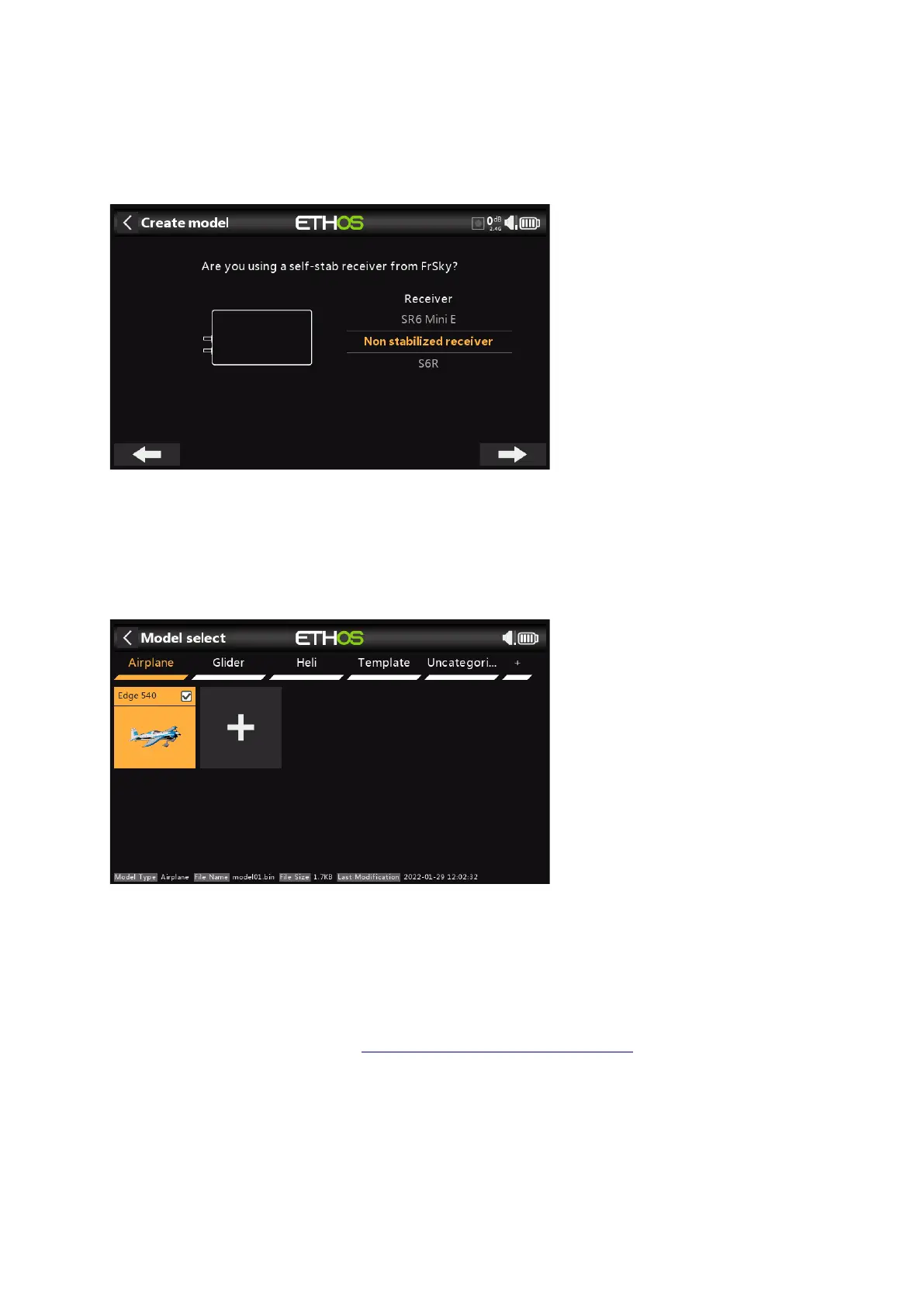Ethos v1.5.7 and X18, X20 series User Manual
Helicopter
Multirotor
Other
The wizards assist you with the basic setup for the given type of model. Note that model
names can be up to 15 characters.
The wizards include optionally setting up pre-set mixes for FrSky stabilized receivers.
Please note that an Elevon setup can be achieved by creating a new Airplane model with 2
Ailerons and No Tail surfaces and Elevon mixing is automatically built. The default mix
weights are 50% to give a total 100% if both aileron and elevator are applied
simultaneously.
The created model will be appear in the user-defined model category folder that was active
when the wizard was started, and will be sorted alphabetically within each group.
For example the Airplane wizard assists you with the basic setup for a fixed wing model. It
takes you through a number of steps to configure the basic setup of the model, allowing you
to choose the number of motors/engines, ailerons, flaps, type of tail (e.g. traditional with
elevator and rudder or V-tail). Finally it asks you to name your model and optionally link an
image of it. (Please refer to the Basic Fixed Wing Airplane example in the Programming
Tutorials section for a worked example.)