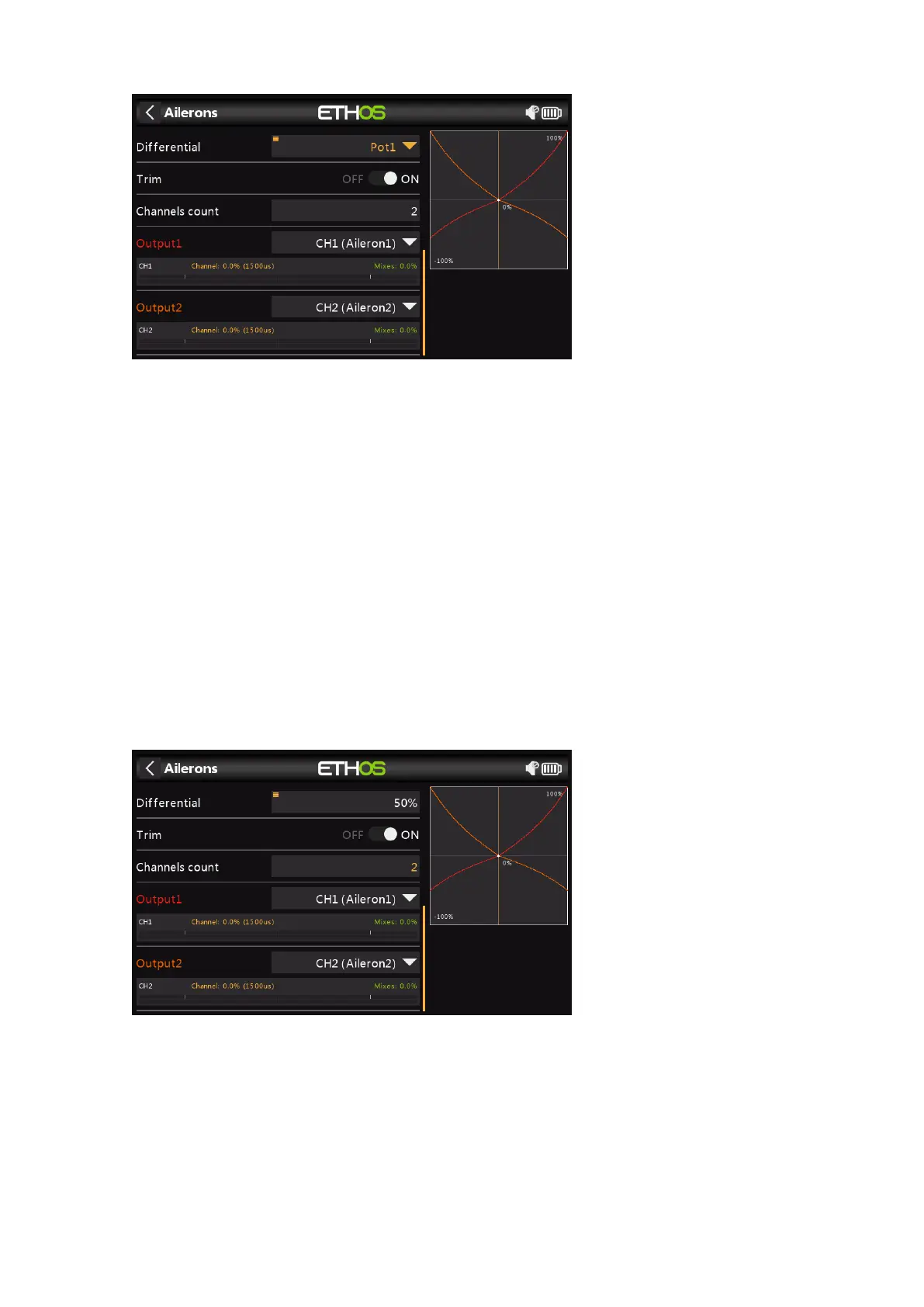Ethos v1.5.7 and X18, X20 series User Manual
Differential
Differential provides more travel in one direction. For example, for ailerons typically more
up aileron travel than down is utilized to reduce adverse yaw and to improve turning/
handling characteristics. A positive value will result in the ailerons having less downward
travel, as can be seen in the graph above. (Default = 0. Range -100 to +100). On
Elevator differential may be used for planes wanting less down than up elevator, typically
in racing situations.
Note that the Differential parameter is only present when you have more than one output
channel.
The Rudders mix will only have the Differential parameter if the model is configured for
V-tail.
Trim
Provides the ability to disconnect a mix’s associated trim without disabling it, so it can be
used elsewhere.
Channels count
Channel count defines how many Output channels are allocated. In this example two
ailerons were configured in the model creation wizard.
Output1, Output2
The model creation wizard assigned channels 1 and 2 to the ailerons, because the default
channel order in the System – Sticks menu was set to AETR, i.e. ailerons, elevator,
throttle, rudder.