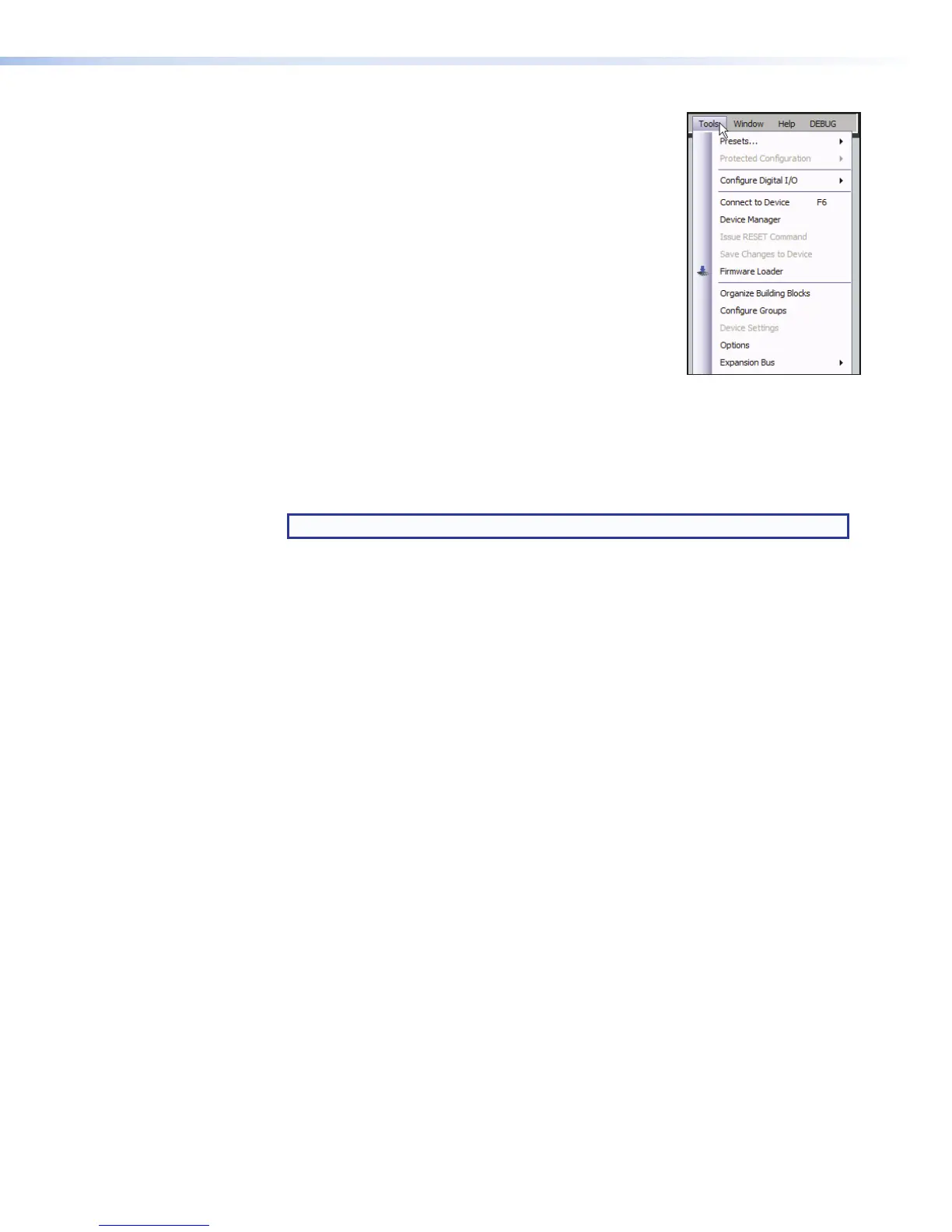Tools
The Tools menu contains the following items and sub-menu:
• Presets — Provides three options:
• Mark All Items — Mark (select) all parts of the
current configuration (excluding presets), including
processors and mix-points to save as a partial preset.
• Save Preset — Save the currently marked
processors, and mix-points as a partial preset.
• Clear Marked Items — Unmark (deselect) all
parts of the current configuration (excluding presets),
including processors and mix-points.
• Protected Configuration (live mode only)—
Allows a user (typically the installer) to save and recall a
protected configuration. The protected configuration is useful to place the parameters
and values (with the exception of the device IP address) in a known state, either as
a troubleshooting tool or as a baseline configuration. The protected configuration,
once saved in the device, is always present and cannot be overwritten without
entering a user-defined Personal Identification Number (PIN) password. The protected
configuration is restored without a PIN.
NOTE: The default PIN is 0000.
• Save — Save the current configuration (excluding presets), including processors
and mixes as a password protected configuration. The DSPConfigurator
program prompts for a PIN to save.
• Recall — Recall the protected configuration.
• Change PIN — Change the PIN associated with the protected configuration.
• Configure Digital I/O — Opens a utility to configure digital I/O ports. The
DMP128 provides twenty digital I/O ports used to trigger external events from internal
actions, or for external events to trigger DMP actions (see DigitalI/OPorts on
page88).
• Connect to / Disconnect from Device (depending on Emulate or Live
mode) — Performs the same functions as the Mode Emulate and Mode Live
buttons.
• Device Manager — Opens the Device Manager dialog box. If a device is
connected, displays the details (model, MAC address, IP address). In addition, a
device can be added or removed, or a selected device cloned, and new folders can
be added to an existing device (see Device Manager on page81).
• Issue RESET Command — Initializes and clears the following: mix-points, presets,
processor blocks, and gain blocks. This reset is identical to the
E
ZXXX
}
SIS
command (see SIS Programming and Control on page129).
• Save Changes to Device (live mode only) — Saves configuration changes in the
DMP128 to non-volatile memory. This is advised if you are about to power off the
device.
• Firmware Loader — Launches the Firmware Loader program for firmware updates
(see Firmware Loader on page168).
• Organize Building Blocks — Provides organization of listed building blocks.
You can also import the building blocks file to use your set of building blocks on other
computers or export a building blocks file from another computer to use on yours (see
Signal Path Building Blocks on page105).
DMP128 • Software Control 23
