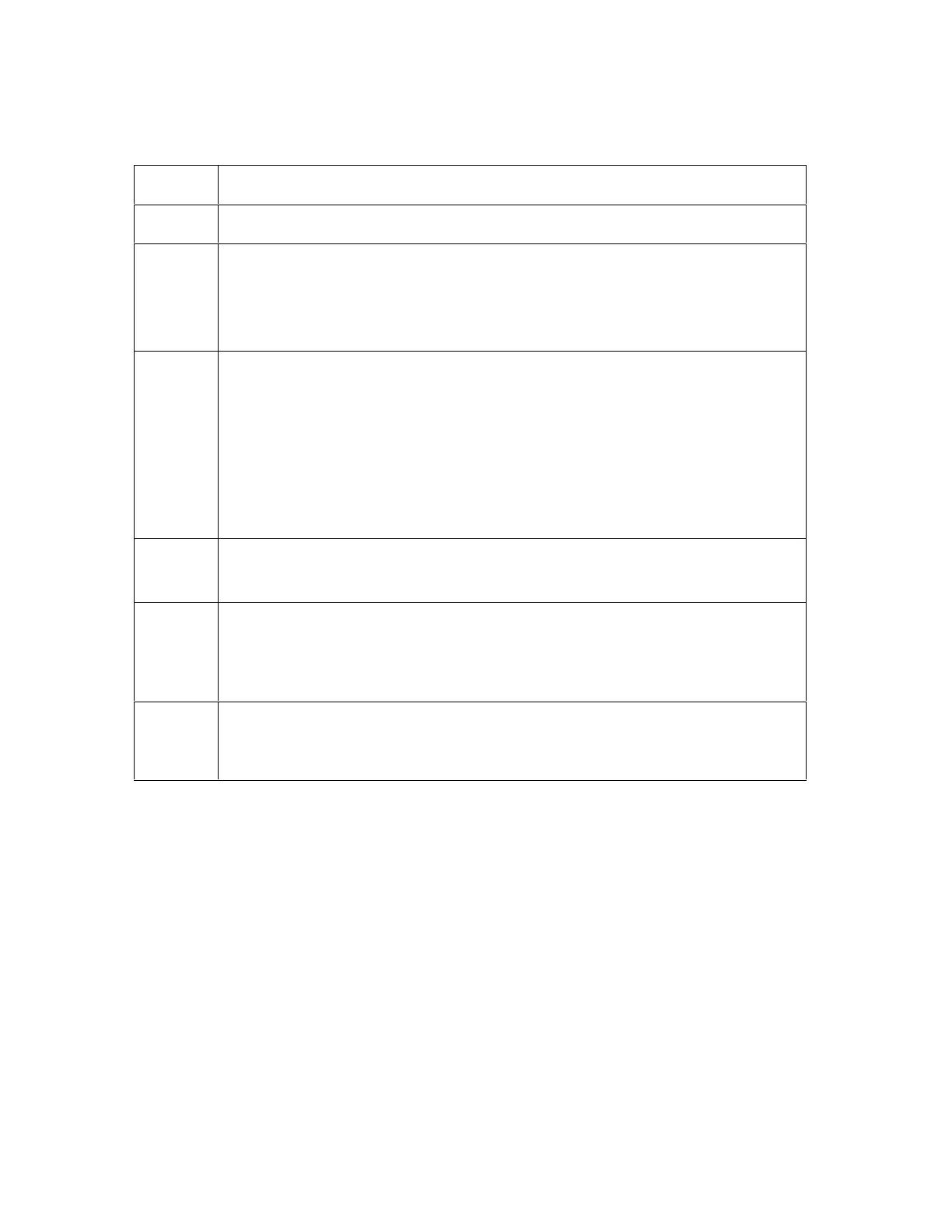RESTRICTED USE ONLY Fargo Electronics, Inc.
DTC400 Card Printer/Encoder User Guide (Rev. 2.2)
5-21
Changing to the static IP address mode
Step Procedure
1
Select the Network link from any web page of the Printer.
2
Select the Use the following IP address radio button, which prepares the
Printer to use network settings that the User has manually set.
These manual settings will then be used the next time the Printer is
rebooted.
3 Enter the network settings which are required for Ethernet communications
from within the same subnet.
With only these entries the User will be unable to print from a subnet other
than the subnet on which the Printer is connected. These required settings
are the following:
IP Address
Subnet Mask
4 Enter the optional network settings for Ethernet communications across a
router from other subnets. The option setting is Default Gateway
5 Enter the optional network settings for DNS. These are the following:
DNS Server Address
DNS Domain Suffix
6
Select the Submit button to save these changes to stored settings in the
memory of the Printer. (Note: These settings will not be lost if the power is
removed from the Printer.)