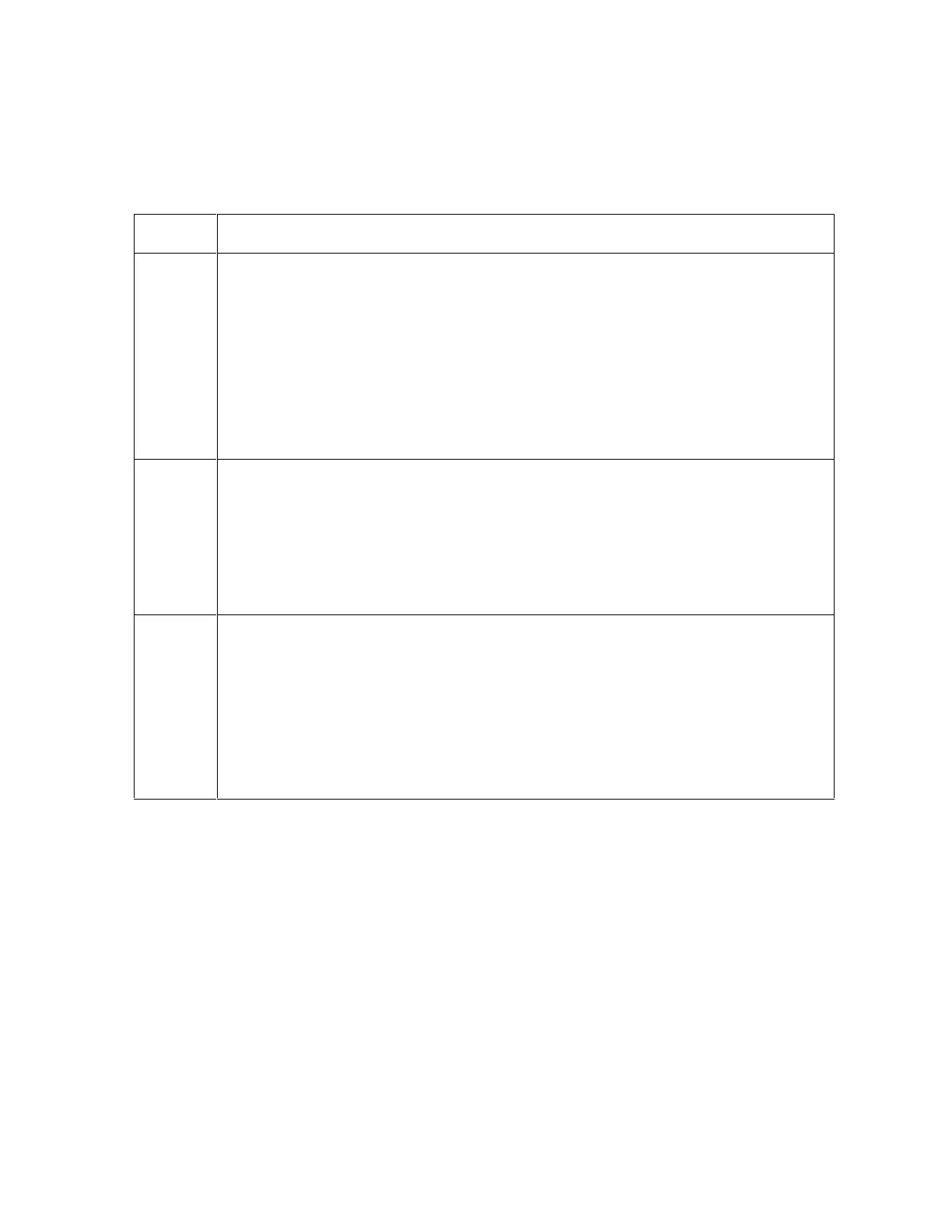RESTRICTED USE ONLY Fargo Electronics, Inc.
DTC400 Card Printer/Encoder User Guide (Rev. 2.2)
4-35
Resolving the Blank Output issues
All Troubleshooting procedures assume that only factory-authorized supplies are in use in
the Printer.
Step Procedure
1 Review the following information.
Symptom: A card is ejected blank (that should be printed).
Printer Error State: None
LCD Error Display: None
Driver Monitor Error Display: None
2 Run a self-test.
a. Clear any card jams.
b. Unplug power from the Printer.
c. While holding down the Pause button, reapply power.
(Note: A self-test card will be printed.)
3 Look for an image on the Ribbon.
a. After a self-test has been run, open the top cover.
b. Remove the Print Ribbon from the Printer.
c. Visually inspect the set of panels that were last used by the Printer.
d. If an image is noticeable on the used Ribbon, continue to Step 4.
e. If an image is not noticeable on the used Ribbon, continue to Step 5.