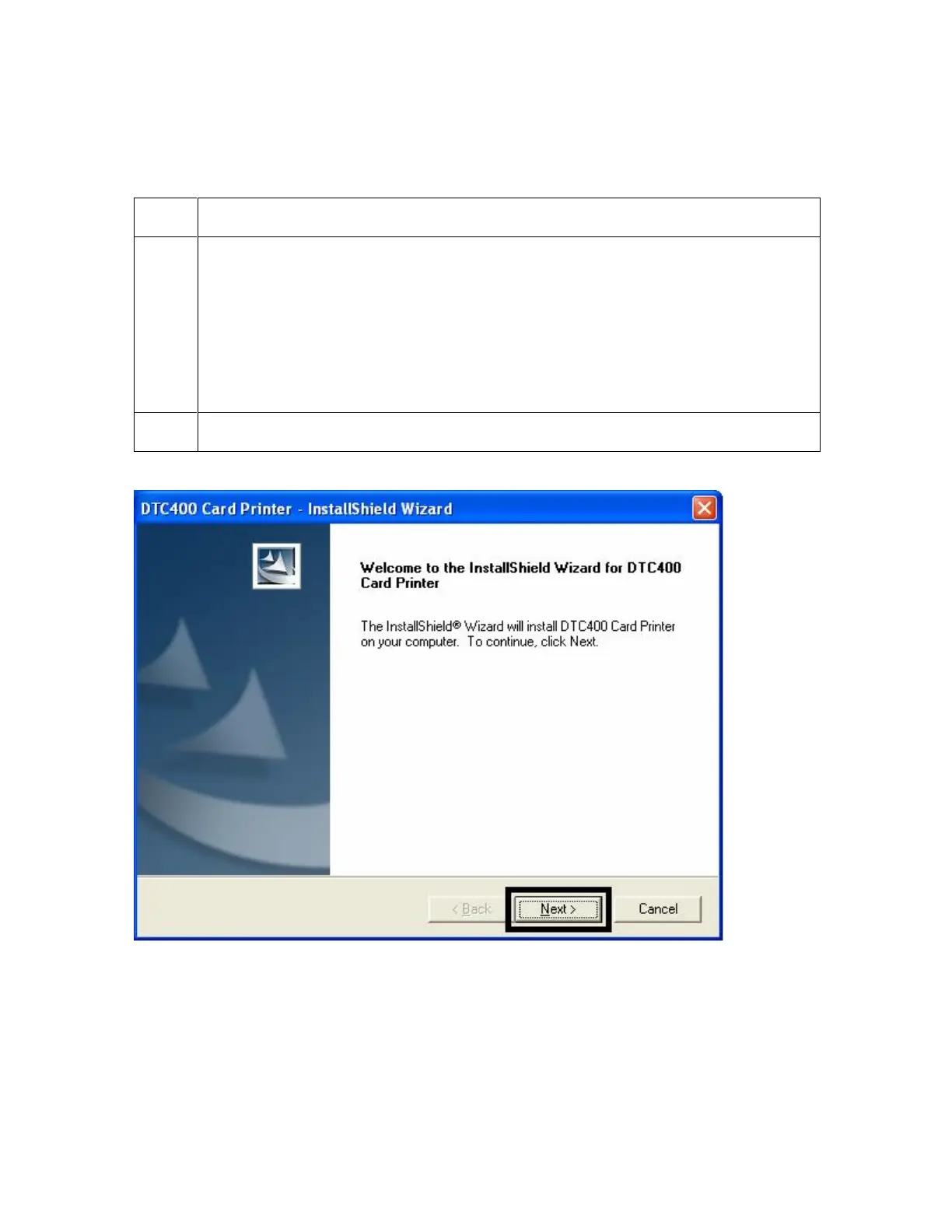RESTRICTED USE ONLY Fargo Electronics, Inc.
DTC400 Card Printer/Encoder User Guide (Rev. 2.2)
3-17
Printer Driver Installation
Installing the Printer Driver
Step Procedure
1 Close all programs and insert the Software Installation CD into your computer’s
CD drive. After a few seconds, the CD’s installer program will automatically
open.
Follow the CD’s on-screen Procedures to complete installation.
(Note: If the CD does not automatically open, use “My Computer” or “Windows
Explorer” to view the contents of the CD. Then, double-click on the Setup.exe
file listed on the CD.)
2
Click on the Next button to continue with the installation.
Continued on the next page