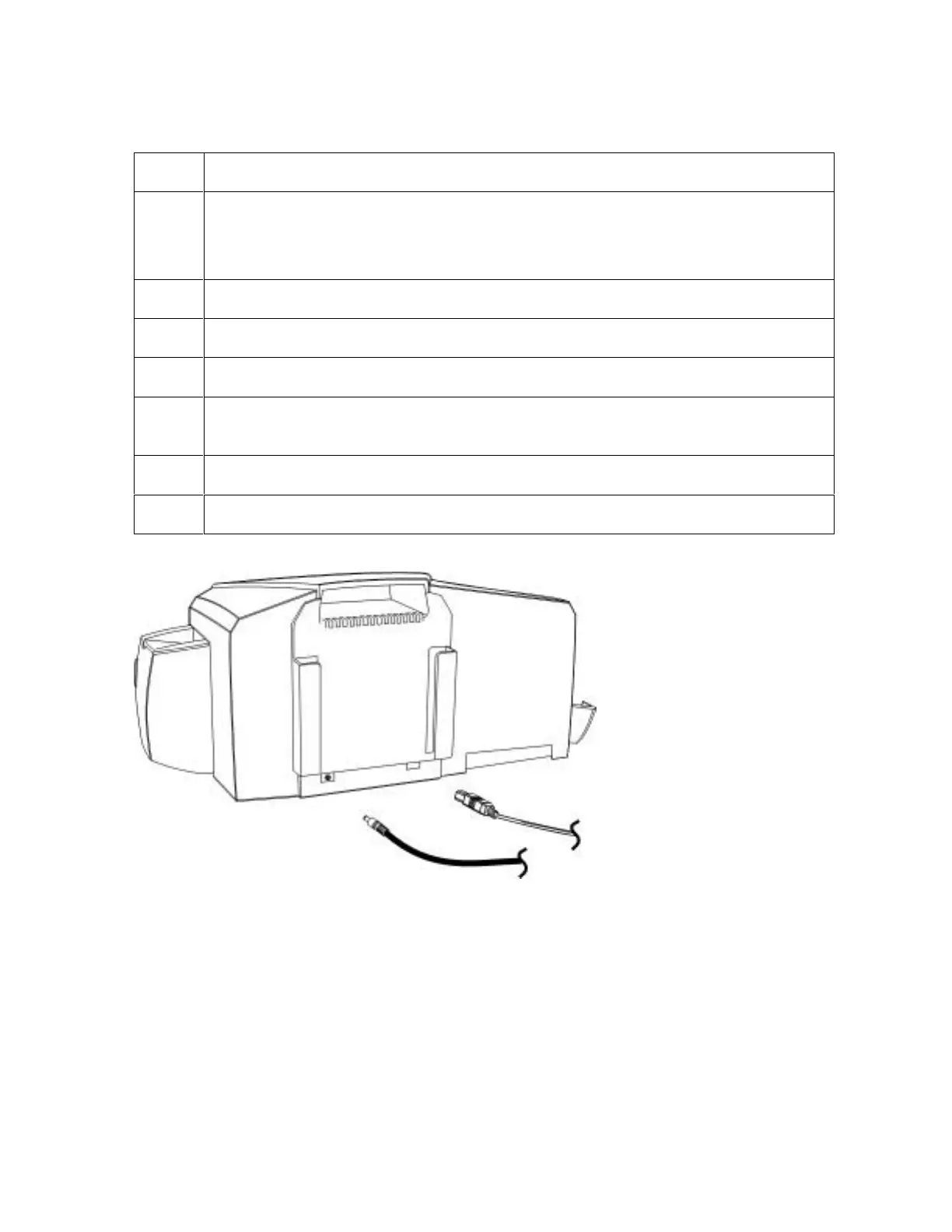RESTRICTED USE ONLY Fargo Electronics, Inc.
DTC400 Card Printer/Encoder User Guide (Rev. 2.2)
3-16
Installing the Flipper Table Module Assembly (D900200) (continued)
Step Description
4 a. Remove the Cover from the Flipper Table Module Assembly (D900200), as
shown below.
b. Place the Flipper Table next to Printer, as shown below.
5 Connect the Flipper Table Module cable, as shown below.
6 Slide in the Flipper Table Module pins, as shown below.
7 Attach the Flipper Table Module pin screw, as shown below.
8 Use the Torx T-10 screwdriver to attach the one (1) front Baseplate mount
screws (F000170), as shown below.
9 Attach the Flipper Table Module Cover, as shown below.
10 Connect the USB and Power cables, as shown below.