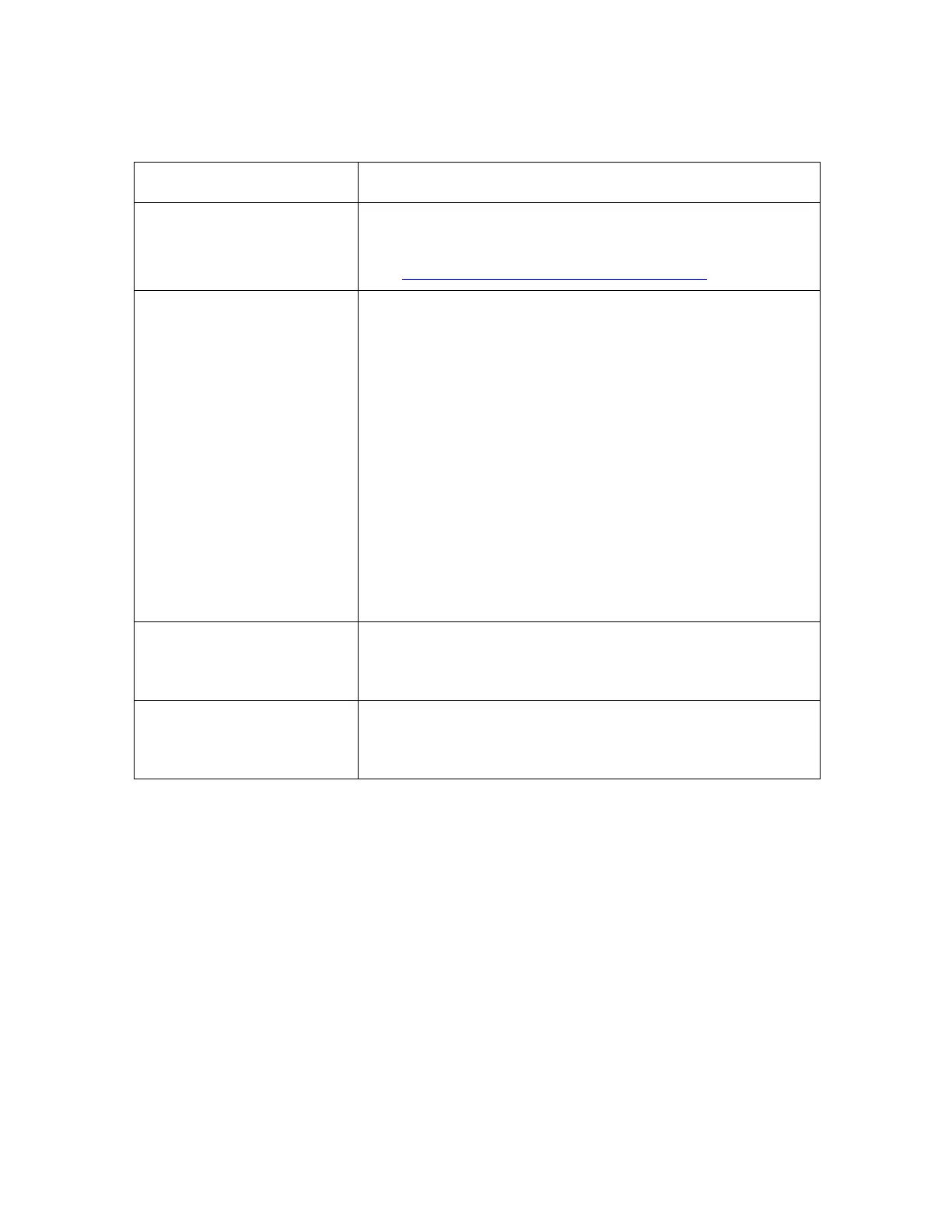RESTRICTED USE ONLY Fargo Electronics, Inc.
DTC400 Card Printer/Encoder User Guide (Rev. 2.2)
5-60
Reviewing Frequently-asked Questions (continued)
Question Answer
How can I find the IP
address of my Ethernet
Printer?
You can find it in the LCD of the Printer if the Ethernet
option is functioning properly.
See Accessing the IP address of your Printer.
Can I print from my PC to
multiple Ethernet Printers?
Yes. Follow this procedure:
1. You can install multiple Printer Drivers by using the
add Printer wizard.
2. Run the Fargo Add Printer Wizard program by
choosing in from the Start menu: Go to the start ->
Programs-> Fargo -> Fargo Add Printer Wizard.
3. Select Next on the first window.
4. On the second window, specify the type of Fargo
Printer you want and ask for a network connected
Printer. Select Next.
5. Enter the IP address of your new Printer connection.
Select Next.
6. Select Finish.
Can multiple PC’s print to
my Ethernet Printer?
Yes. Each PC must install the Printer Driver software for
the specific Fargo Ethernet-enabled Printer and connect to
the intended Printer, using the correct IP address.
Can I print from my PC to
an Ethernet Printer on a
different network segment?
Yes. If you know the IP address of the Printer on any
segment of your network, you will be able to print to it.