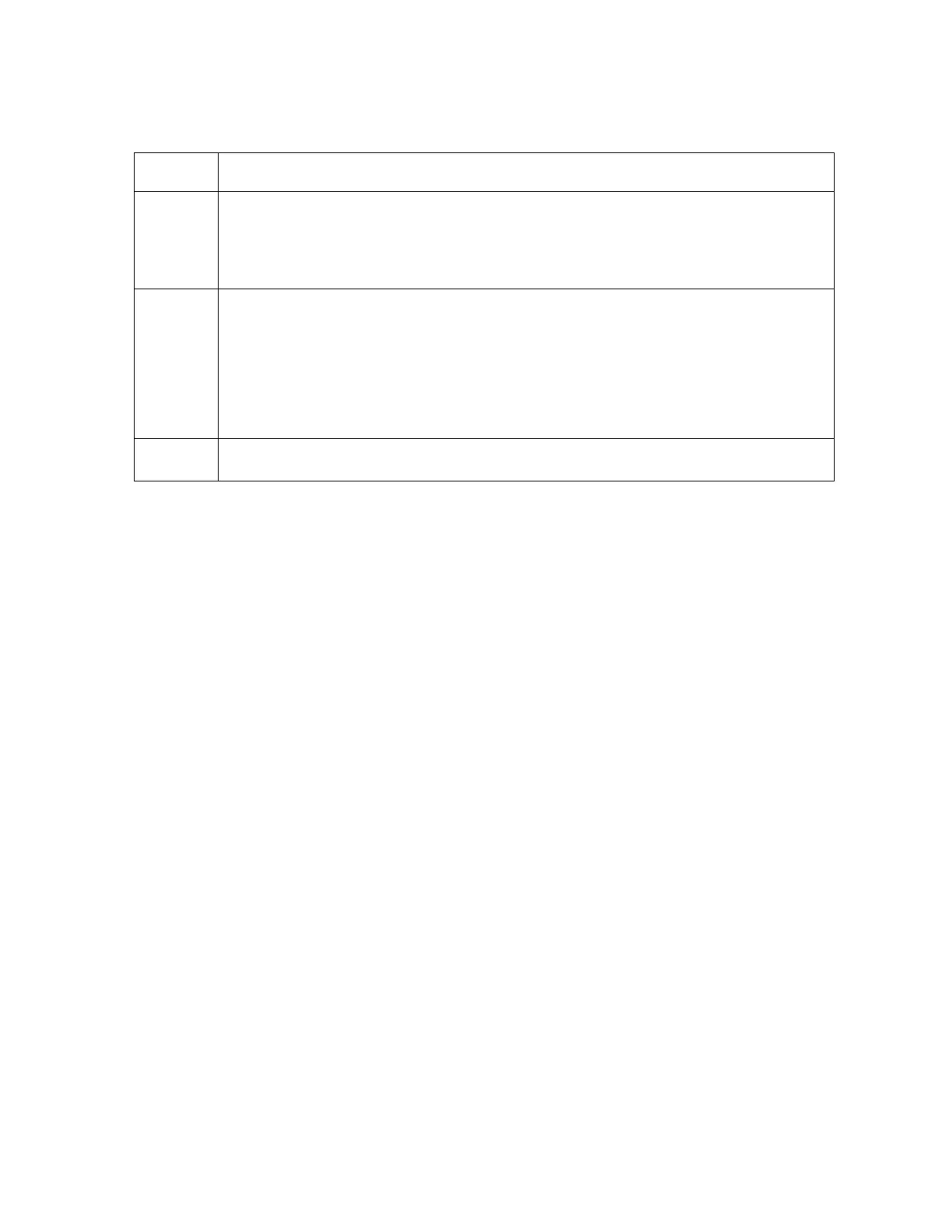RESTRICTED USE ONLY Fargo Electronics, Inc.
DTC400 Card Printer/Encoder User Guide (Rev. 2.2)
4-25
Resolving a No Ribbon Installed Error (continued)
Step Procedure
2 Verify that a Ribbon Cartridge is installed in the Printer.
a. Press on the Resume button.
b. If the issue persist, continue to Step 3.
3 Remove the rear cover and check that the Ribbon RFID cable is securely
connected to the Main Board (J-5) and the RFID Sensor.
If the connections are loose, reattach them.
Press on the Resume button.
If the connections are good or if the issue persists, continue to Step 4.
4 Replace the Ribbon RFID Sensor.