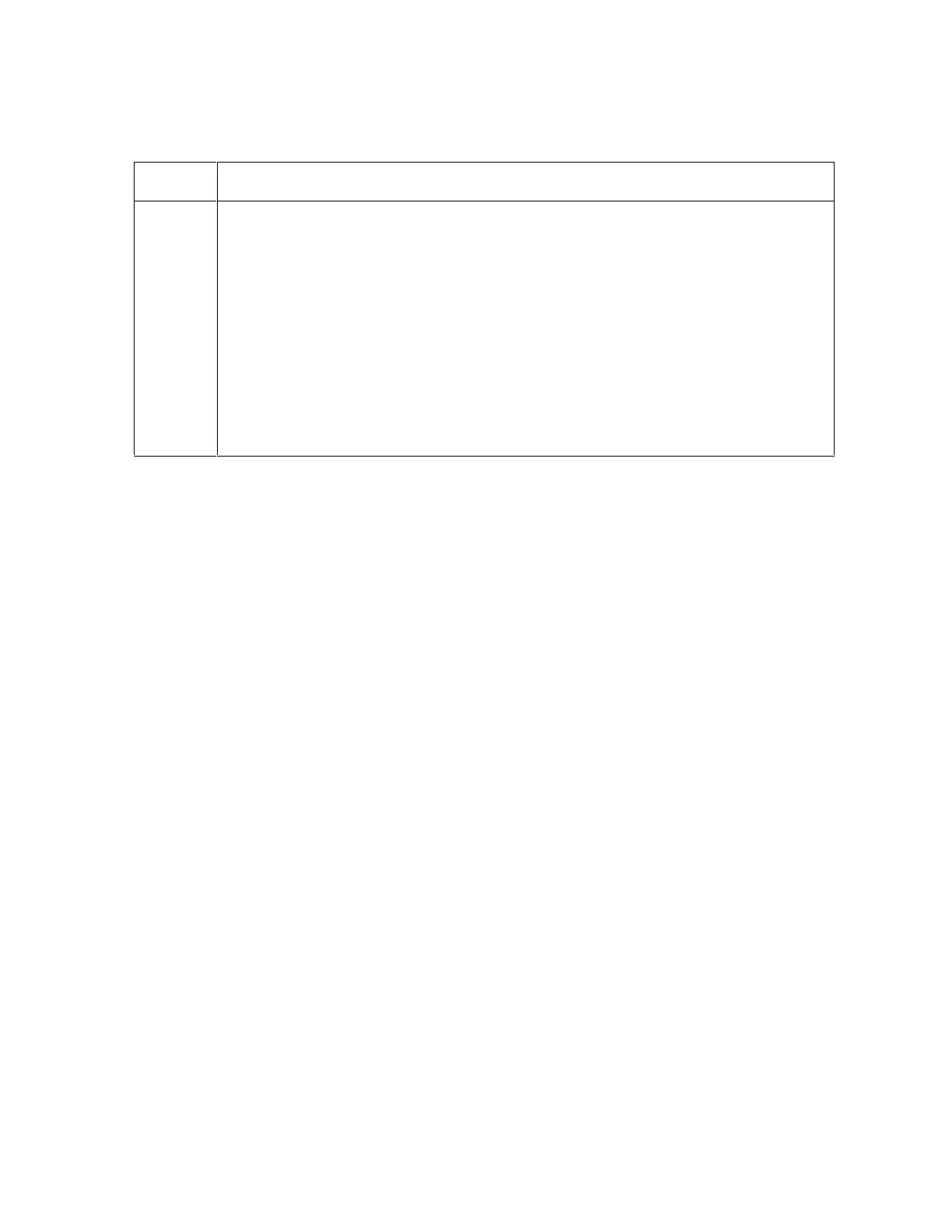RESTRICTED USE ONLY Fargo Electronics, Inc.
DTC400 Card Printer/Encoder User Guide (Rev. 2.2)
4-37
Resolving the Blank Output issues (continued)
Step Procedure
6 Ensure that the proper voltage is being applied to the Printhead.
a. Remove the back cover.
b. Using a Digital Voltmeter, connect the negative lead to ground.
c. Probe Pins 1 to 5 of the Printhead power connection on J16.
d. Ensure that a voltage between 22 to 23 VDC is read on each pin.
If less than 22 volts is read on any of the pins, replace the Printhead.
If still having issue with blank cards, replace the Main Board. (See the
current DTC400 User Guide for instructions on replacing the Main
Board in the Parts Replacement Section.)