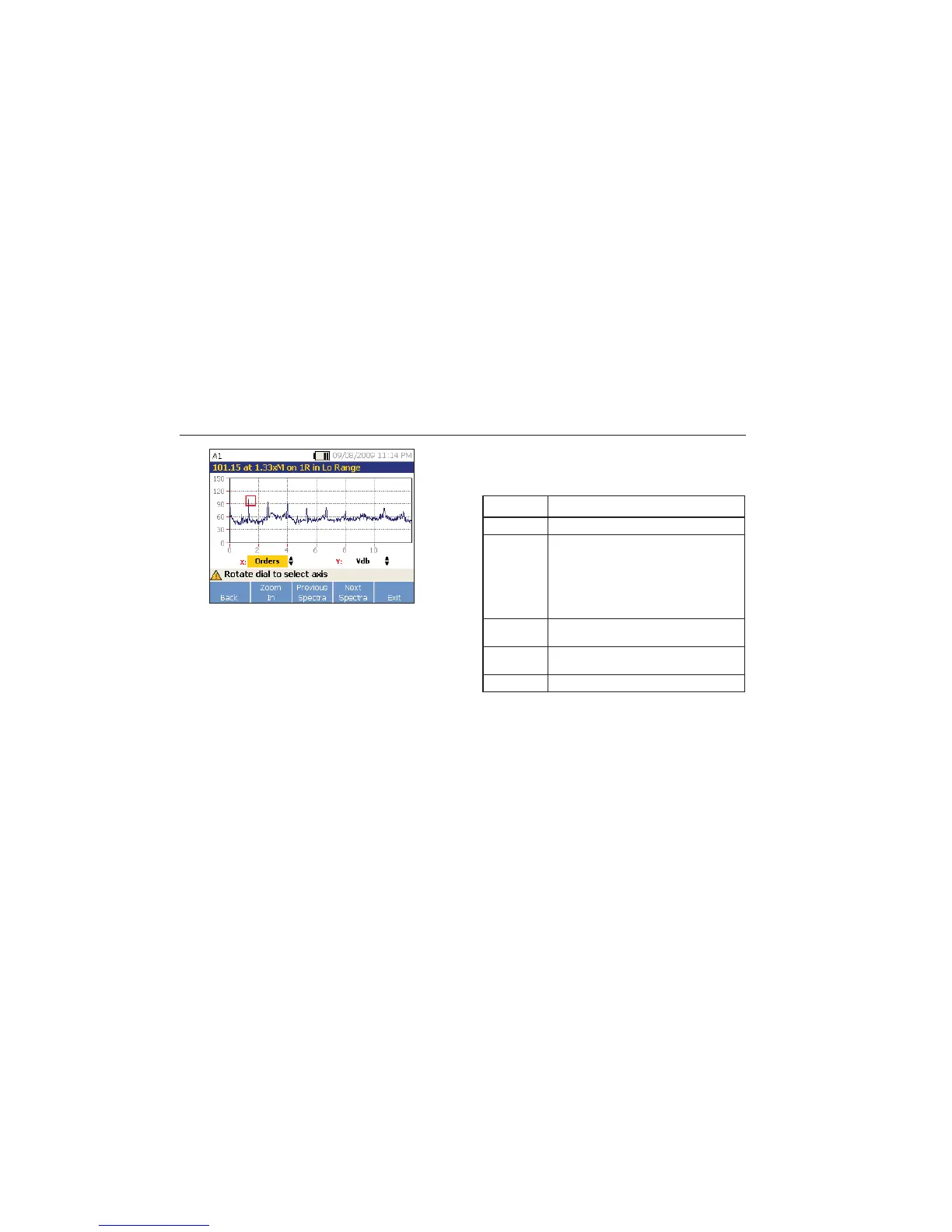810
Users Manual
4-44
gbk66.bmp
Table 4-22 is a list of the softkey functions for the
Diagnosis Spectra screen.
Table 4-22. Diagnosis Spectra Functions
Softkey Function
Back Go to the previous screen.
Zoom In
Zoom into the spectra. Push Zoom Out
to expand the view of the spectra. To
view the spectra in more detail, upload
the diagnosis data to a PC to review the
spectra with higher resolution. For more
information, see Chapter 5 “Viewer
Software.”
Previous
Spectra
Displays the spectra of previous cited
peak.
Next
Spectra
Displays the spectra of next cited peak.
Exit Exit to the Startup screen.