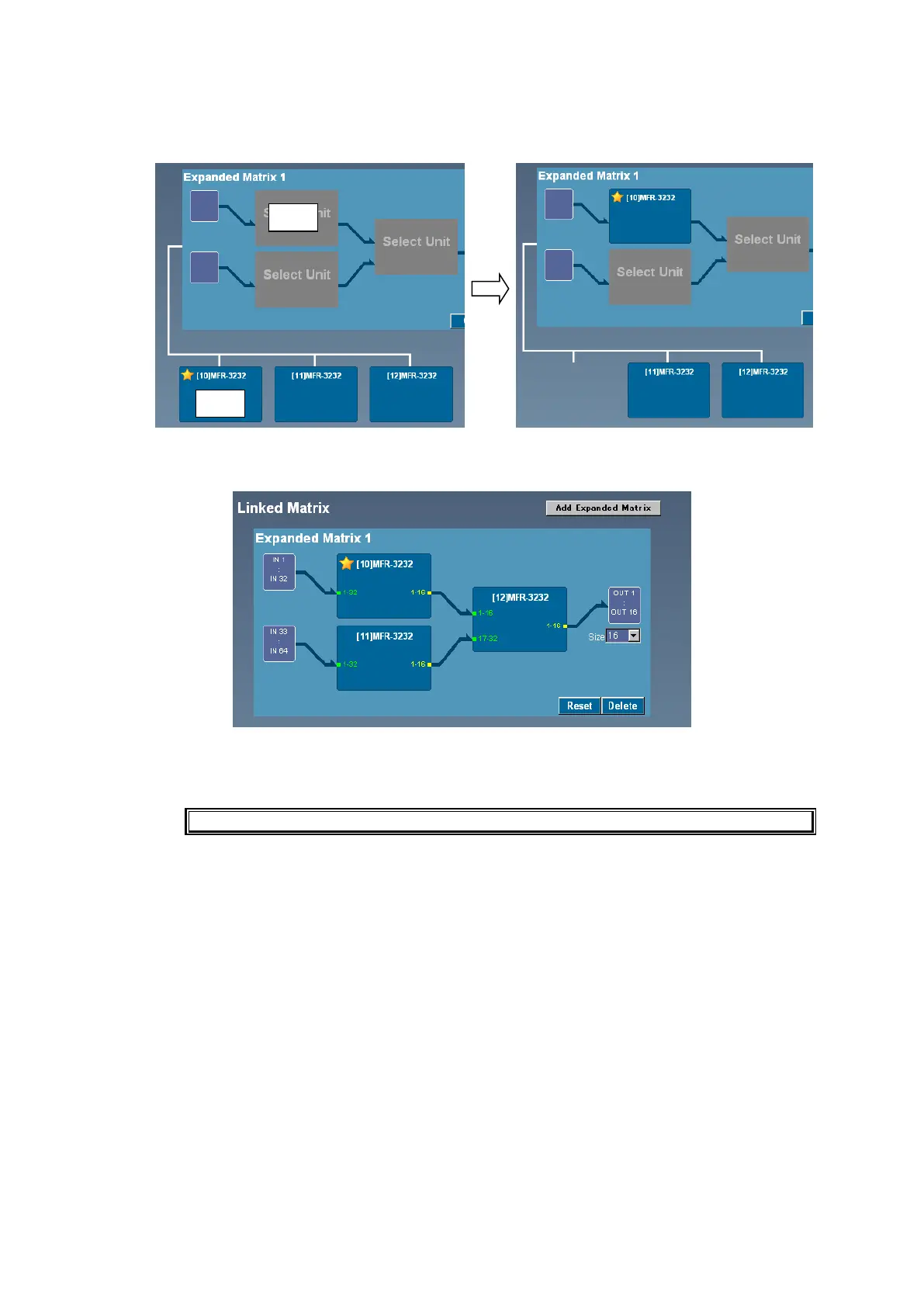104
7. Click on a desired matrix pattern to display the pattern in the Matrix Setup area.
Click Select Unit ("A" in the figure at left), then click on the MFR-3232 ("B" in the figure) to add
the MFR-3232 to the link system as shown in the figure at right.
8. Repeat Step 7 to complete your matrix pattern, then click OK to apply settings.
9. Matrix unit signal connections (I/O connections and Output Size (numbers) are displayed in
the matrix pattern area. Click Send to confirm the settings.
Wait until the Applying Build Settings message disappears and then click Send.
10. A warning message for Source/Dest Assignment is displayed. If you want to create
assignments automatically, click OK. If you want to create assignments manually, click
Cancel.
