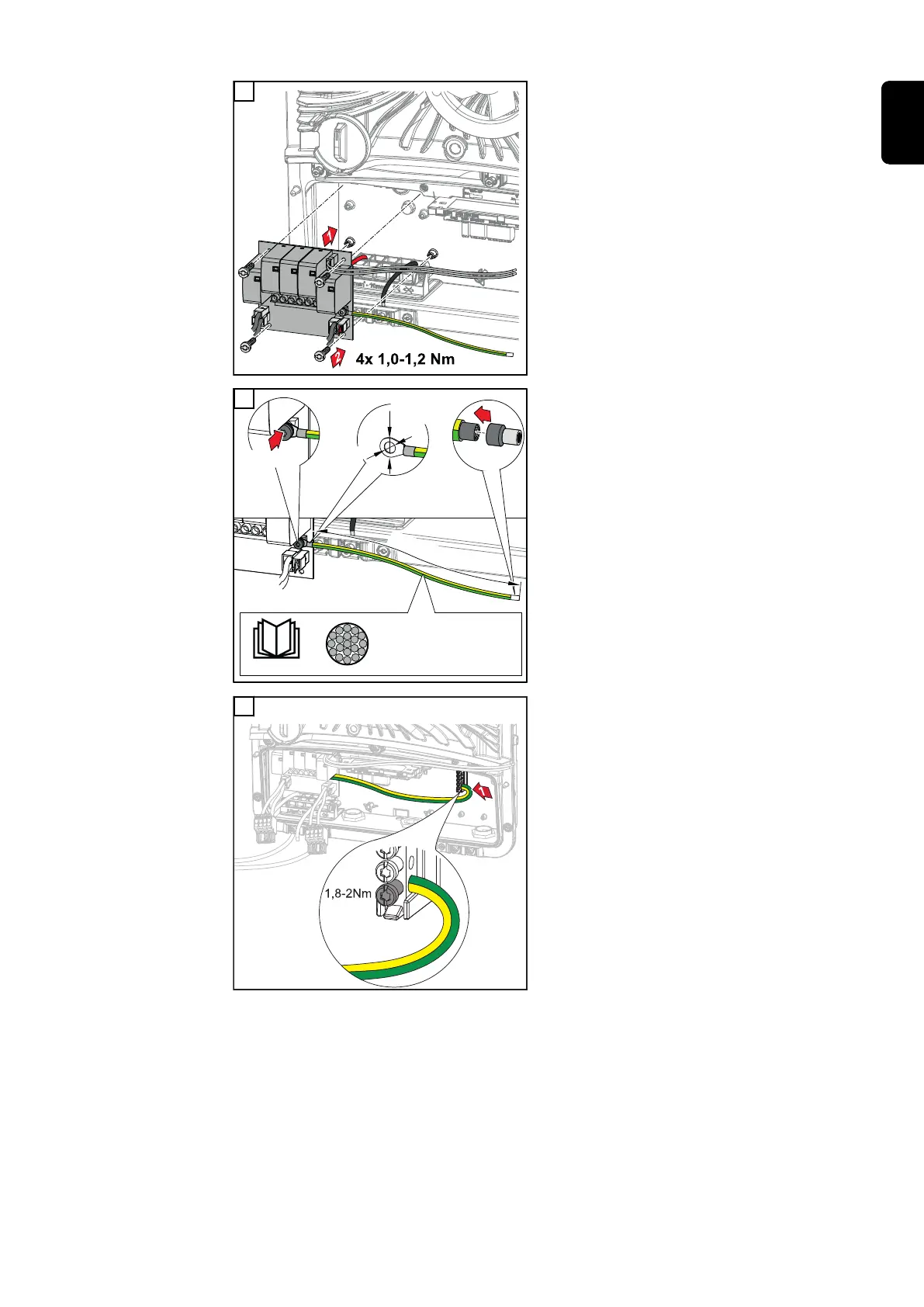7
Insert the PC board into the inverter
and secure with the four screws (TX20)
supplied at a torque of 1.0 ‑ 1.2 Nm.
§
National Standards
2
1
0
m
m
min. 6mm² - max. 16mm²
CU-Wire
min. 75°C / 167°F
1,5 Nm
TX 20
Ø10mm
max.
Ø4
m
m
8
IMPORTANT!
Depending on national standards and
guidelines, a larger cross section of the
ground conductor may be required.
Dimension the cable cross section of
the ground conductor according to the
national standards and guidelines and
fit a ring cable lug (inner diameter:
4 mm, outer diameter: max. 10 mm) as
well as a corresponding ferrule. Fasten
the ground conductor to the PC board
with a torque of 1.5 Nm.
9
Fasten the ground conductor to the
first input from the bottom of the
ground electrode terminal using a
screwdriver (TX20) and a torque of 1.8
- 2 Nm.
IMPORTANT!
The use of other inputs can make it
difficult to insert the connection area
divider or damage the ground conduct-
or.
145
EN
